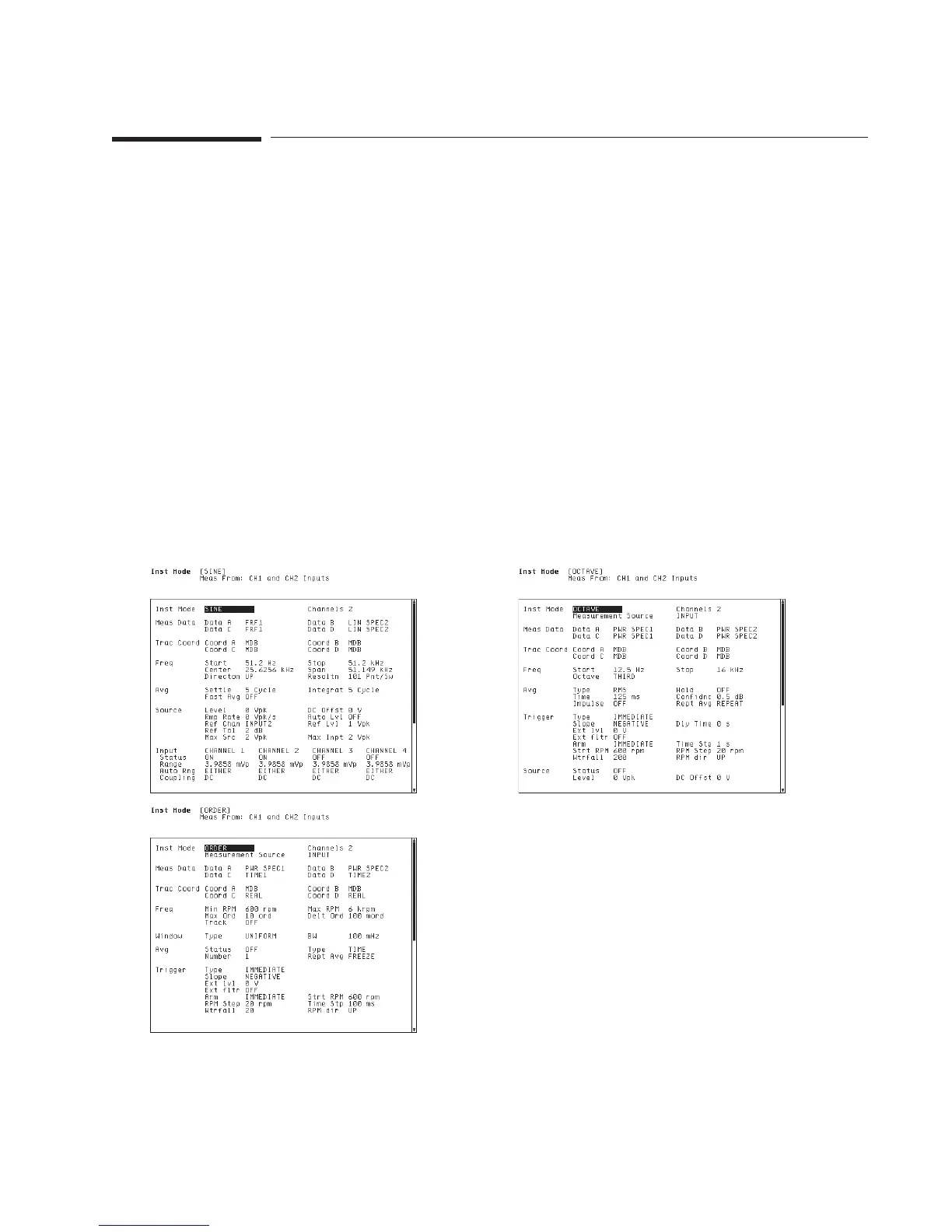To display the measurement state
•
Press [
Disp Format
] [
MEASURMNT STATE
].
The measurement state is a list that summarizes the current states of important
measurement parameters. There are several ways you can use the list. You can:
• quickly check the current setup
• document the setup (The list can be printed or plotted.)
• change the parameters while viewing the setup (See the next task, “To change
parameters using the measurement state.”)
When you learn to switch between the analyzer’s instrument modes, you will notice
that the contents of the list are different for each mode. This reflects the fact that some
parameters are not used for a particular instrument mode.
Swept Sine instrument mode
(option 1D2)
Realtime Octave analysis instrumnet mode
(option 1D1)
Computed Order analysis intrument
mode (option 1D0)
Agilent 35670A Quick Start Guide Working with the Display
23