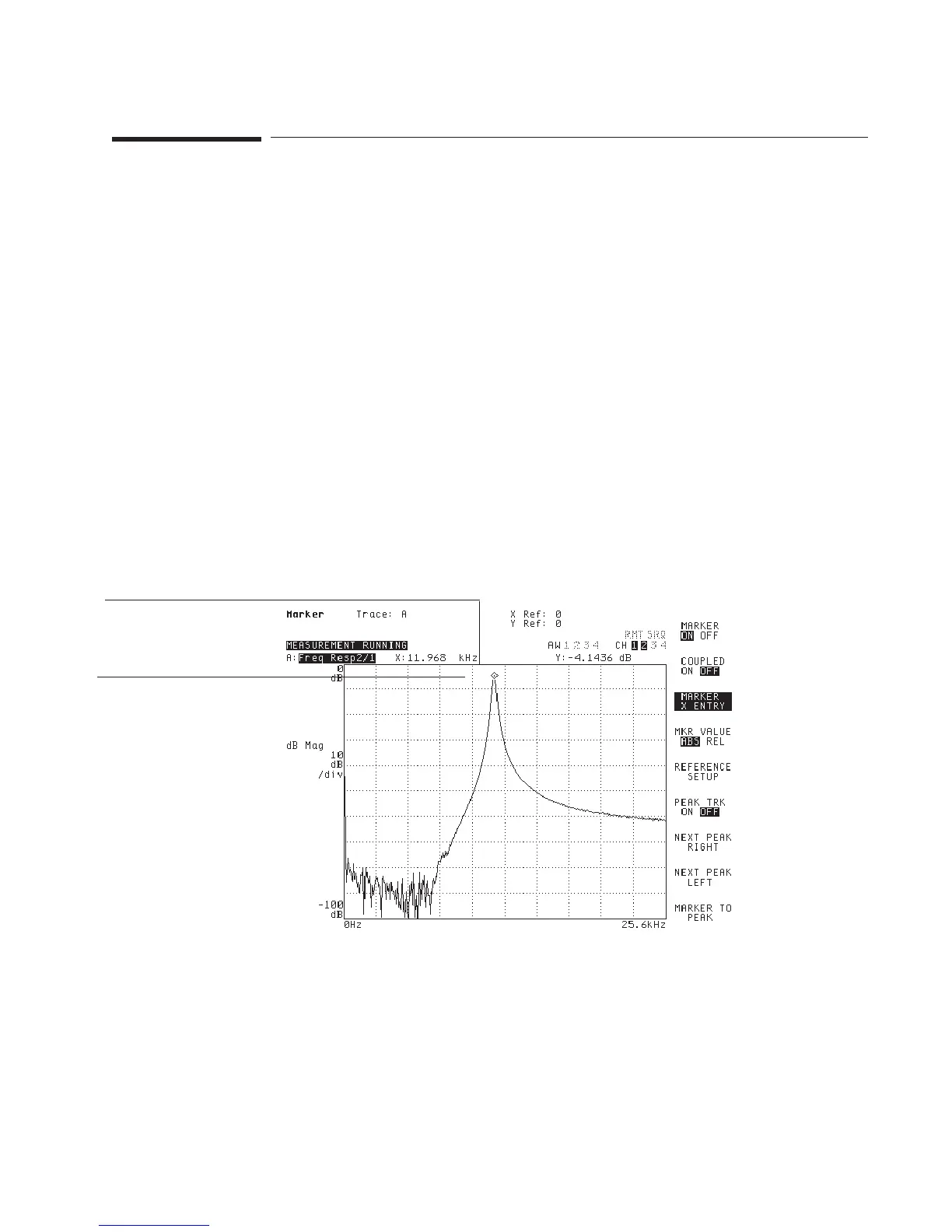To move the main marker
1
Press [
Marker
].
2 Turn the knob.
You can easily determine the X- and Y-axis values of any point on a trace. Just move
the main marker to the point of interest and read its value from the marker readout.
The main marker appears as a small diamond.
You do not always need to press [
Marker
] before you turn the knob, but it is a good
habit to develop. The knob has two primary functions outside of text entry: moving
the main marker and changing the value of numeric parameters. When you press
[
Marker
], you ensure that the knob is assigned to moving the marker.
In addition to using the knob, you can move the main marker by pressing the arrow
keys or entering an X-axis position. In both cases, you must press [
Marker
] first. You
can also press one of the marker search softkeys. For more information on moving
markers,seeonlinehelpforthesoftkeysinthe[
Marker
] menu.
Marker readout
area
Main Marker
Agilent 35670A Quick Start Guide The Basics
11