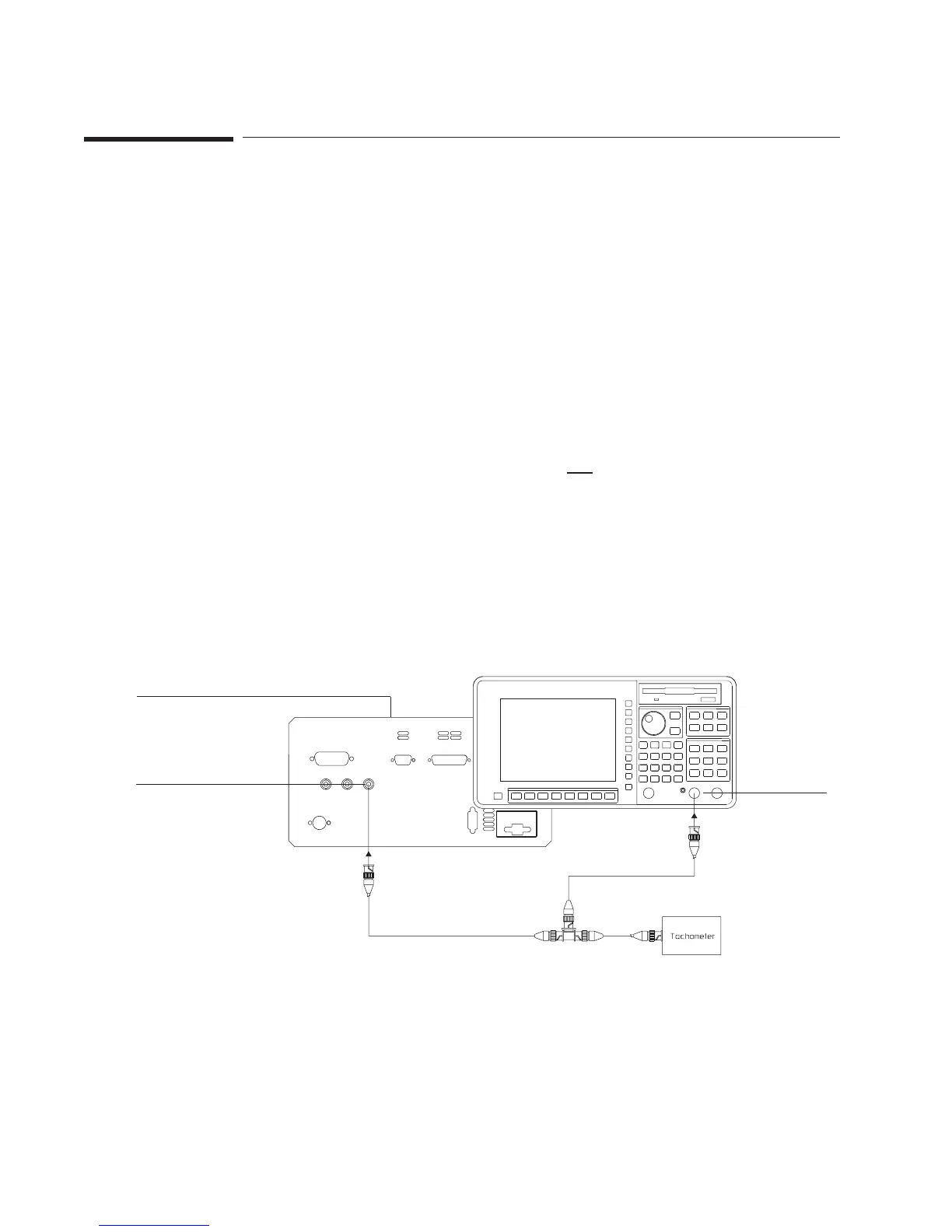To characterize a tach pulse
To set the input parameters for a tachometer, you must first verify the amplitude of the
tachometer pulse and determine the appropriate trigger level. This task is part of the
initialization step for several tasks that follow.
1 Initialize the analyzer.
Press [
Preset
] [
DO PRESET
].
Press [
HISTOGRAM/TIME
].
Press [
Meas Data
], then press [
UNFILTERED TIME CH 1
].
2 Connect the tachometer to the analyzer’s Channel 1 input and to the tachometer input
on the rear panel. See illustration.
3 Configure the display.
Press [
Scale
] [
AUTOSCALE ON OFF
] to highlight ON.
4 Specify the measurement parameters.
Press [
Freq
] [
RECORD TIME
].
Use the up arrow hardkey to increase the time record, until there are several tach
pulses on the display.
Press [
Trigger
] [
CHANNEL 1
].
Press [
Pause-Cont
].
Rear Panel
Tach
Channel 1
Making Measurements Agilent 35670A Quick Start Guide
40