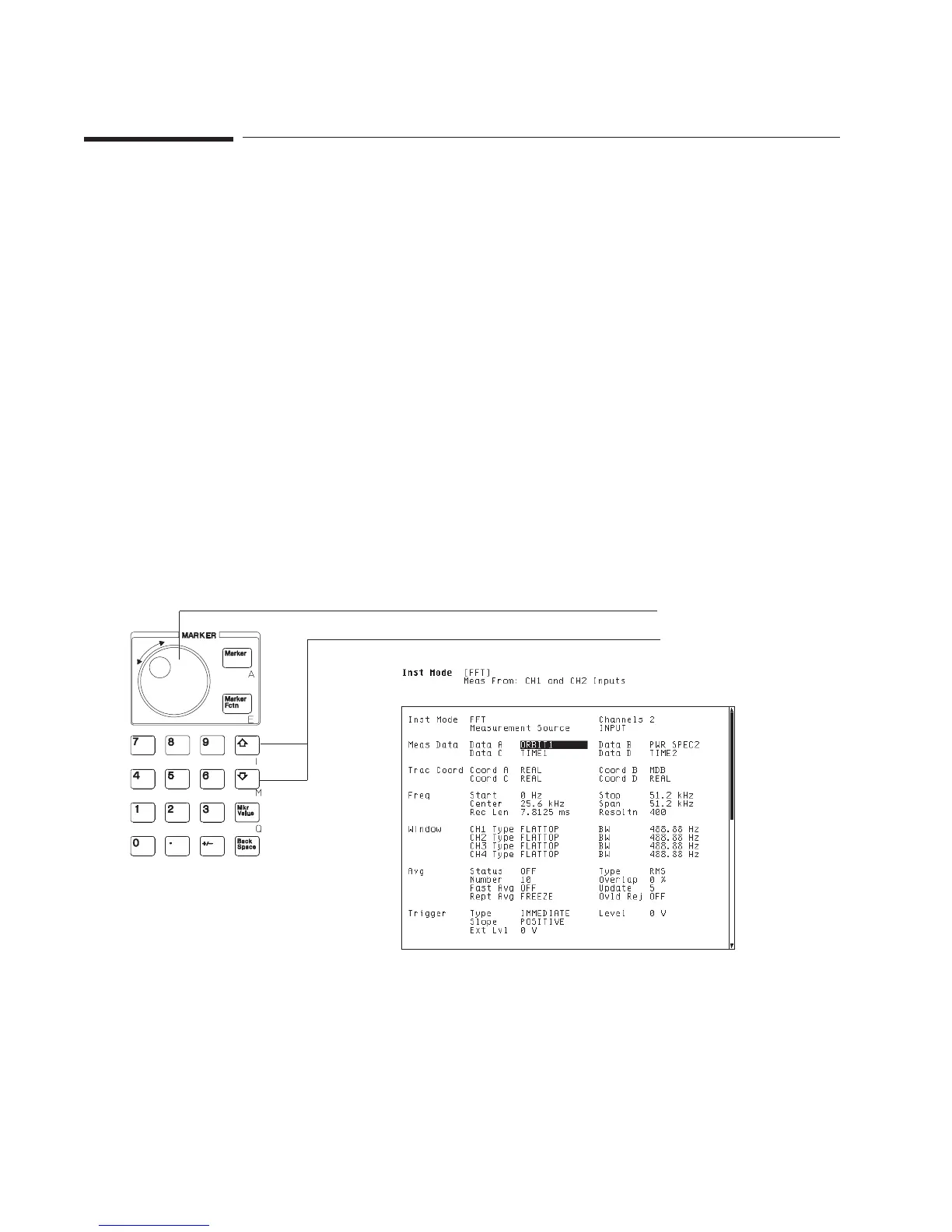To change parameters using the measurement state
1
To stop a measurement, press [
Pause-Cont
].
2 Press [
Disp Format
] [
MEASURMNT STATE
].
3 Using the knob, move the cursor to the field you wish to change.
4 Use the up-arrow or down-arrow keys to step through the available values for that
field.
or
Press <number> <unit>.
5 Press [
Pause-Cont
].
6 Press [
Disp Format
] and the appropriate trace-display format softkey.
As you select parameter values, the analyzer may change other parameters to their
default value. It is best to start at the top of the list and work your way down.
Pausing the measurement while you change the measurement state, allows the process
to go faster.
Turn the knob to select the field
Use the arrow keys to step through values
Working with the Display Agilent 35670A Quick Start Guide
24