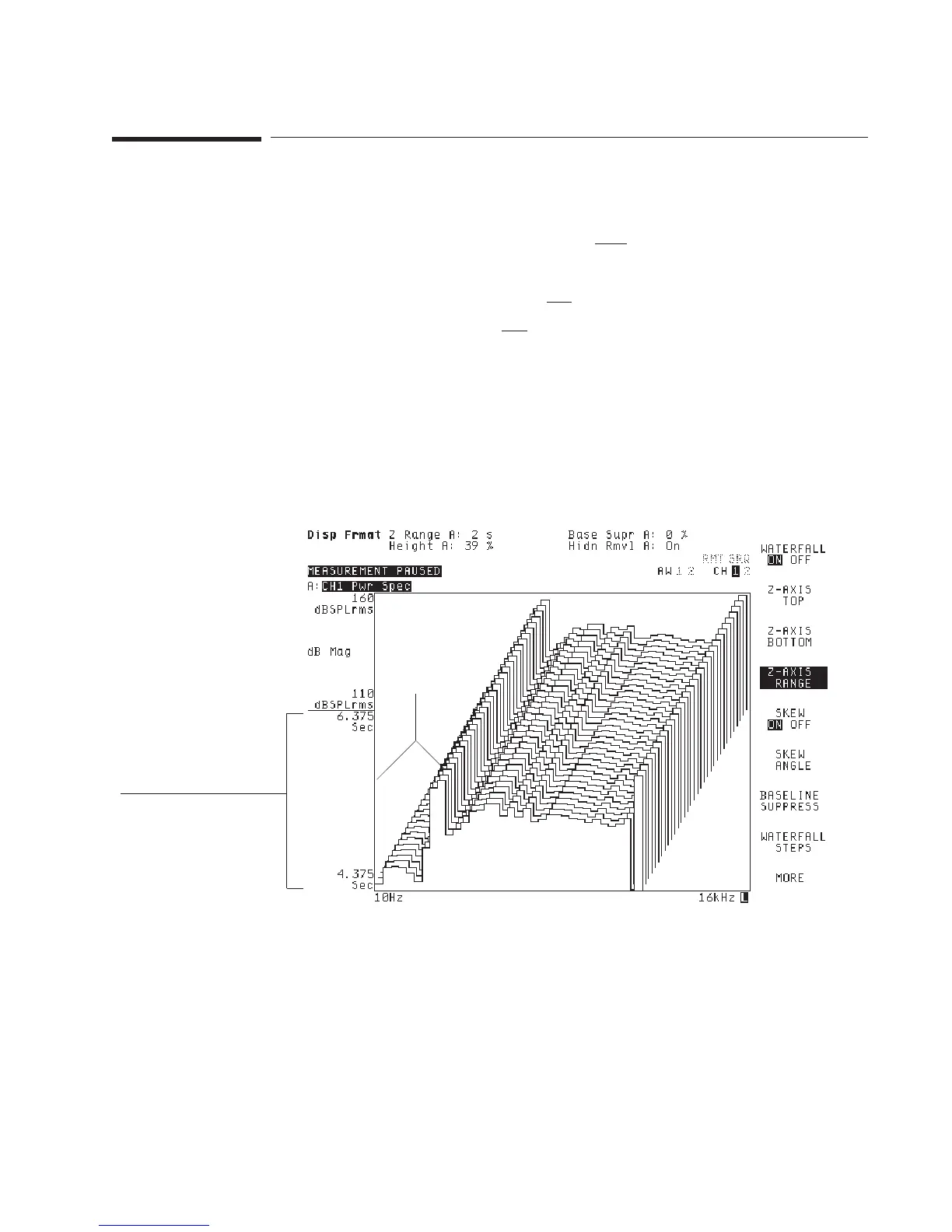Todisplayawaterfall
1
Press [
Scale
] [
AUTOSCALE ON OFF
] to highlight OFF.
2 Press [
Disp Format
] [
WATERFALL SETUP
].
3 Press [
WATERFALL ON OFF
] to highlight ON.
4 Press [
SKEW ON OFF
] to highlight ON.
5 Press [
Z AXIS RANGE
] <number> <unit>.
The traces scroll down the trace box. The newest trace is at the top. The
[
Z AXIS RANGE
] key specfies the range of complete traces you want displayed on the
waterfall. The range varies with the type of data you are displaying.
The waterfall diplay format is not available for swept sine measurements. For more
information, see the Agilent 35670A Operator’s Guide and online help.
Z-axis range values
Skew Angle
Agilent 35670A Quick Start Guide Working with the Display
25