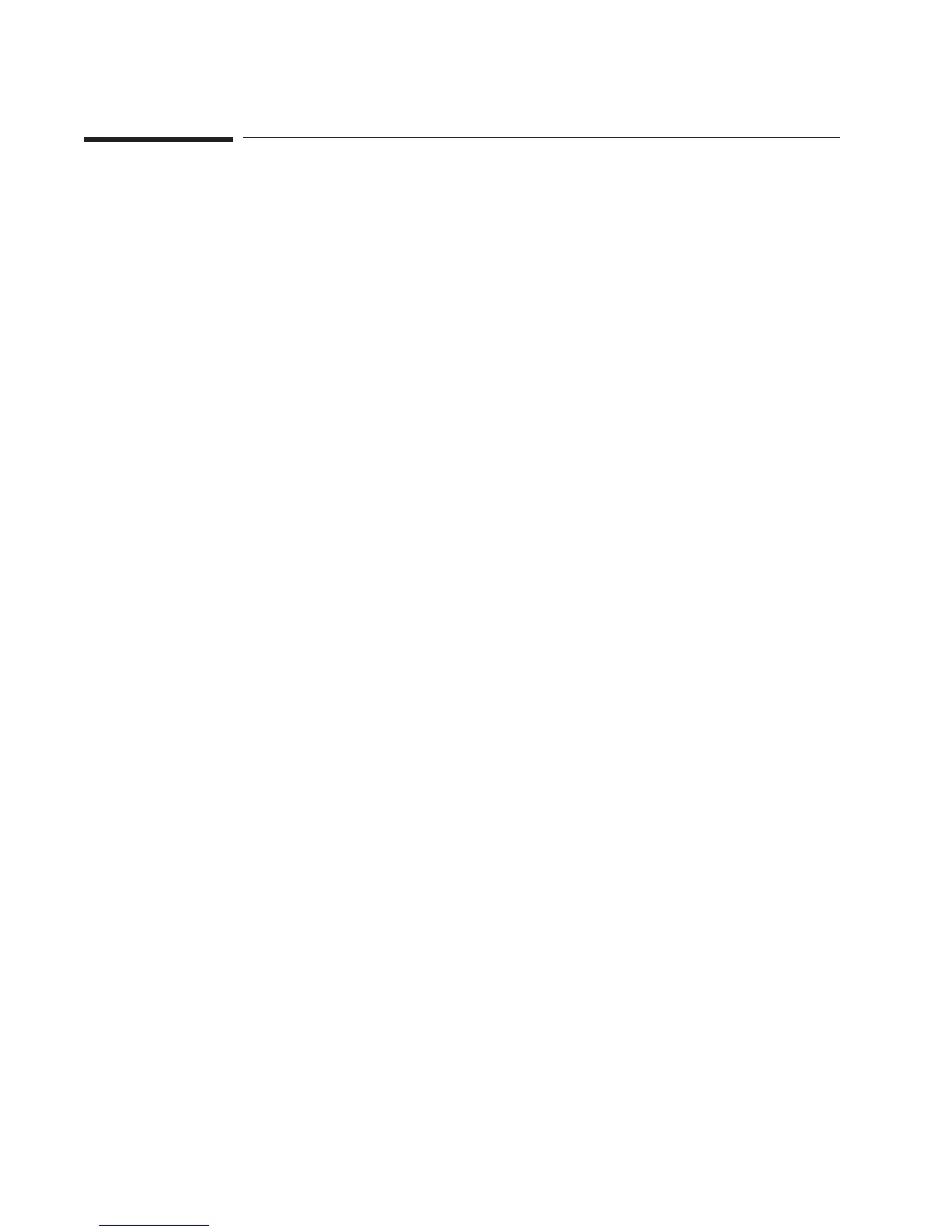To execute a recorded measurement sequence
1
Press [
Basic
].
2 Press [
RUN PROGRAM 1
].
or
Press [
RUN PROGRAM 2
].
or
Press [
RUN PROGRAM 3
].
or
Press [
RUN PROGRAM 4
].
or
Press [
RUN PROGRAM 5
].
This task runs the program currently loaded in the selected program buffer. To run the
program in the active program buffer, press [
Basic
] [
INSTRUMNT BASIC
]
[
RUN PROGRAM
].
If your program is stored on one of the analyzer’s disks, you will need to load it into
the active program buffer before running it. (You can recall programs with the
[
RECALL PROGRAM
] softkey, located in the [
Save/Recall
] menu.
Once your program is running, you can stop it by pressing one of three keys:
• Press [
Basic
] to PAUSE the program.
• Press [
Local/GPIB
] to ABORT the program.
• Press [
Preset
] to ABORT the program. To preset the analyzer, press [
DO PRESET
].
See Using Instrument BASIC with the Agilent 35670A for more information on
pausing and stopping a program.
Automating Measurements Agilent 35670A Quick Start Guide
58
