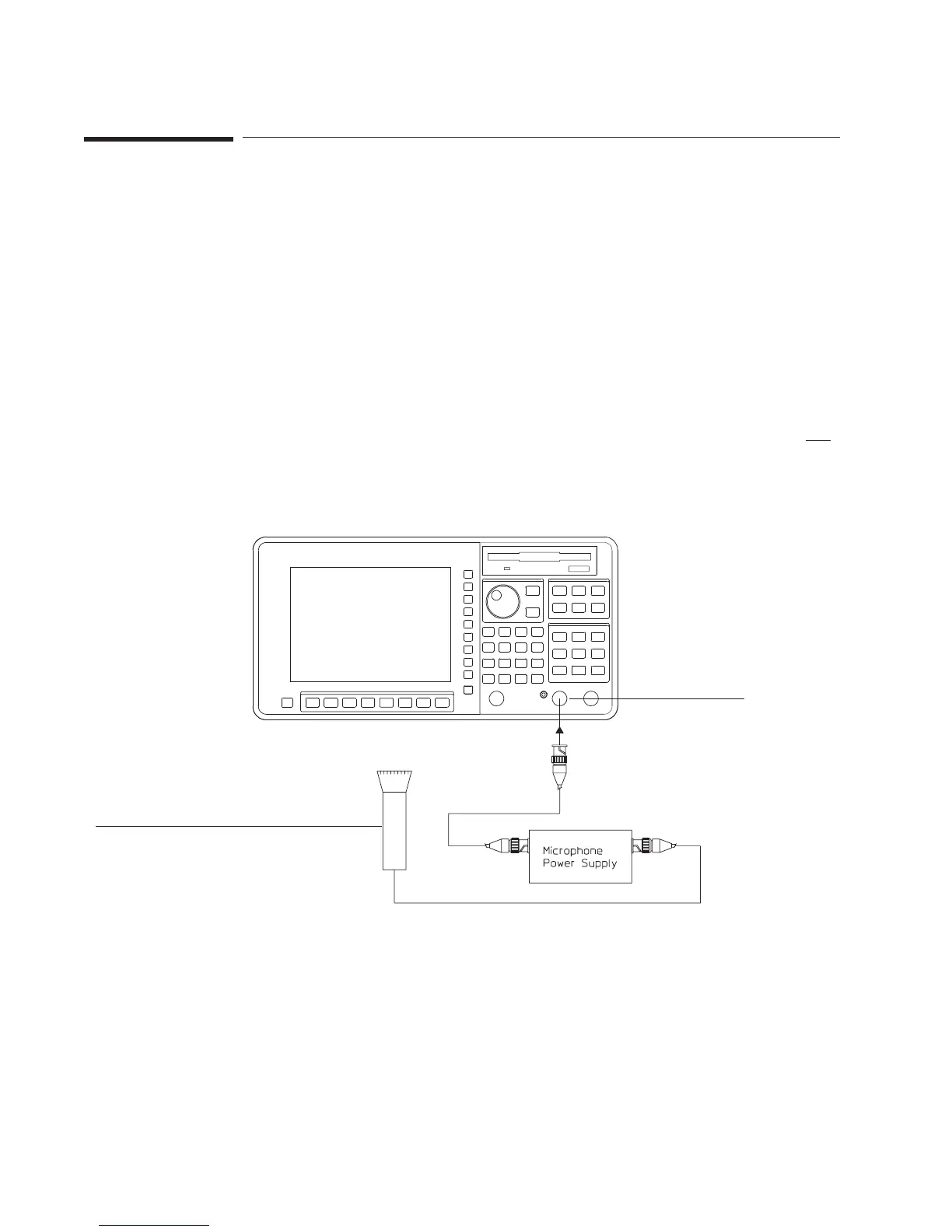To measure sound pressure level — Octave Analysis (Option
1D1)
Octave measurements are available only with those Agilent 35670A analyzers that are
equipped with Option 1D1.
1 Initialize the analyzer.
If you have not already done so, calibrate the microphone.
See the previous measurement, “To calibrate a microphone.”
2 Set the calibrated microphone in front of the sound source.
3 Select the measurement parameters.
Press [
Input
] [
FRONT END CH1 SETUP
], then press [
A WT FLTR ON OFF
] to highlight ON.
Press [
Trace Coord
] [
Y UNITS
][
EU
].
Press [
dB REF SETUP
][
dBSPL (20 uPa)
].
Press [
Rtn
].
Laboratory
Microphone
Channel 1
Making Measurements Agilent 35670A Quick Start Guide
36
