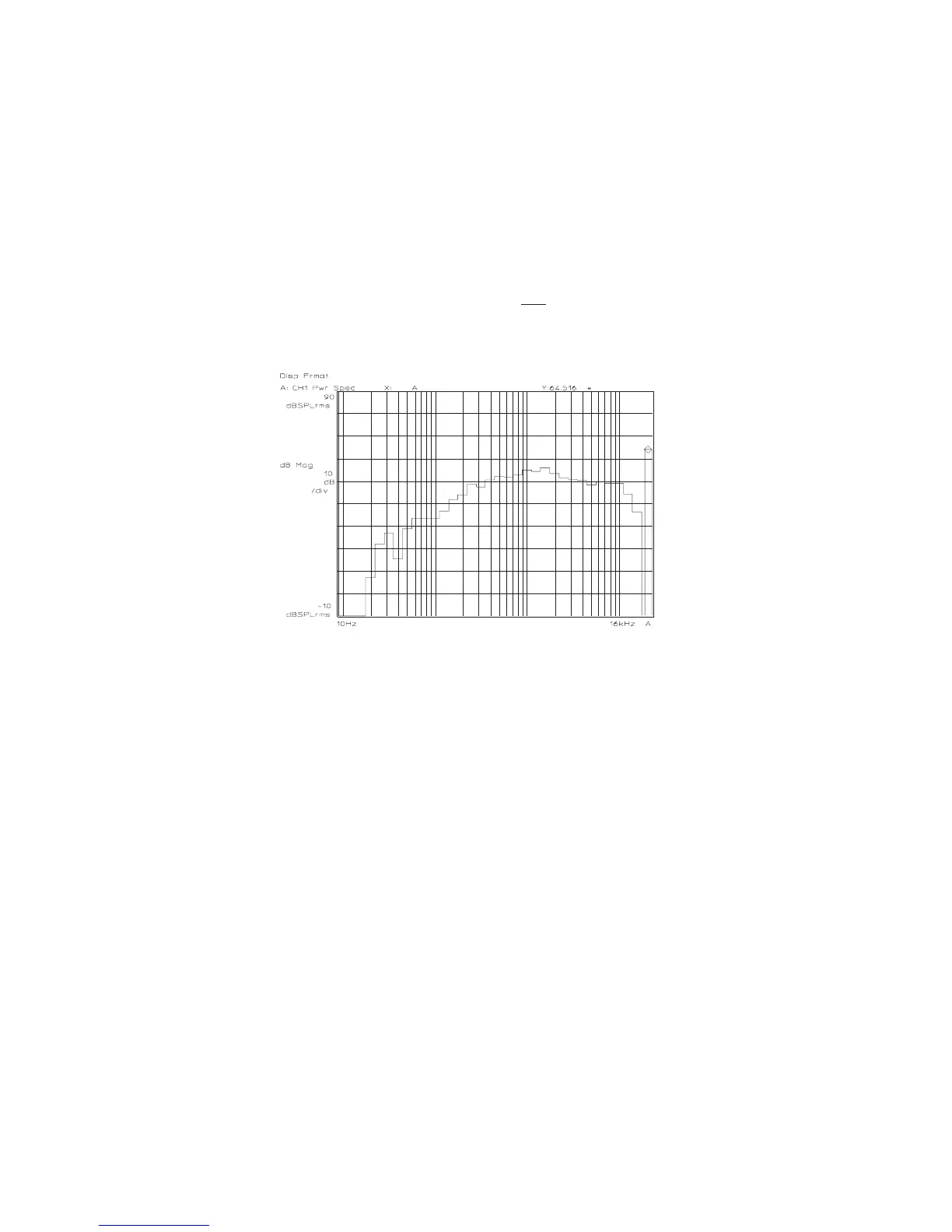4 Measure the sound source.
Press [
Start
].
Calibration must be done unweighted. If you preset the analyzer, the transducer units
you specify in the previous task, “To calibrate a microphone,” are lost.
To compute and display the IEC 65 impulse characteristic in the overall power band,
press [
IMPULSE ON OFF
] to highlight ON in the [
Avg
] menu. Use the knob to move the
main marker to the far right band.
Agilent 35670A Quick Start Guide Making Measurements
37
