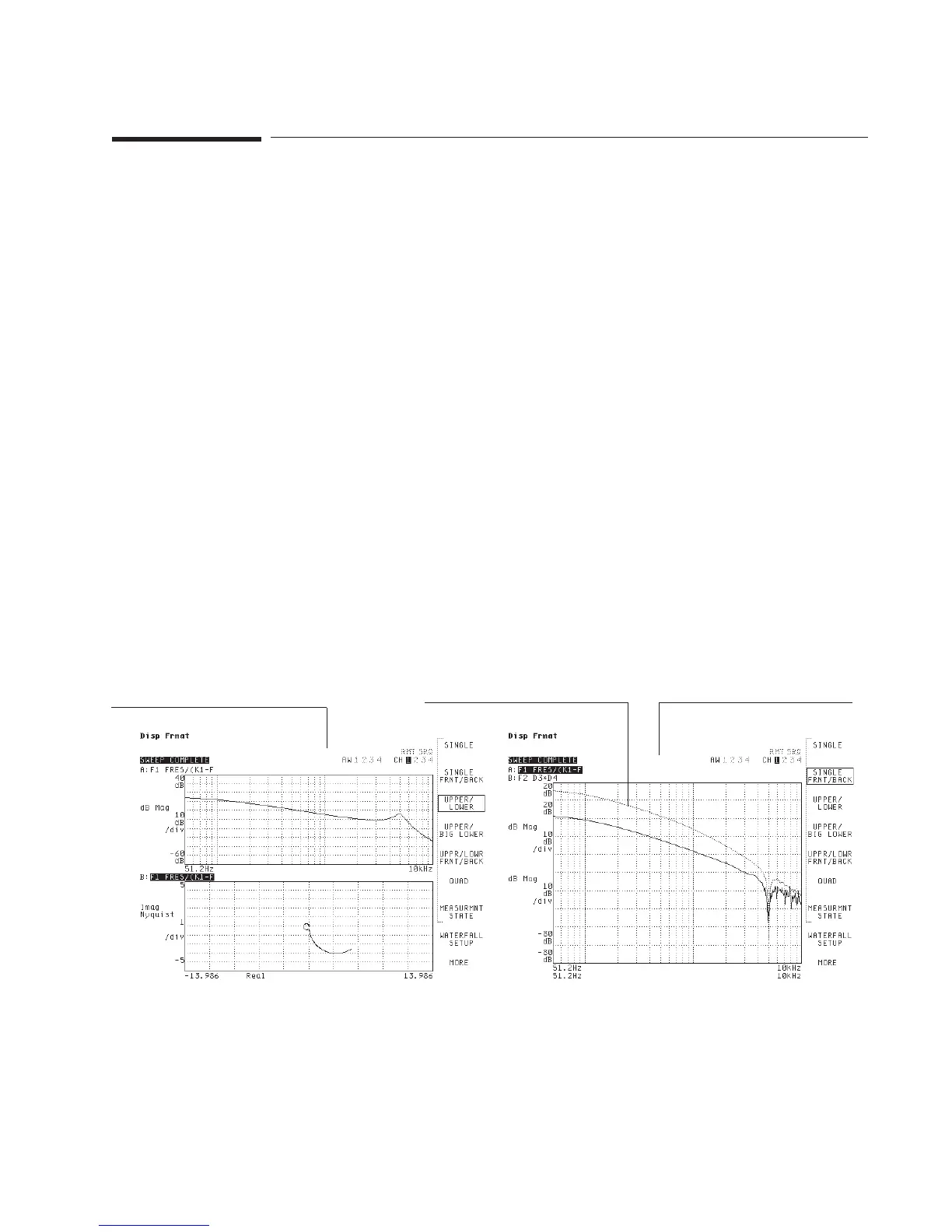To display traces
1
Press [
Disp Format
].
2 Press [
SINGLE
].
or
press [
SINGLE FRNT/BACK
].
or
press [
UPPER/LOWER
].
or
press [
UPPER/BIG LOWER
].
or
press [
UPPR/LOWR FRNT/BACK
].
or
press [
QUAD
].
When you display multiple traces, any number of them can be active. The analyzer
uses inverse video to show you which traces are active.
If you select the front/back formats (press [
SINGLE FRNT/BACK
]or
[
UPPR/LOWR FRNT/BACK
]), the “back” trace is ghosted (displayed with half-bright
characters).
The analyzer allows only one active trace if you select the single-trace display format.
The analyzer selects the “most active” trace. See the previous task if you do not
understand what it means to activate a trace.
Upper/lower trace format
Back trace appears ghosted
Single Front/Back format
Agilent 35670A Quick Start Guide Working with the Display
19