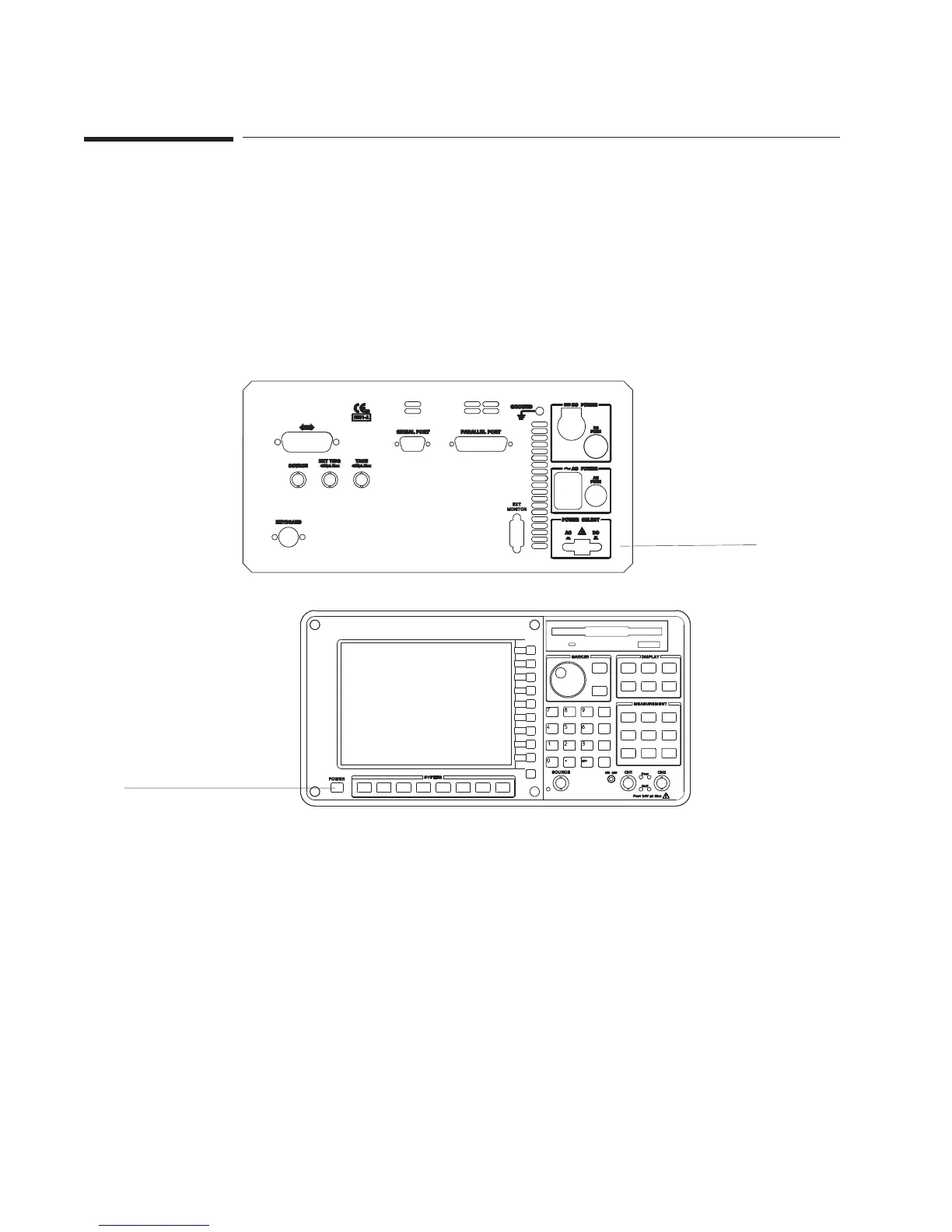To turn on the analyzer — AC power
1
Depress the power select switch on the rear panel to select “AC” power.
2 Connect the power cord to the analyzer.
3 Depress the power switch.
The power switch is located in the lower-left corner of the front panel.
Power Select
Switch
Power Switch
The Basics Agilent 35670A Quick Start Guide
2