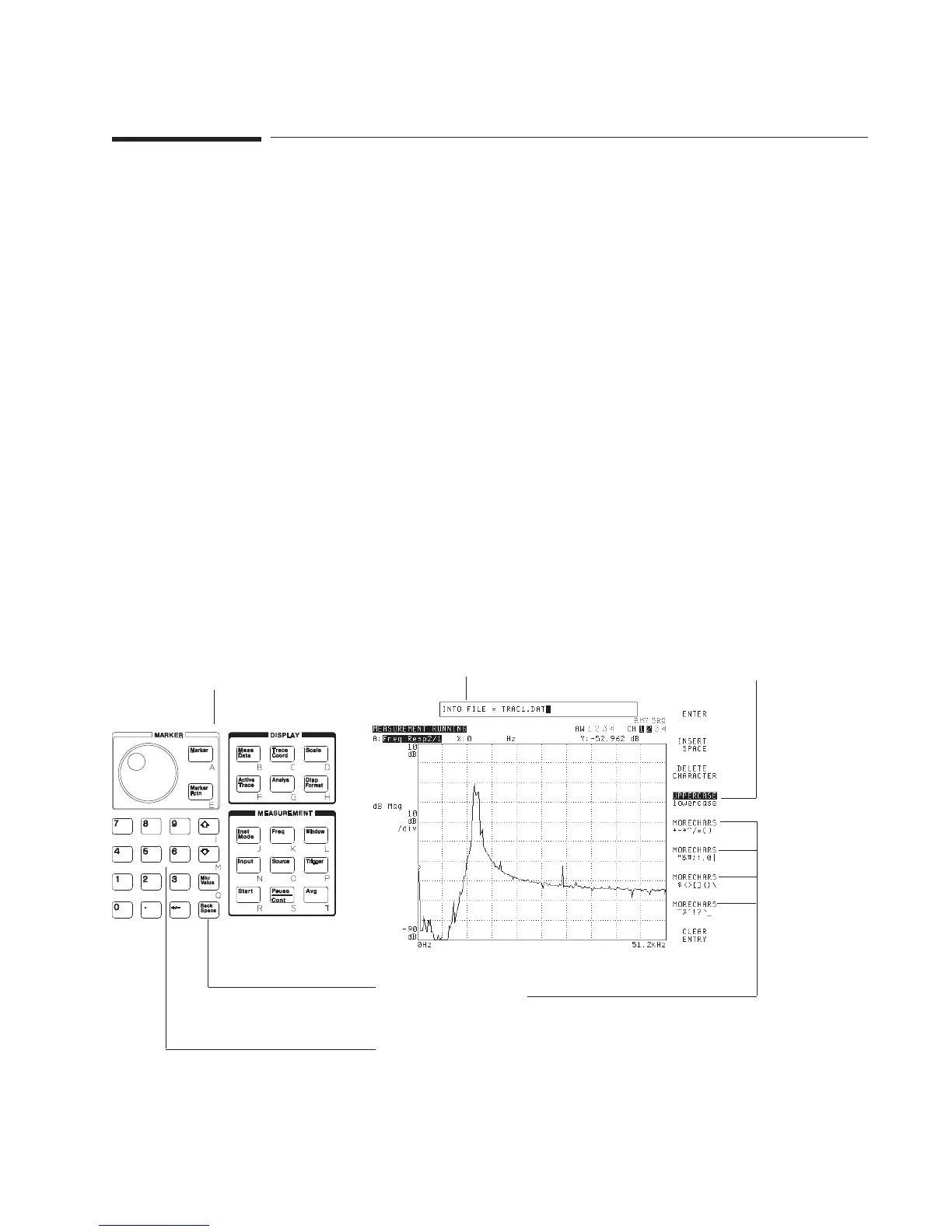To type a text string
1
Plug in the optional keyboard.
2 Press a softkey that displays a text prompt box. (For example, press [
Save/Recall
],
[
SAVE DATA
], [
SAVE TRACE
], [
INTO FILE
].)
3 Type the text. All characters—alpha, numeric and special—are enabled.
4 Use the [
BACK SPACE
] key or cursor keys one or more times if you make a mistake.
5 Press [
ENTER
] to accept the string you typed.
You do not need the optional keyboard to enter a text string. The analyzer enters
alpha-entry mode when you press a softkey that displays a text prompt. While the
analyzer is in this mode
• Most front-panel hardkeys are remapped as alpha characters.
• The numeric keypad is active.
• The alpha-entry menu gives you access to special characters and other typing
functions.
For more information on alpha-entry mode, use online help. (Alph-entry mode can be
accessed through the online help index.)
This text prompt is displayed when
you press [SAVE TRACE]
Each remapped hardkey inserts
the character adjacent to its
lower-right corner
[UPPERCASE lowercase] works like
CAPS LOCK on a keyboard
MORECHARS softkeys
insert special characters
[Back Space] backs up
over mistakes
Numeric hardkeys insert
numbers
Agilent 35670A Quick Start Guide The Basics
9