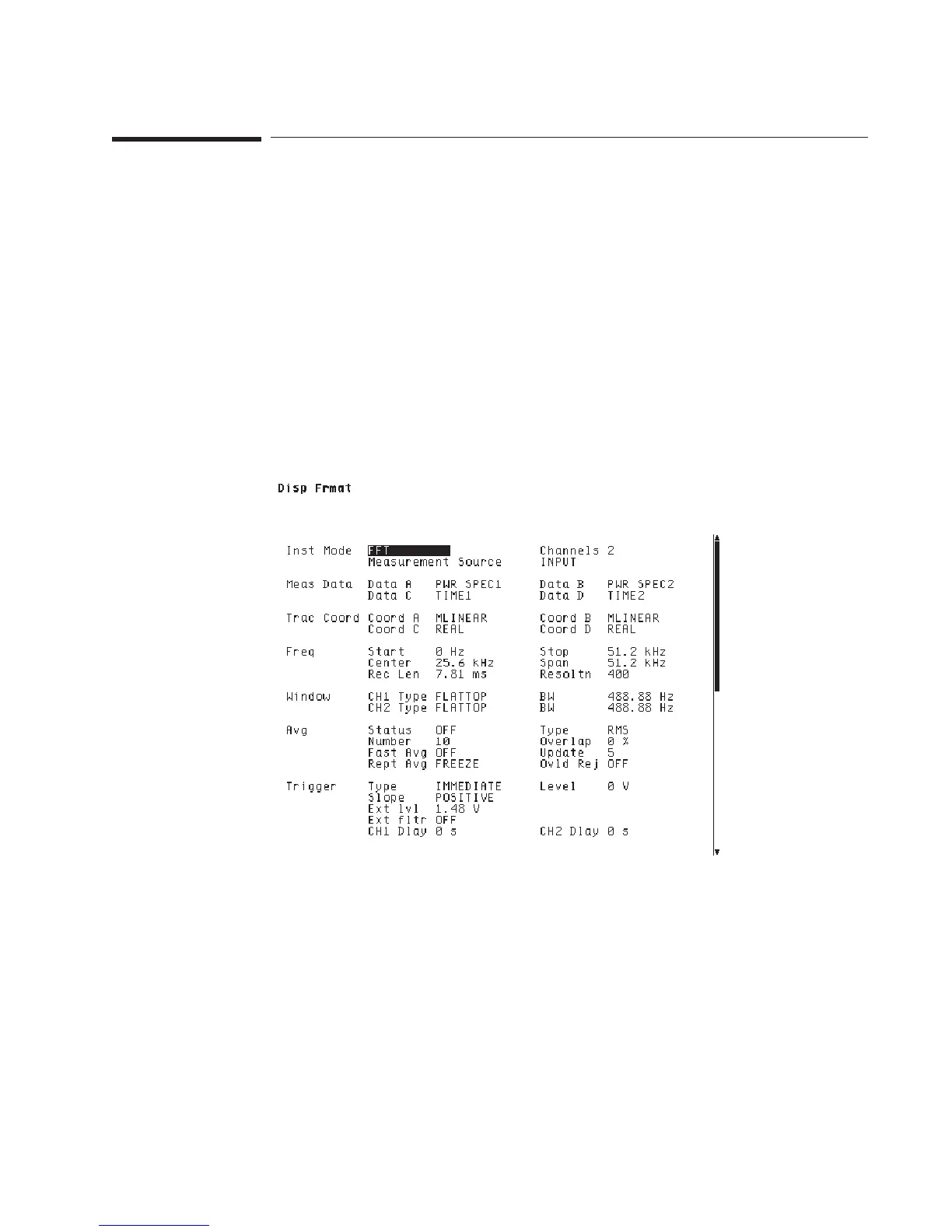To preset the analyzer
1
Press [
Preset
].
2 Press [
DO PRESET
].
You can preset the analyzer to return it to a known state. This known state provides a
convenient starting point when you are setting up a new measurement.
The following illustration lists the states of important parameters after you preset the
analyzer. You can display this listing on your analyzer by pressing [
Disp Format
]
[
MEASURMNT STATE
].) For more information on the analyzer’s preset state, use
online help. To define your own preset state, see “To customize your analyzer,” in the
Automating Measurements section.
Measurement State
after pressing
[Preset] [Do Preset]
Agilent 35670A Quick Start Guide The Basics
5