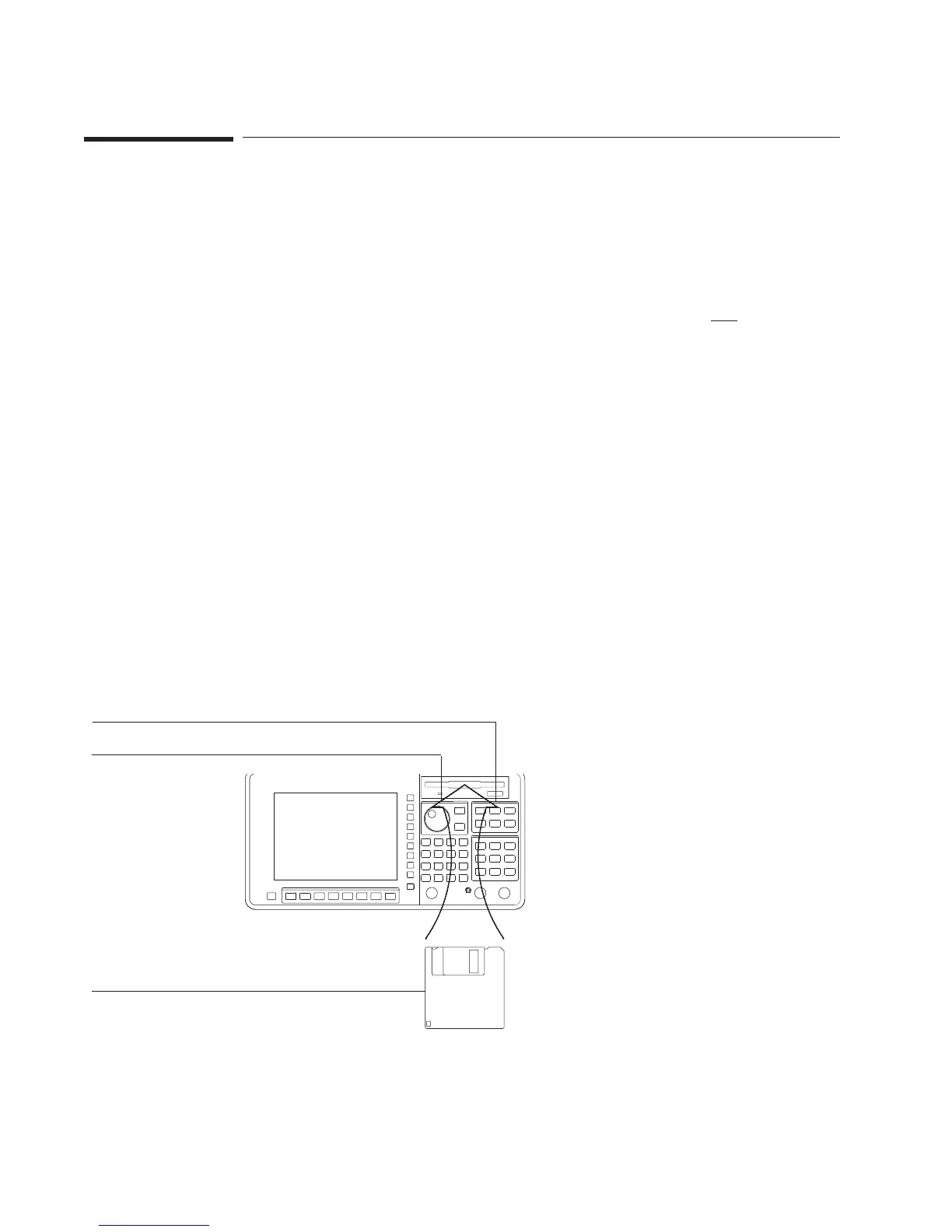To format a flexible disk
1
Insert a 3.5-inch flexible disk into the analyzer’s internal disk drive.
2 Press [
Disk Utility
] [
DEFAULT DISK
][
INTERNAL DISK
].
Press [
Rtn
].
3 Press [
FORMAT DISK
][
DISK TYPE
], then press [
LIF DOS
] to highlight LIF.
The default is DOS.
4 Press [
INTRLEAVE FACTOR
] [
0
] [
ENTER
]. [
0
] is the default.
5 Press [
PERFORM FORMAT
][
ENTER
].
Caution You can damage both the disk and the drive if you attempt to eject a disk when the
“FORMAT DISK in Progress” message is displayed or when the disk’s busy light is
on.
You must format a 3.5-inch flexible disk before you can use it to store Agilent 35670A
data. Use a double-sided double-density or high-density disk that is not
write-protected. (See the illustration.) The analyzer takes about two and a half
minutes to format a disk and is unavailable for other tasks during that time.
The analyzer offers two types of disk formats—LIF and DOS. Step 3 sets the format.
Step 4 defines the sector numbering (interleave factor) to the default value (1 for LIF
formatted disks or 3 for DOS formatted disks). For more information on the
formatting parameters, use online help.
The Disk-eject button
Do not eject the disk
when the “busy”
light is on
Usea3.5-inch
flexible disk (DS,
DD) or (DS, HD)
Saving and Plotting Data Agilent 35670A Quick Start Guide
48