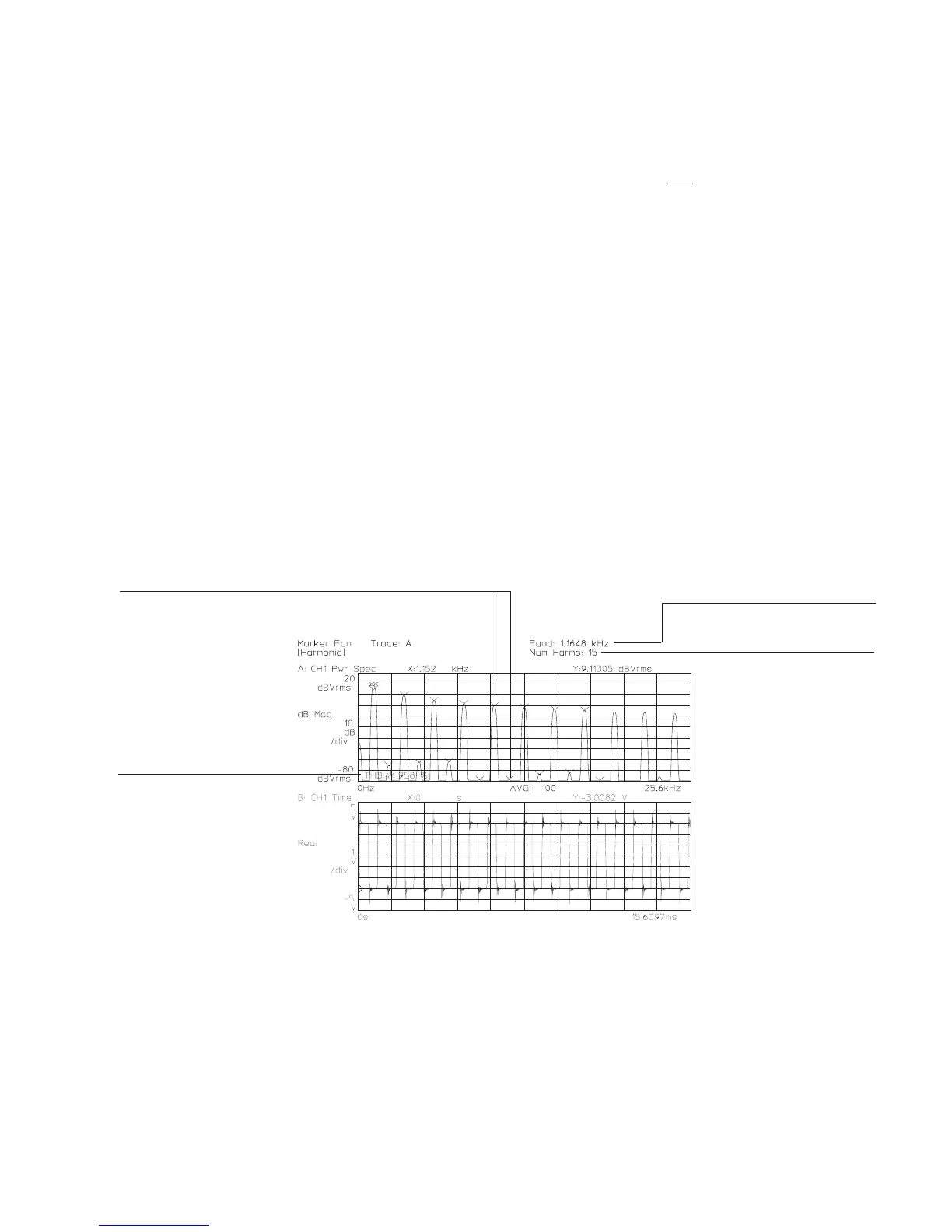5 Configure the display.
Press [
Scale
], then press[
AUTOSCALE ON OFF
] to highlight ON.
6 Measure the signal source.
Press [
Start
].
Press [
Marker
],thenpress[
MARKER TO PEAK
].
Press [
Marker Fctn
] [
HARMONIC MARKER
][
FUNDAMENTL FREQUENCY
] [
Mkr Value
].
Press [
THD
].
The results of the THD calculation appear at the bottom left of the analyzer’sdisplay.
The number of harmonics used to calculate THD appears at the top of the screen. The
default is 20 harmonics. (If there are fewer than 20 harmonics, the available number
of harmonics are used.) To change the number of harmonics, use the
[
NUMBER OF HARMONICS
] softkey in the [
HARMONIC MARKER
] menu.
The absolute marker, [
MARKER TO PEAK
], measures the amplitude of the fundamental
frequency. If the harmonic markers do not line up with the harmonics, you will need
to adjust the value of the fundamental frequency (The marker falls in the middle of the
frequency bin.) Use the arrow keys or the knob to adjust the value of the fundamental
frequency until the harmonic markers line up with the harmonics.
Harmonic
Markers
Fundamental freauency
THD calculation
appears at the
lower-left of
the upper trace
display box
Number of harmonics
used to calculate THD
Agilent 35670A Quick Start Guide Making Measurements
39
