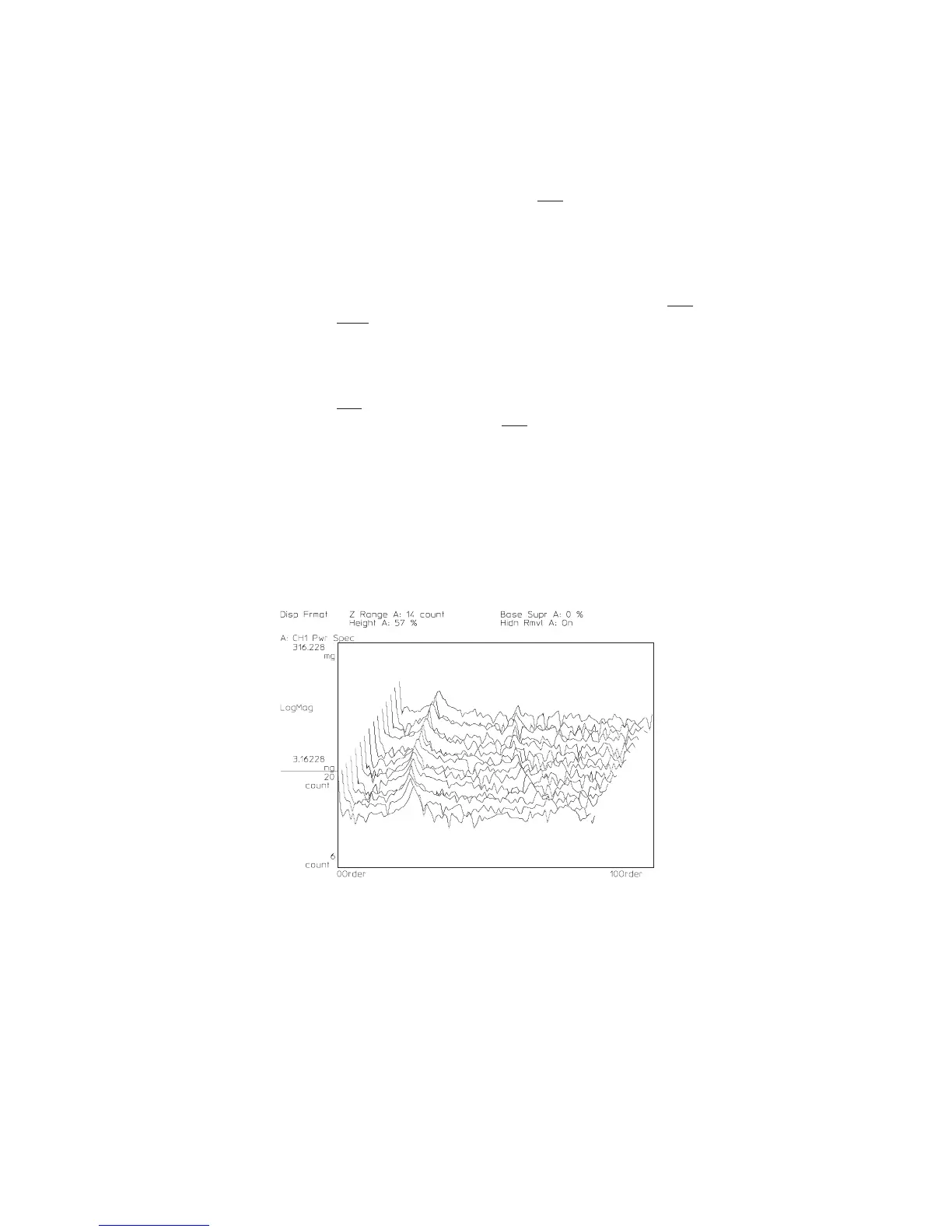3 Specify the measurement parameters.
Press [
Input
] [
XDCR UNIT CH1 SETUP
].
Press [
XDCR UNIT ON OFF
] to highlight ON.
Press [
XDCR SENSITVTY
] <number> <unit>.
Press [
XDCR UNIT LABEL
][
g
] [
Rtn
].
4 Configure the display.
Press [
Trace Coord
] [
LOG MAGNITUDE
].
Press [
Scale
],thenpress[
AUTOSCALE ON OFF
] to highlight ON, then press it again to
highlight
OFF.
Press [
Trace Coord
] [
Y UNITS
].
Press [
AMPLITUDE PK PP RMS
] to highlight PK.
Press [
EU
].
Press [
Display Format
] [
WATERFALL SETUP
], then press [
WATERFALL ON OFF
]to
highlight
ON.
Press [
SKEW ON OFF
] to highlight ON.
5 Measure the DUT.
Press [
Start
].
If you turn on the ICP current source in Step 2, AC coupling is automatically engaged
to maximize dynamic range and minimize distortion. Allow approximately 30
seconds for time to charge the AC/DC capacitor and for the input range to stabilize.
Agilent 35670A Quick Start Guide Making Measurements
45
