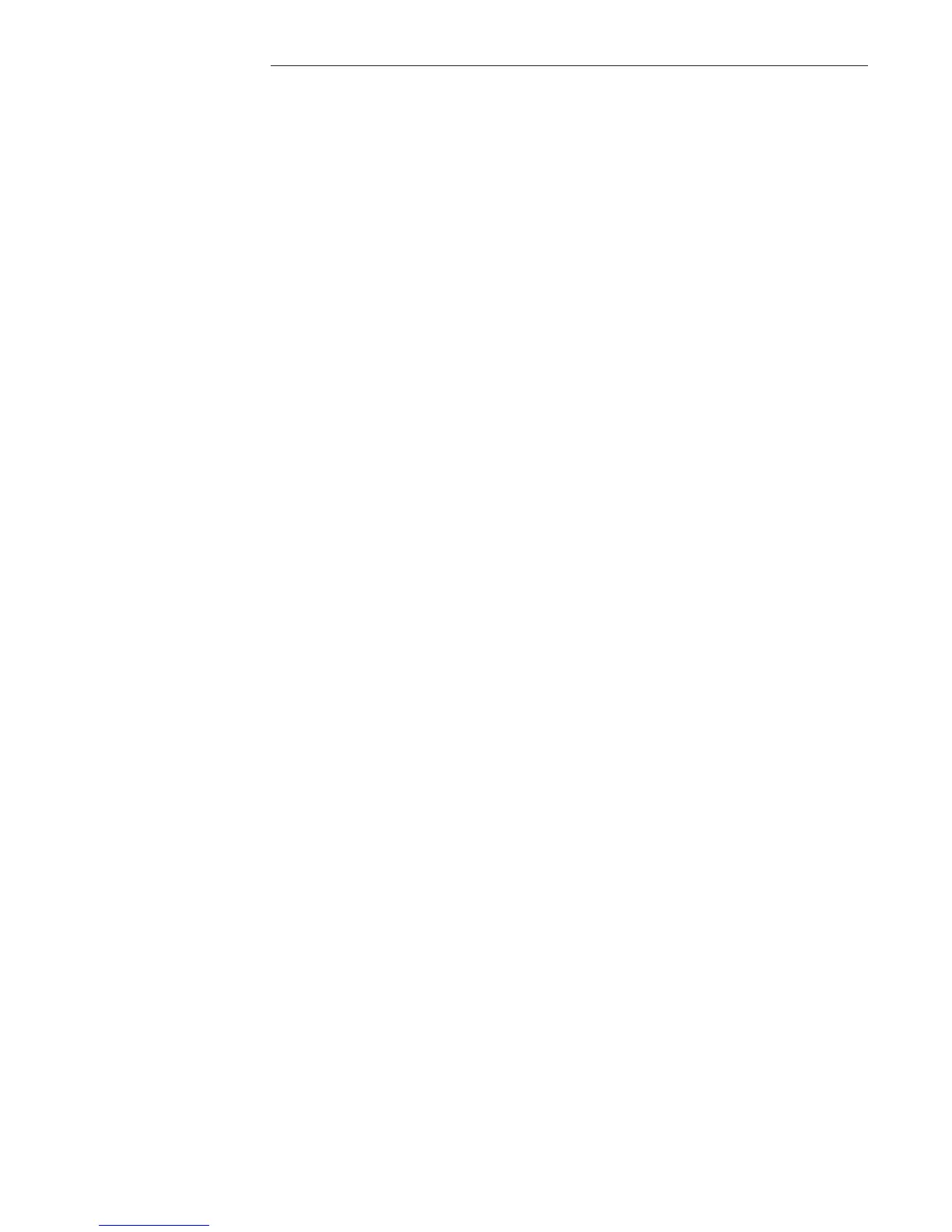In This Book
This guide provides instructions for installing, verifying performance, and repairing
the Agilent 35670A Dynamic Signal Analyzer.
Chapter 1, ‘’Specifications,’’ lists the specifications for the Agilent 35670A and the
specifications for the required test equipment.
Chapter 2, ‘’Preparing the Analyzer for Use,’’ provides step-by-step instructions for
getting the analyzer ready to use and instructions on cleaning the screen, storing, and
transporting.
Chapter 3, ‘’Verifying Specifications,’’ provides step-by-step instructions for
installing and running the semiautomated performance test software. This chapter also
provides illustrations that show the equipment set up for each test and a copy of the
test records.
Chapter 4, ‘’Troubleshooting the Analyzer,’’ provides step-by-step instructions for
isolating most failures to the faulty assembly.
Chapter 5, ‘’Adjusting the Analyzer,’’ provides step-by-step instructions for adjusting
the analyzer.
Chapter 6, ‘’Replacing Assemblies,’’ provides step-by-step instructions to follow
before and after replacing an assembly. This chapter also provides step-by-step
instructions for disassembling the analyzer.
Chapter 7, ‘’Replaceable Parts,’’ provides ordering information and lists the
replaceable parts.
Chapter 8, ‘’Circuit Descriptions,’’ provides the overall instrument description and
individual assembly descriptions.
Chapter 9, ‘’Voltages and Signals,’’ shows where the signals and voltages are used in
the analyzer and describes each signal.
Chapter 10, ‘’Internal Test Descriptions,’’ describes the power-on test, calibration
routine, fault log messages, and self tests.
Chapter 11, ‘’Backdating,’’ provides information necessary to modify this manual for
instruments that differ from those currently being produced.
Chapter 12, ‘’Quick Reference,’’ shows assembly locations, cable connections, and all
the block diagrams.
