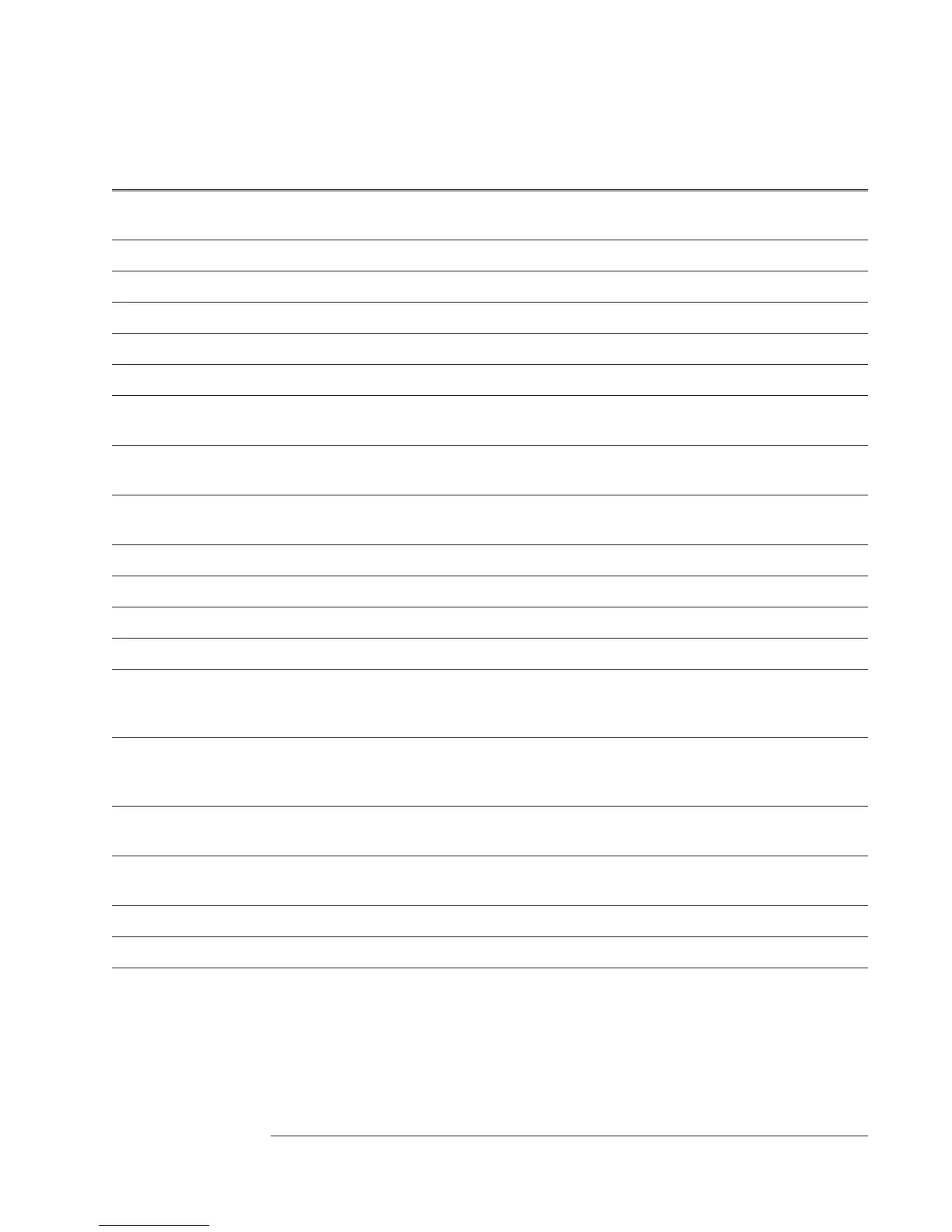Self-Test Troubleshooting Guide
Failing Self Test Probable Faulty Assembly Adjustment Troubleshooting Test
Interrupt A7 CPU CPU, Memory, and Buses,
page 4-18.
Mult Fctn Peripheral A7 CPU
Front Panel A11 Keyboard Controller
GPIB A10 Rear Panel
Disk Controller A7 CPU
Disk FIFO A7 CPU
IIC Bus (If only one
assembly is failing)
Assembly failing. See Test
Log
IIC Bus (If multiple
assemblies are failing)
See Test Log IIC bus, page 4-25
Fast Bus A7 CPU
A6 Digital
Fast bus, page 4-29
Trigger Gate Array A6 Digital †
LO Gate Array A6 Digital
Digital Filter Gate Array A6 Digital
FIFO A6 Digital
Baseband Zoom
ADC Gate Array
All other self tests pass
A5 Analog
Baseband
Zoom
All other self tests pass
A6 Digital
Baseband A5 Analog
A6 Digital
Source and calibrator,
page 4-45
Zoom A5 Analog
A6 Digital
Source and calibrator,
page 4-45
Source through DSP A6 Digital
Source LO A6 Digital
Source to CPU A6 Digital
† Analyers with firmware revision A.00.00 may fail the Trigger Gate Array test when the A1/A2 Input or
A5 Analog assemblies fail. Go to page 4-45, ‘’To troubleshoot source and calibrator failures,’’ to
determine the probable faulty assembly.
Agilent 35670A Troubleshooting the Analyzer
To perform self tests
4-33
