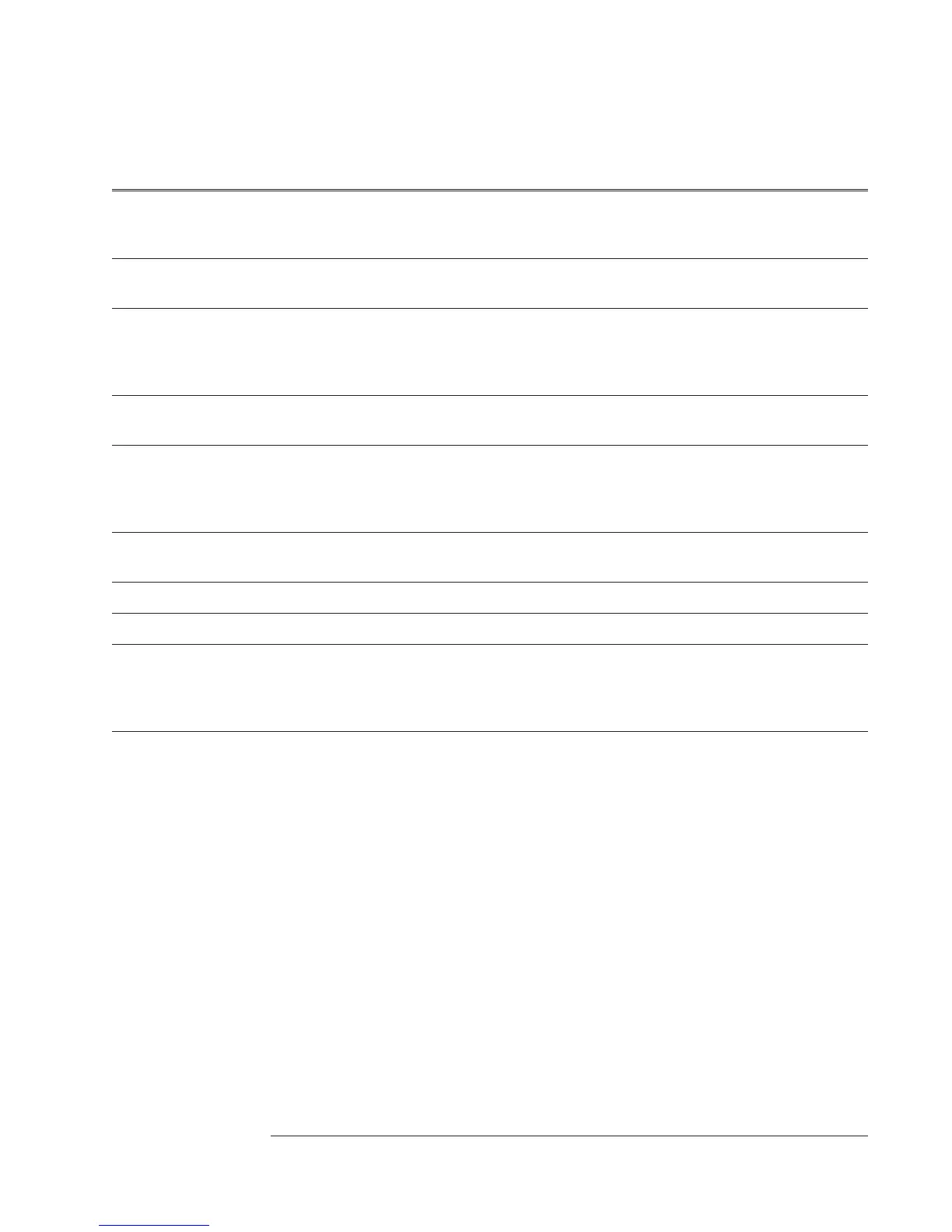Self-Test Troubleshooting Guide (continued)
Failing Self Test Probable Faulty Assembly Adjustment Troubleshooting Test
Input A-Wt Filter
one channel or channel 1 and
3 or channel 2 and 4
A1/A2 Input
Input A-Wt Filter
all channels
A6 Digital
Input AAF/Bypass
one channel or
channel 1 and 3 or
channel 2 and 4
A1/A2 Input Filter flatness, page 5-17
Input AAF/Bypass
all channels
A6 Digital
Input ICP Source
†
one channel or
channel 1 and 3 or
channel 2 and 4
A1/A2 Input
Tachometer
‡
A6 Digital
A10 Rear Panel
Tachometer, page 4-24
Source Filter A5 Analog
Source DC A5 Analog
Quick Confidence A1/A2 Input
A5 Analog
A6 Digital
Input dc offset, page 5-10
ADC gain, offset, and
reference, page 5-7
Filter flatness, page 5-17
Performance test, page 4-42
All self tests pass Next Step
† This test fails if a device is connected to the front panel input connectors.
‡ This test fails if the Source output is not connected to the Tachometer input.
Agilent 35670A Troubleshooting the Analyzer
To perform self tests
4-35
