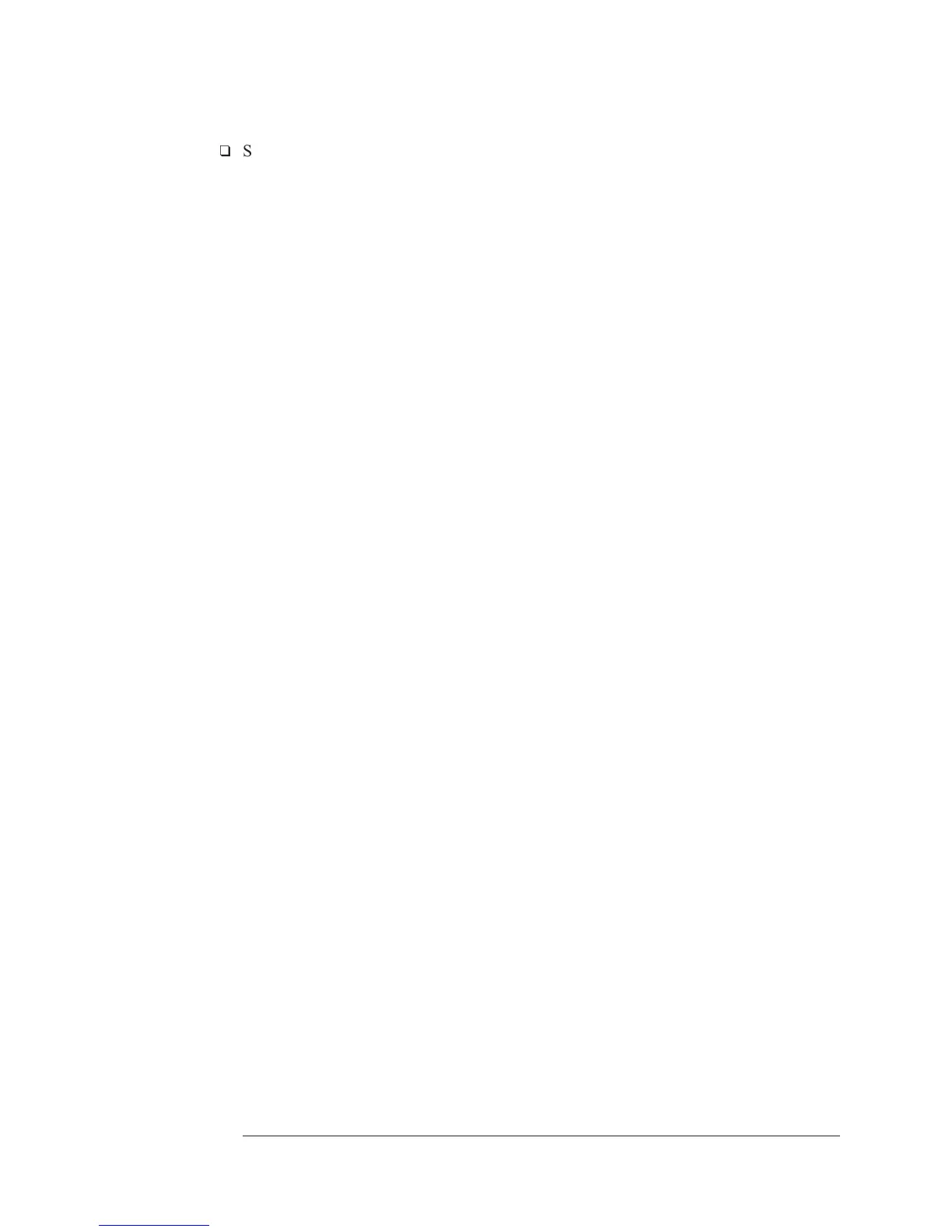q
Step 2. Run the IIC and fast bus self tests.
•
Press the following keys:
[
System Utility ]
[
CALIBRATN ]
[
AUTO CAL OFF ]
[
Input ]
[
ALL CHANNELS ]
[
CH* FIXED RANGE ]
1
[ Vpk ]
[
System Utility ]
[
MORE ]
[
SELF TEST ]
[
TEST LOG ]
[
Rtn ]
[
FUNCTIONL TESTS ]
[
I/O ]
[
IIC BUS ]
•
If the keyboard is not active, or the analyzer locks up when a key is pressed,
go to page 4-25, ‘’To troubleshoot IIC bus failures.’’
•
Press the [ FAST BUS ] softkey.
•
If the analyzer locks up or the digital processor failed the fast bus self test,
go to page 4-29, ‘’To troubleshoot fast bus failures.’’
Troubleshooting the Analyzer Agilent 35670A
To troubleshoot self-test lockup failures
4-38
