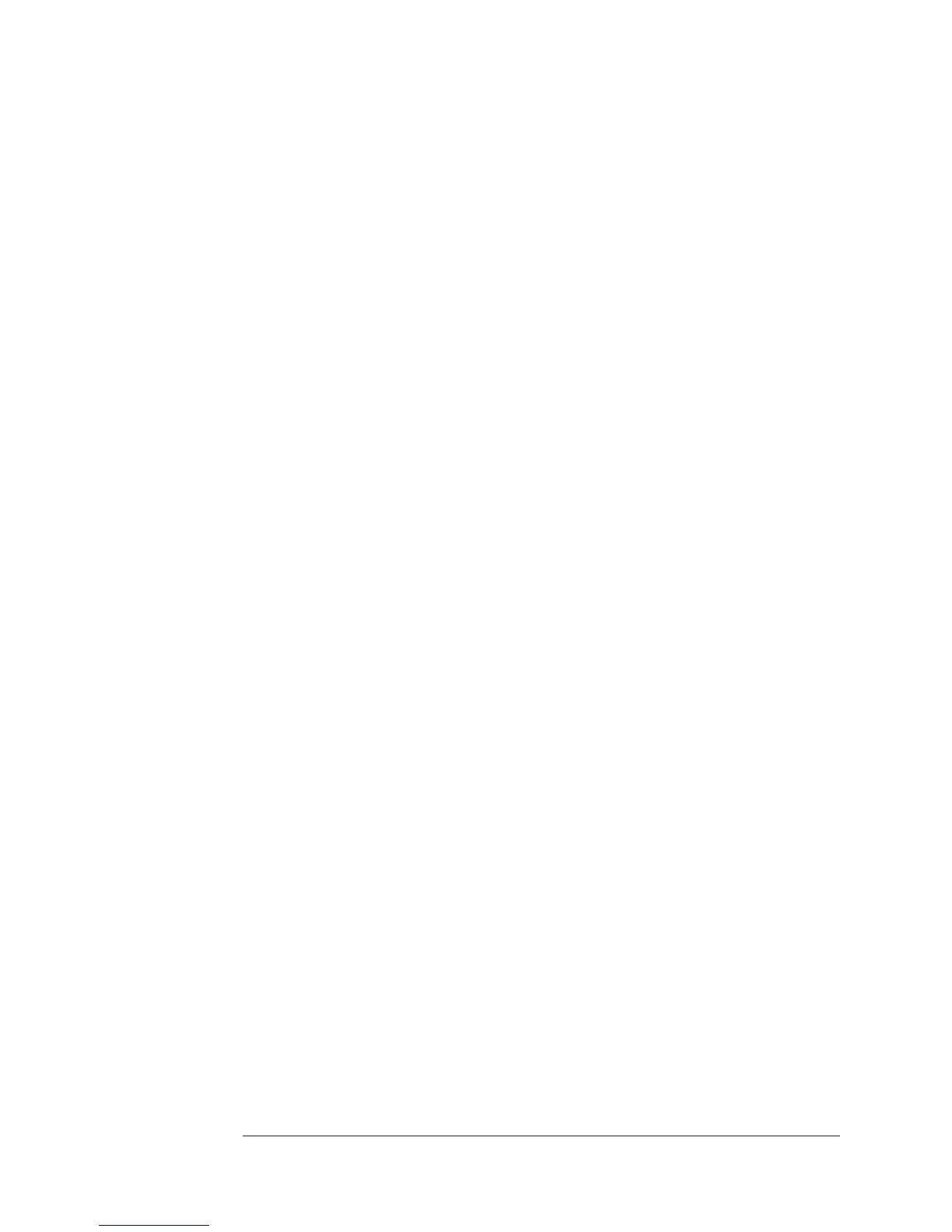•
Press the following keys:
[
CHANNEL 1 ]
[
CHANNEL 1 RANGE ]
The range should be set to 5 dBVrms.
•
Press [ Rtn ].
•
Repeat steps 5 and 6 for each channel.
•
If only one channel, or channel 1 and 3, or channel 2 and 4 are failing, the
A1/A2 Input assembly is probably faulty.
In the two channel analyzer, the A1 Input assembly provides the circuits for
channel 1 and 2. In the four channel analyzer, the A2 Input assembly in the lower
slot provides the circuits for channel 1 and 3, and the A2 Input assembly in the
upper slot provides the circuits for channel 2 and 4.
•
If all channels are failing, the A5 Analog assembly is probably faulty.
Troubleshooting the Analyzer Agilent 35670A
To troubleshoot auto-range failures
4-60
