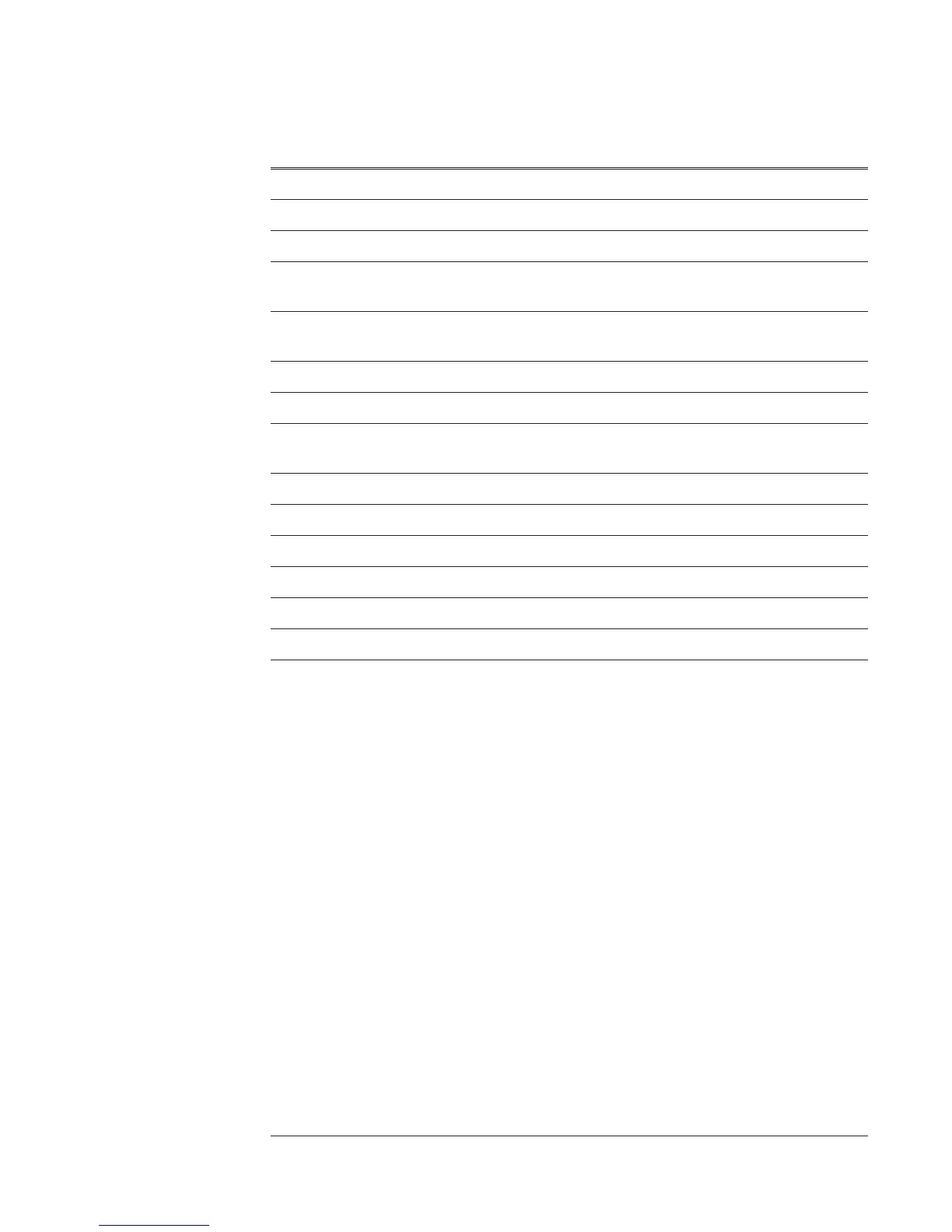Assembly Replaced Required Adjustment Required Performance Test
A7 CPU Frequency reference, page 5-5 Frequency accuracy
A8 Memory
A9 NVRAM
A10 Rear Panel Tach function (option 1D0 only)
External trigger
A11 Keyboard
Controller
A12 BNC
A13 Primary Keypad
A14 Secondary
Keypad
A22 BNC
A90 Fan
A98 Power Supply
A99 Motherboard
A100 Disk Drive
A101 Display Display voltage, page 5-21
A102 DC-DC
Converter
Display voltage, page 5-21
Agilent 35670A Replacing Assemblies
What to do after replacing an assembly
6-5
