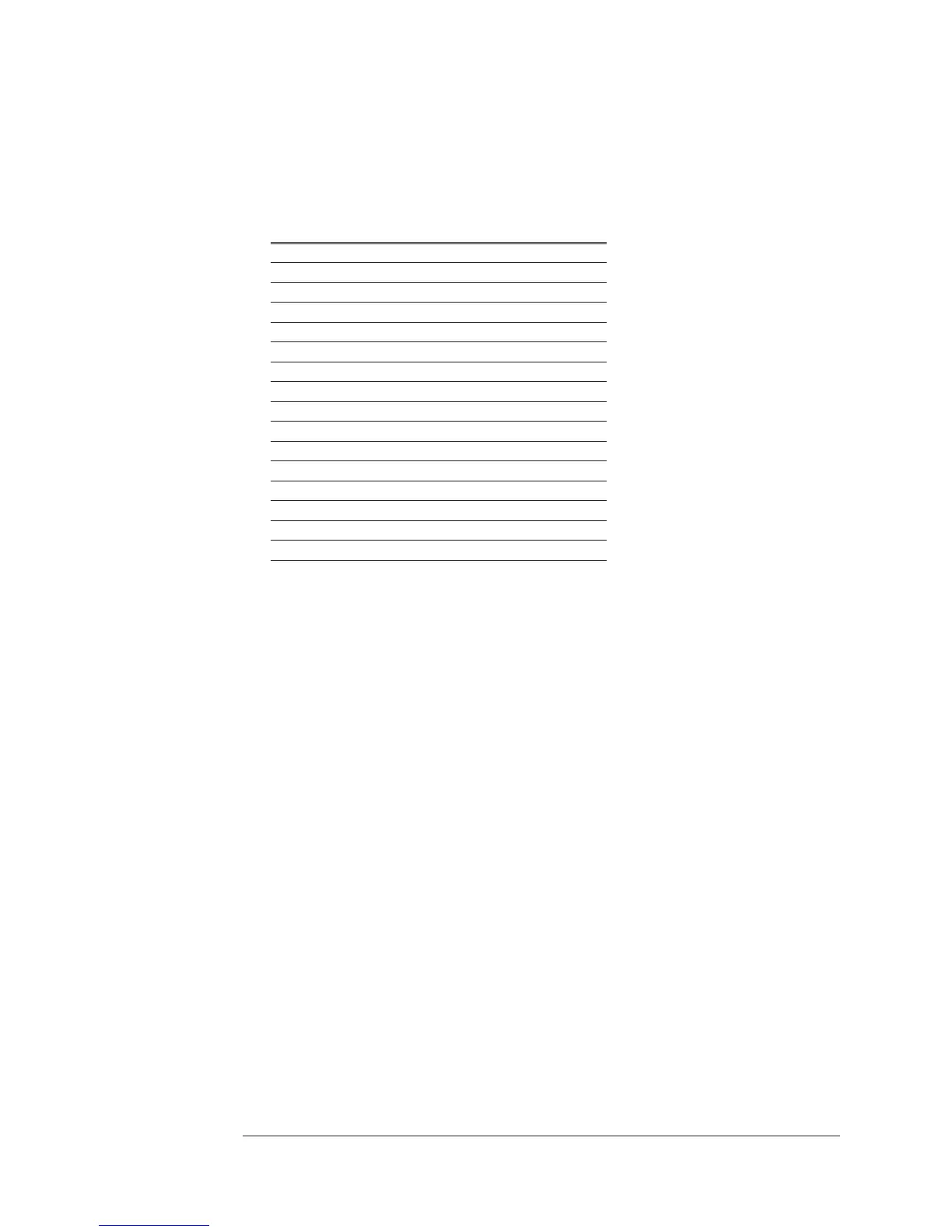Parallel Port
The Parallel Port is a 25-pin, Centronics port. The Parallel Port can interface with
printers or plotters. The following table lists signals at the Parallel Port connector
(A10 J100). A description of each signal follows the table.
Signal Name
Pin
ACKn
10
BUSY
11
FAULTn
15
IPn
16
PA0
2
PA1
3
PA2
4
PA3
5
PA4
6
PA5
7
PA6
8
PA7
9
PE
12
SELECT
13
STROBEn
1
Logic Gnd
18
Not Used
14, 17, 19 - 25
ACKn Acknowledge — The printer pulses this line low after it accepts a byte of data and is ready for
more data.
BUSY Busy — The printer sets this line high when it cannot receive data due to data entry, a full
buffer, or error status.
FAULTn Fault — The printer sets this line low if it reaches an error state.
IPn Input Prime — This line pulses low to reset the printer and clear the print buffer.
PA0 - PA7 Printer Data Bus —This is the 8-bit parallel data bus. These lines transmit a byte of data to the
printer.
PE Paper Error — The printer sets this line high when it is out of paper.
SELECT Selected — The printer sets this line high to indicate that it has been selected.
STROBEn Strobe — This line pulses low when a byte of data is ready. A low pulse on this line clocks the
data into the printer.
Voltages and Signals Agilent 35670A
A10 Rear Panel
9-16
