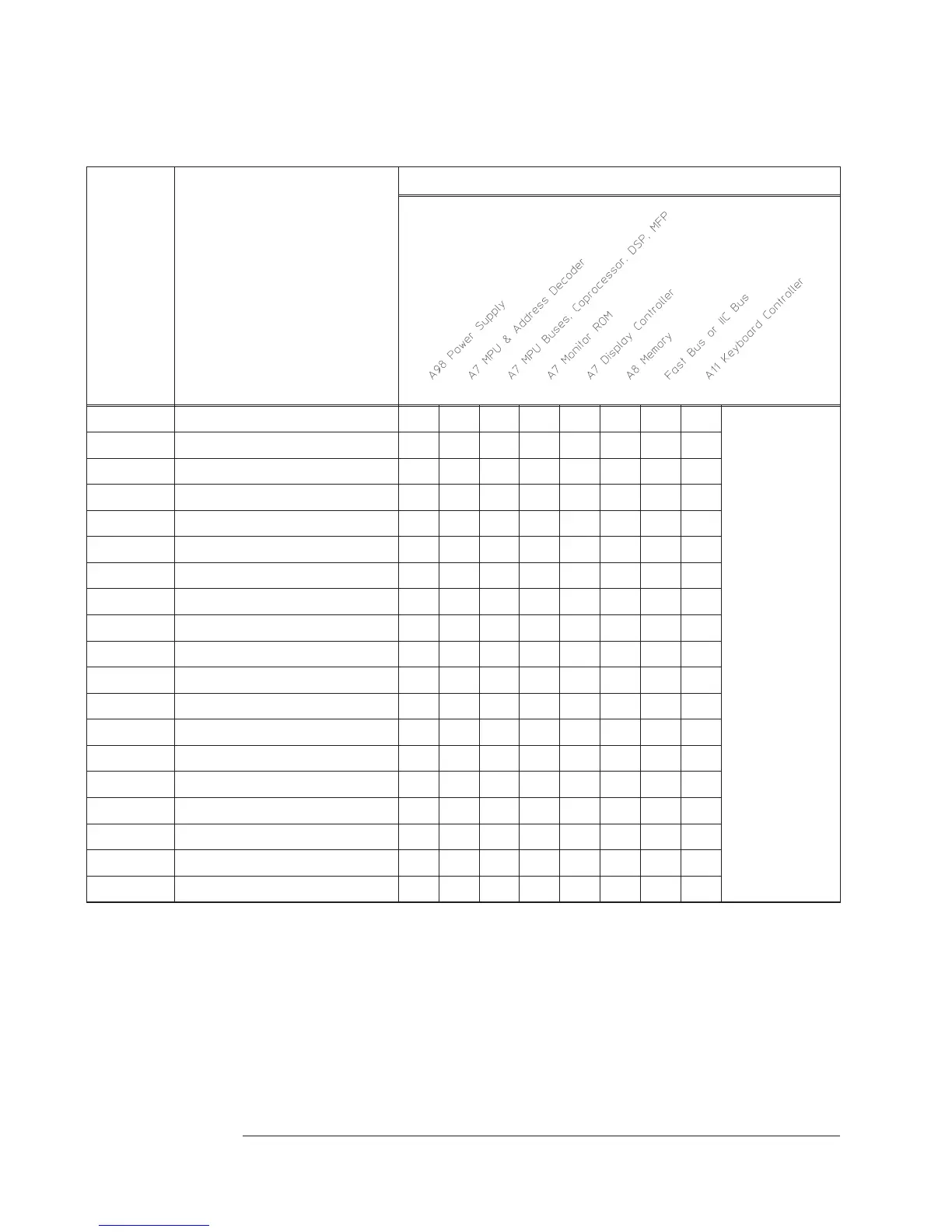Power-on Test Messages
Hexadecimal
Code
Message
Assembly/Sub-block
Undefined Initial power-on
XXX
FF* CPU flashes LEDs
0XXX
04 LED DSACK failure
0XXX
13 CPU failure
0XXX
01 Coprocessor DSACK failure
00XX
17 Coprocessor failure
00XX
18 Boot ROM checksum failure
000X
06 Display DSACK failure
0000X
10 Display failure
0000X
1B Main RAM too small
00000X
02 Main RAM DSACK
00000X
14 Main RAM bit failure
00000X
16 Main RAM refresh failure
00000X
1C Program ROM checksum error
00000X
00 Clear ~4s
0XX0 0
A1 Starting DSP test
00X000
A2 Fast bus test
000000X
A0 MFP test failure
00X00
AE Front panel test
00X0000X
0 Assembly or sub-block is used but is probably not the cause of the failure message.
X Assembly or sub-block is probably the cause of the failure message.
(blank) Assembly or sub-block is not used in the test.
FF* If the area of failure is unclear, all LEDs flash continuously.
Internal Test Descriptions Agilent 35670A
Power-on Test Description
10-4
