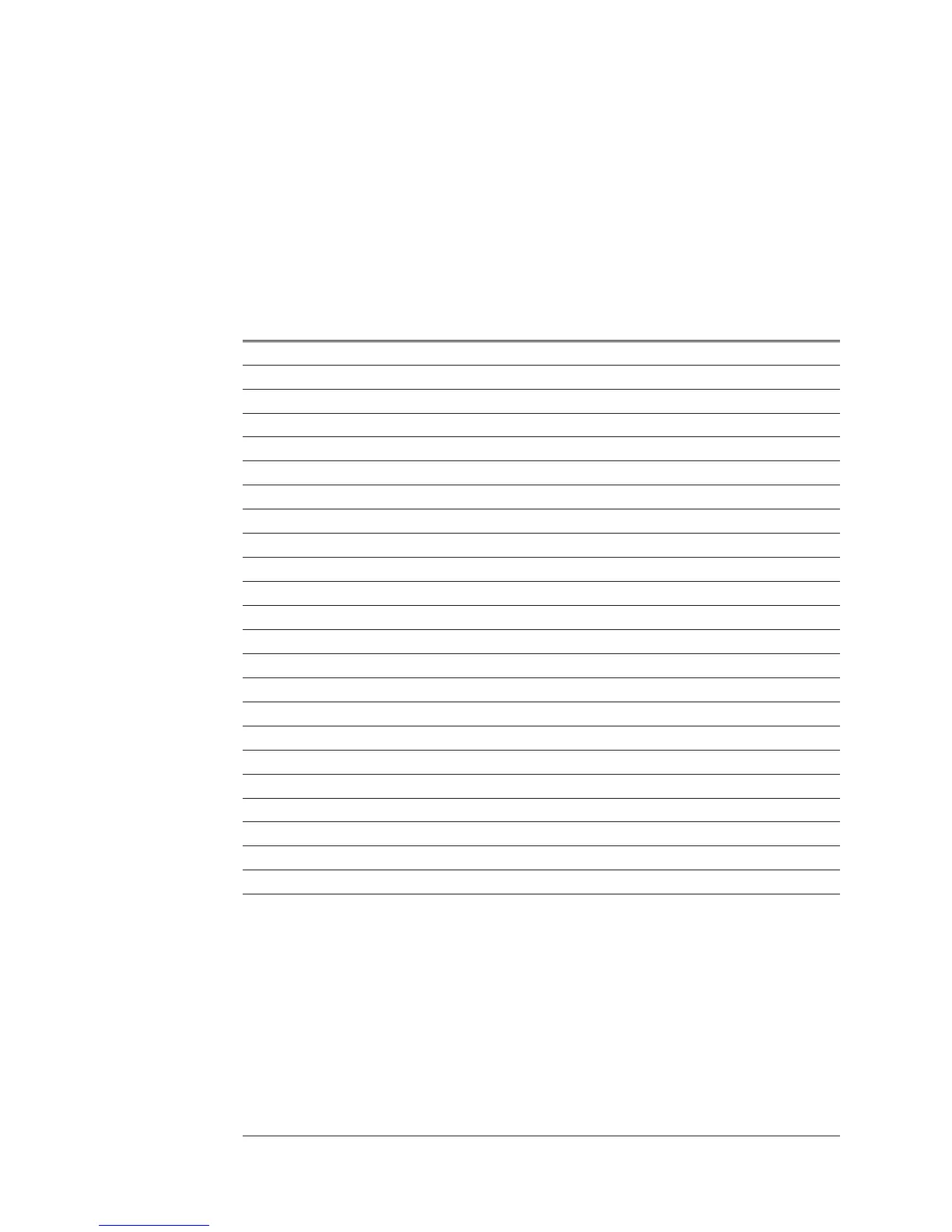Self-Test Menu Map and GPIB Commands
The analyzer’s self tests can be run from the front panel or by a controller via GPIB.
To run a test from the front panel, press [
System Utility ] followed by the appropriate
softkey in the table. To run a test via GPIB, send the equivalent GPIB command (to
abort a test, send TEST:ABOR).
To view the analyzer’s fault log via GPIB, send DISP:CONT FTAB. To clear the
fault log send SYST:FLOG:CLE. To return to the top line of the test log and delete
the line from the test log, send TEST:LOG:DATA:LINE?
The following table shows the softkeys and GPIB commands for each self test.
Self Test GPIB Command
[ SELF TEST ]
–
[ QUICK CONF TEST ]
*TST?
[ LONG CONF TEST ]
TEST:LONG
[ FUNCTIONL TESTS ]
–
[ DISPLAY PATTERN ]
TEST:DISP:PATT ON|OFF
[ I/O ]
–
[ FRONT PANEL ]
TEST:IO:FPAN; *WAI
[ GPIB ]
–
[ GPIB FUNC TEST ]
TEST:IO:GPIB; *WAI
[ GPIB CONNECTOR ]
–
[ INTERNAL DISK ]
–
[ DISK CONTROLLR ]
TEST:IO:DISK:CONT; *WAI
[ DISK FIFO ]
TEST:IO:DISK:FIFO; *WAI
[ RESTORE ]
TEST:IO:DISK:REST; *WAI
[ RANDOM SEEK ]
TEST:IO:DISK:RAND; *WAI
[ SEEK RECORD ]
TEST:IO:DISK:SEEK n; *WAI †
[ READ ]
TEST:IO:DISK:READ; *WAI
[ READ/WRITE ]
TEST:IO:DISK:WRIT; *WAI
[ READ/WRITE ALL ]
TEST:IO:DISK:RWR; *WAI
[ ALL ]
TEST:IO:DISK:ALL; *WAI
[ IIC BUS ]
TEST:IO:IIC; *WAI
[ FAST BUS ]
TEST:IO:FBUS; *WAI
[ SERIAL PORT ]
TEST:IO:SER; *WAI
[ ALL ]
TEST:IO:ALL; *WAI
† wheren=0to[(tracks per side x sides x sectors per track) –1]
Internal Test Descriptions Agilent 35670A
Self-Test Descriptions
10-18
