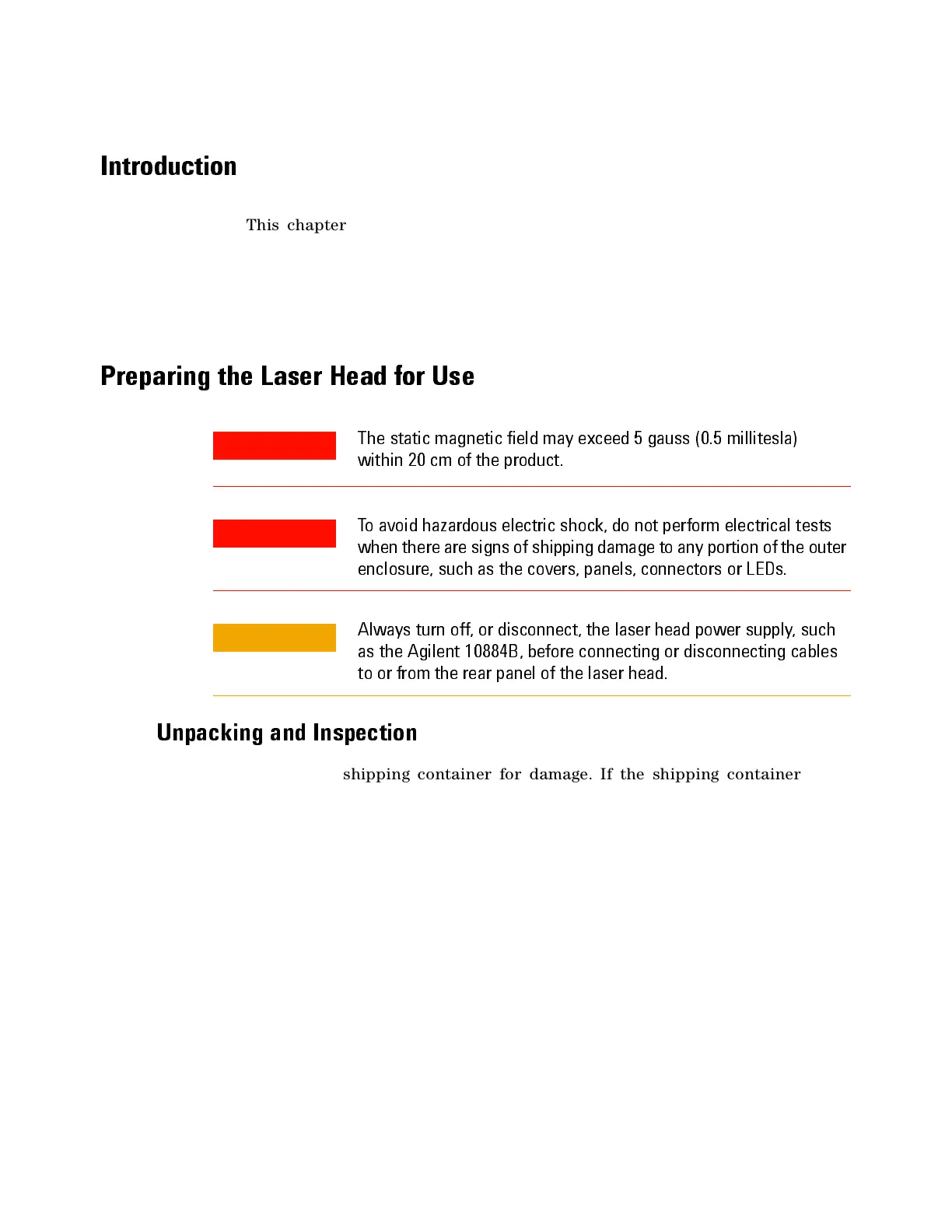16 Agilent 5517B/BL/C/D/DL/FL User’s Guide
3 Installation
Introduction
This chapter provides installation instructions for the
Agilent 5517B/BL/C/D/DL/FL Laser Head.
Installation includes information on grounding considerations, power
supply requirements, power dissipation, fusing, dimensions, and mounting
and fixturing.
Preparing the Laser Head for Use
Unpacking and Inspection
Inspect the shipping container for damage. If the shipping container or
cushioning material is damaged, it should be kept until the contents of the
shipment have been checked for completeness and the instrument has
been checked mechanically and electrically. Procedures for checking
electrical performance are covered Chapter 4, “Performance Tests”. If the
contents are incomplete, if there is mechanical damage or defect, or if the
instrument or some component fails the performance tests, notify the
nearest Agilent office. If the shipping container is damaged, or the
cushioning material shows signs of stress, notify the carrier as well as the
Agilent office. Keep the shipping materials for the carrier’s inspection. The
Agilent office will arrange for repair or replacement, at Agilent’s option,
without waiting for a claim settlement.
The static magnetic field may exceed 5 gauss (0.5 millitesla)
within 20 cm of the product.
To avoid hazardous electric shock, do not perform electrical tests
when there are signs of shipping damage to any portion of the outer
enclosure, such as the covers, panels, connectors or LEDs.
Always turn off, or disconnect, the laser head power s upply, s uch
as the Agilent 10884B, before connecting or disconnecting cable s
to or from the rear panel of the laser head.
