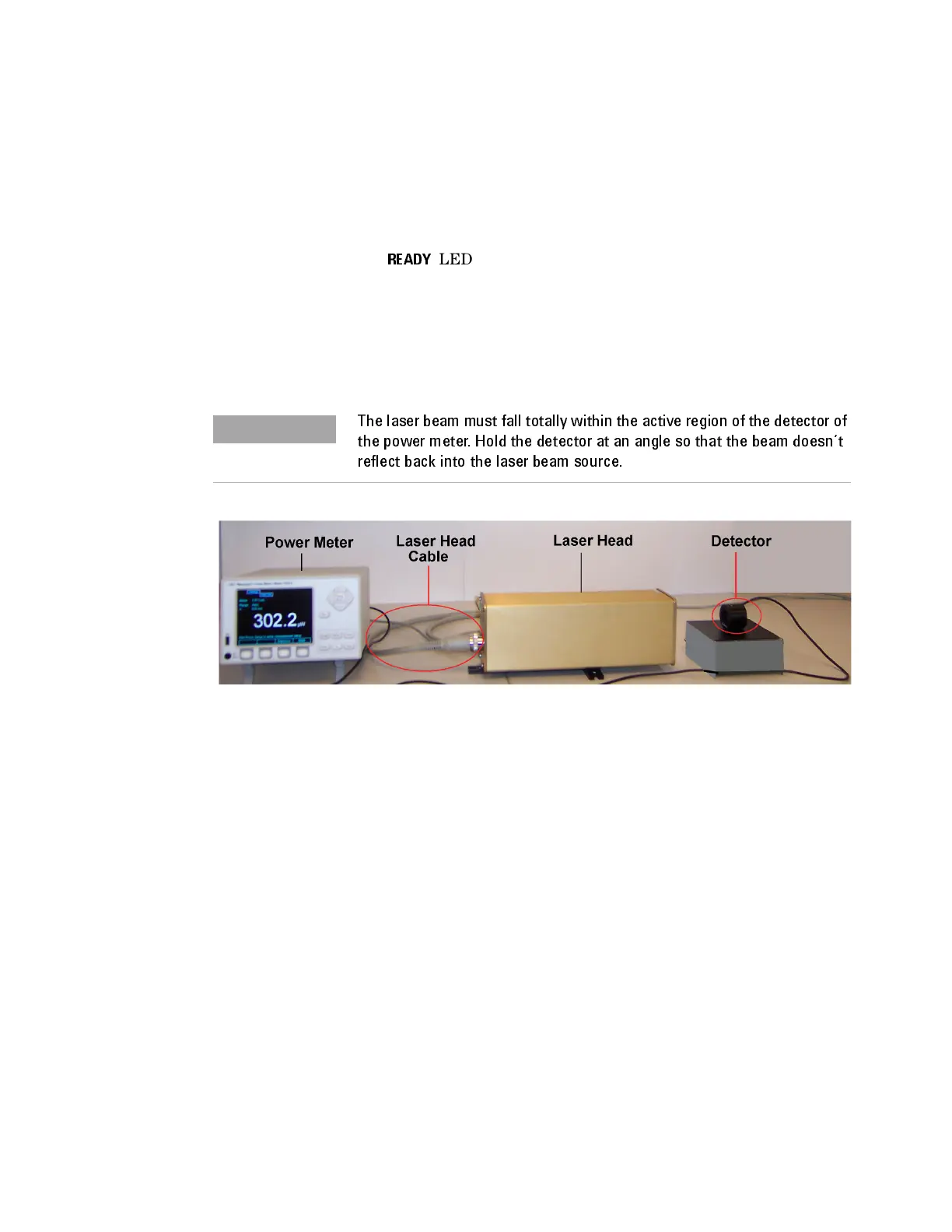34 Agilent 5517B/BL/C/D/DL/FL User’s Guide
4 Performance Tests
2
Connect the laser head cable to the laser head, using the 18- pin
connector end of the cable as shown in Figure11.
3 Connect the power- connector end of the laser head cable to the power
supply.
4 Wait until the
READY
LED is on continuously, not blinking.
This should occur less than 20 minutes after power is applied.
5 Turn on the power meter.
6 Align the power meter detector with the laser beam for a maximum
reading as shown in Figure11.
Figure 11 Measuring the laser beam power with power meter detector
7 Record the date measured and actual reading on line 1 of the
“Performance Test Record" on page 37.
The la s er be am mus t f a ll to ta l ly wi th in the ac ti v e r egi o n of the det ec tor of
the power meter. Hold the detector at an angle so that the beam doesn’t
reflect back into the laser beam source.
