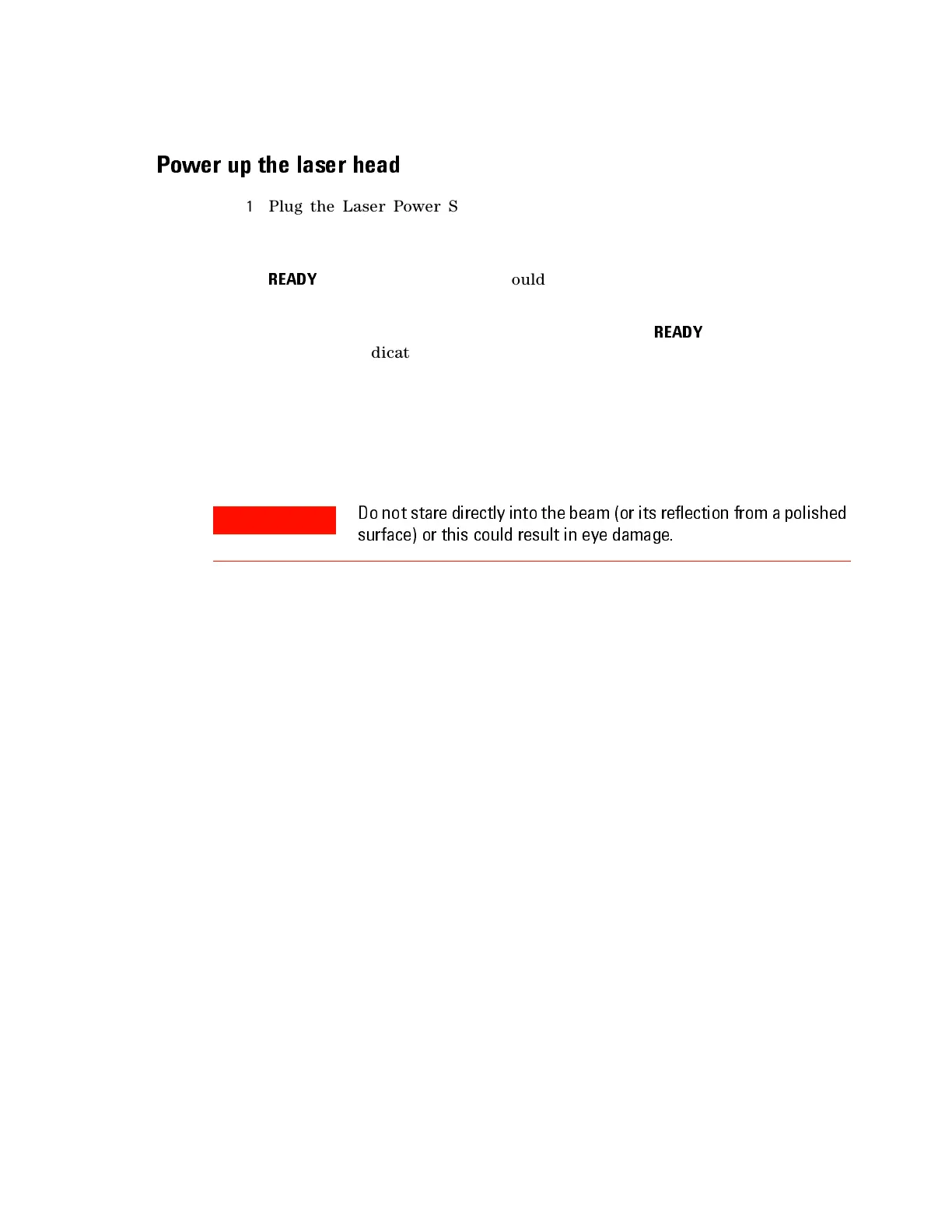Using the Laser Head in a System 6
Agilent 5517B/BL/C/D/DL/FL User’s Guide 55
Power up the laser head
1 Plug the Laser Power Supply into line power (nominally 110 V or
230 V ac) to start the laser.
All
LEDs on the rear panel of the laser head should light except for the
READY
LED. The laser head should emit a red laser beam within
45 seconds after receiving power.
About halfway through the lock- up period, the
READY
LED blinks on
and off to indicate that the laser is in the process of locking. When the
head is ready for use, this LED remains on, indicating the laser has
achieved lock and is generating a reference signal.
The laser head requires a period to stabilize the frequencies before a
reliable measurement can be made. The length of the stabilization
period depends on which model laser head is installed in the system.
2 Now, align the optics as described in the following section titled
“Aligning the Optics.”
Do not stare directly into the beam (or its refle ction from a p olished
surface) or this could result in eye damage.
