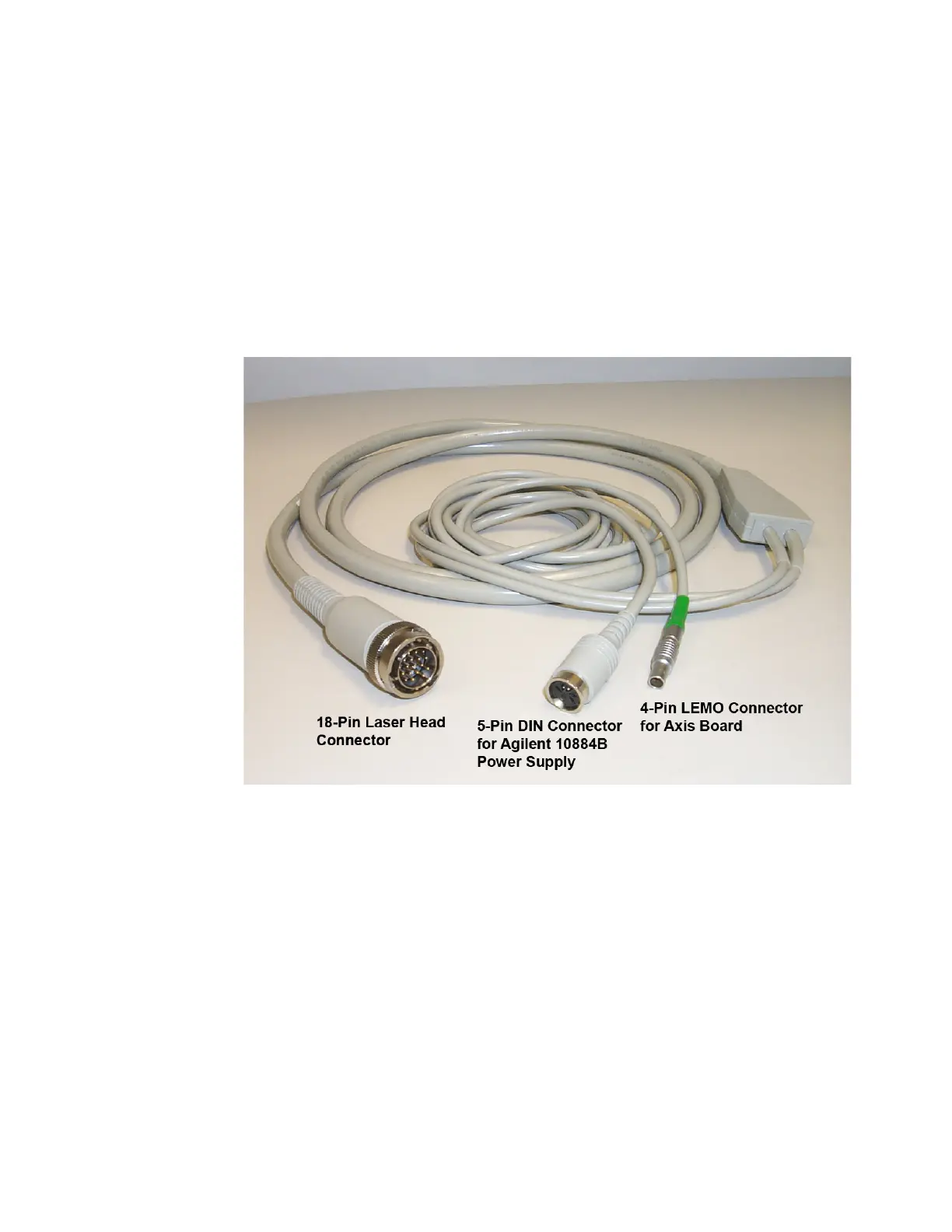Installation 3
Agilent 5517B/BL/C/D/DL/FL User’s Guide 19
5
Connecting Agilent 10881A/B/C or N1251B to the Agilent 10884B
Power Supply:
a Connect the ac line cord to the input connector of the 10884B power
supply.
b Plug the ac line cord into an operating ac line outlet.
The 10884B power supply has no power switch. As soon as it is
plugged in, it will provide output power and the Power ON LED will
light.
Figure 2 Agilent 10881A/B/C Laser Head Cable.
