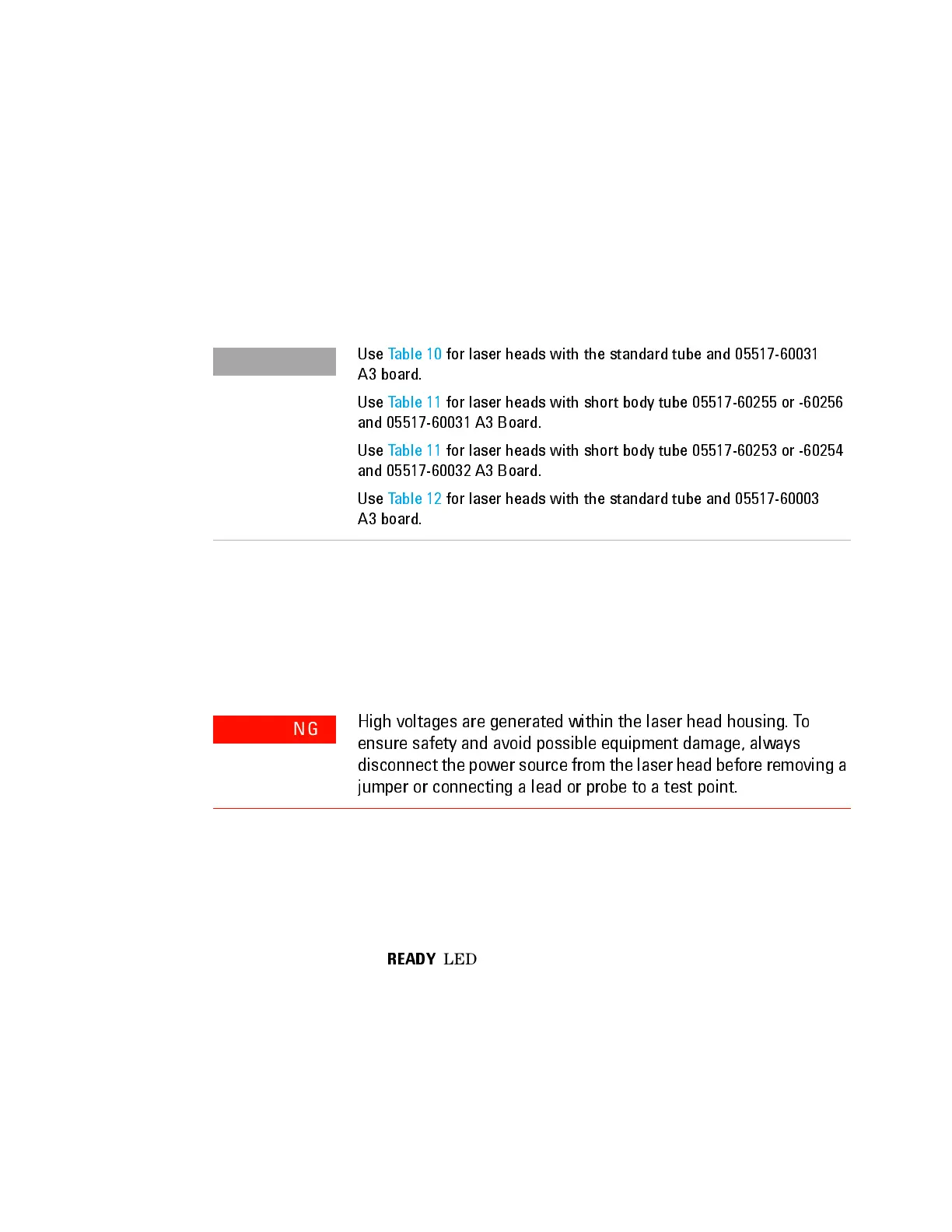Adjustments 5
Agilent 5517B/BL/C/D/DL/FL User’s Guide 43
DMM should read between +0.2 Vdc to +0.3 Vdc.
9 Record the voltage measured at A3TP11 on line 1 of the adjustment test
record on “Adjustment Test Record" on page 49.
10 Connect the DMM positive (+) lead to A3TP15.
11 Depending on the type of tube/A3 board combination (see following
note) in the laser head, use table 10, or 11, or 12 to look up the desired
A3TP15 voltage setting, based on the measured A3TP11 voltage.
12 Adjust A3R14 (A3R16 for the older A3 board, 05517- 60003) to equal the
appropriate listed voltage value of TP15 in table 10, or 11, or 12.
13 Record the date measured and actual voltage read at A3TP15 on line 2
in the “Adjustment Test Record" on page 49.
14 Disconnect the laser head cable from the laser head.
15 Move the heater jumper A3JMP7 back to the NORMAL position.
16 Reconnect the HVPS connector to the A1 Connector Board.
17 Connect the positive lead of the DMM to A3TP11.
18 Reconnect the laser head cable to the laser head to power it on.
19 Wait until the
READY
LED is ON continuously, indicating the laser is
locked.
The DMM should display a voltage reading from 5V to 7.5V (for
standard tube) or 6.5V to 9V (for short tube).
20 Record the date measured and the actual voltage read at A3TP11 on
line 3 in the adjustment test record on the “Adjustment Test Record" on
page 49.
Use Table10 for laser heads with the standard tube and 05517-60031
A3 board.
Use Table11 for laser he ad s wit h sho rt bo dy tub e 05517 -602 55 or -60256
and 05517-60031 A3 Board.
Use Table11 for laser he ad s wit h sho rt bo dy tub e 05517 -602 53 or -60254
and 05517-60032 A3 Board.
Use Table12 for laser heads with the standard tube and 05517-60003
A3 board.
High voltages are generated within the laser head housing. To
ensure safety and avoid possible equipment damage, always
disconnect the power source from the laser head b efore removing a
jumper or connecting a lead or p robe to a te st point.
