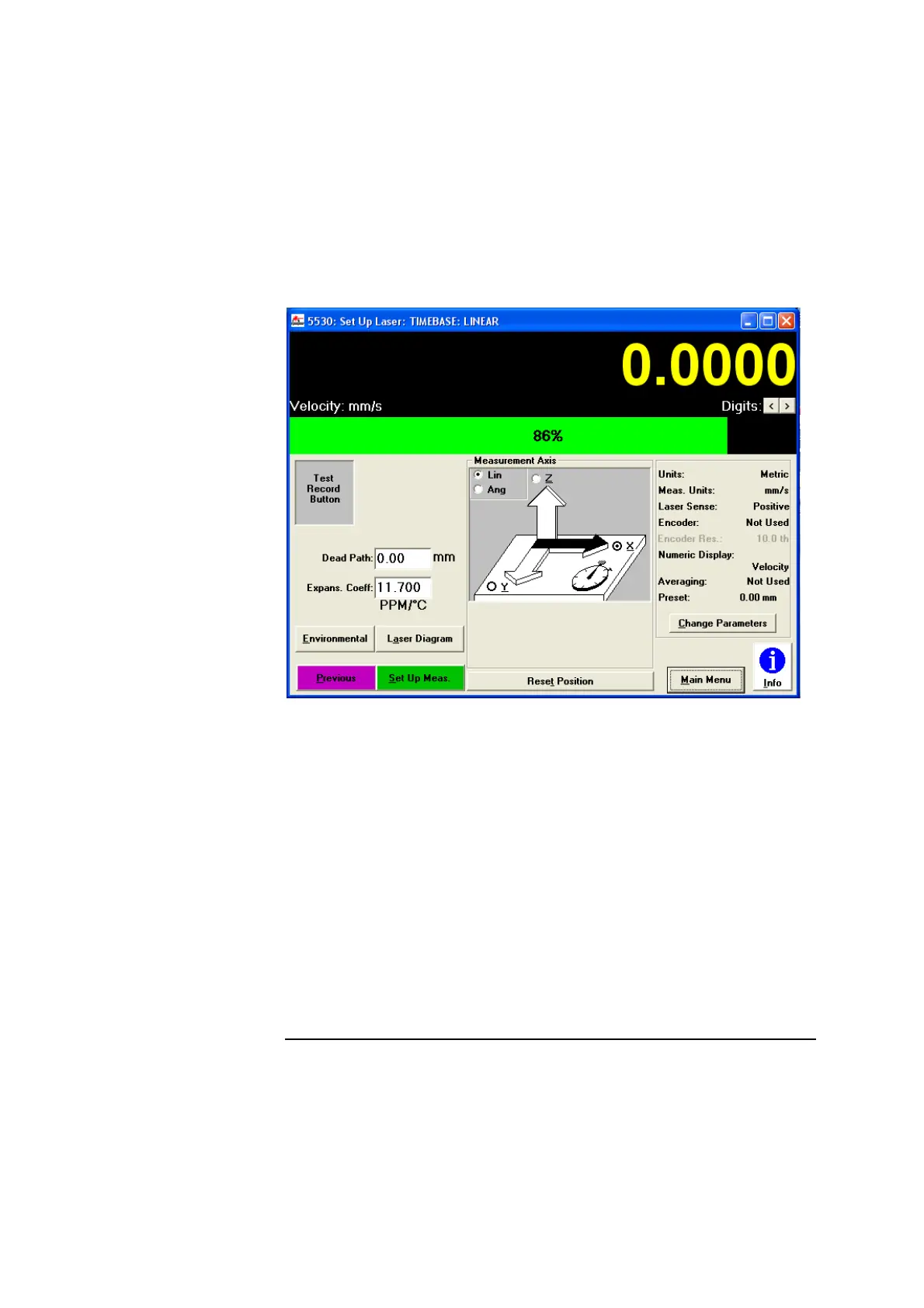Chapter 3 Timebase Measurements
Setting Up for the Measurement
Measurements Reference Guide 3-5
Figure 3-2. Set Up Laser: TIMEBASE screen
The system automatically sets up to measure linear movement along the
X-axis. To choose different settings, follow these steps:
7 In the Measurement Axis box, select Lin for linear measurement or Ang
for angular measurement.
8 Select an axis by selecting the X, Y or Z option button.
9 If you are measuring angular (Ang), the pitch and yaw features appear
on the screen after you select Ang. Select Pitch or Yaw.
10 To redefine the laser setup parameters, select Change Parameters.
The Set Up Laser: TIMEBASE, Change Parameters, screen (Figure 3-3) is
displayed.