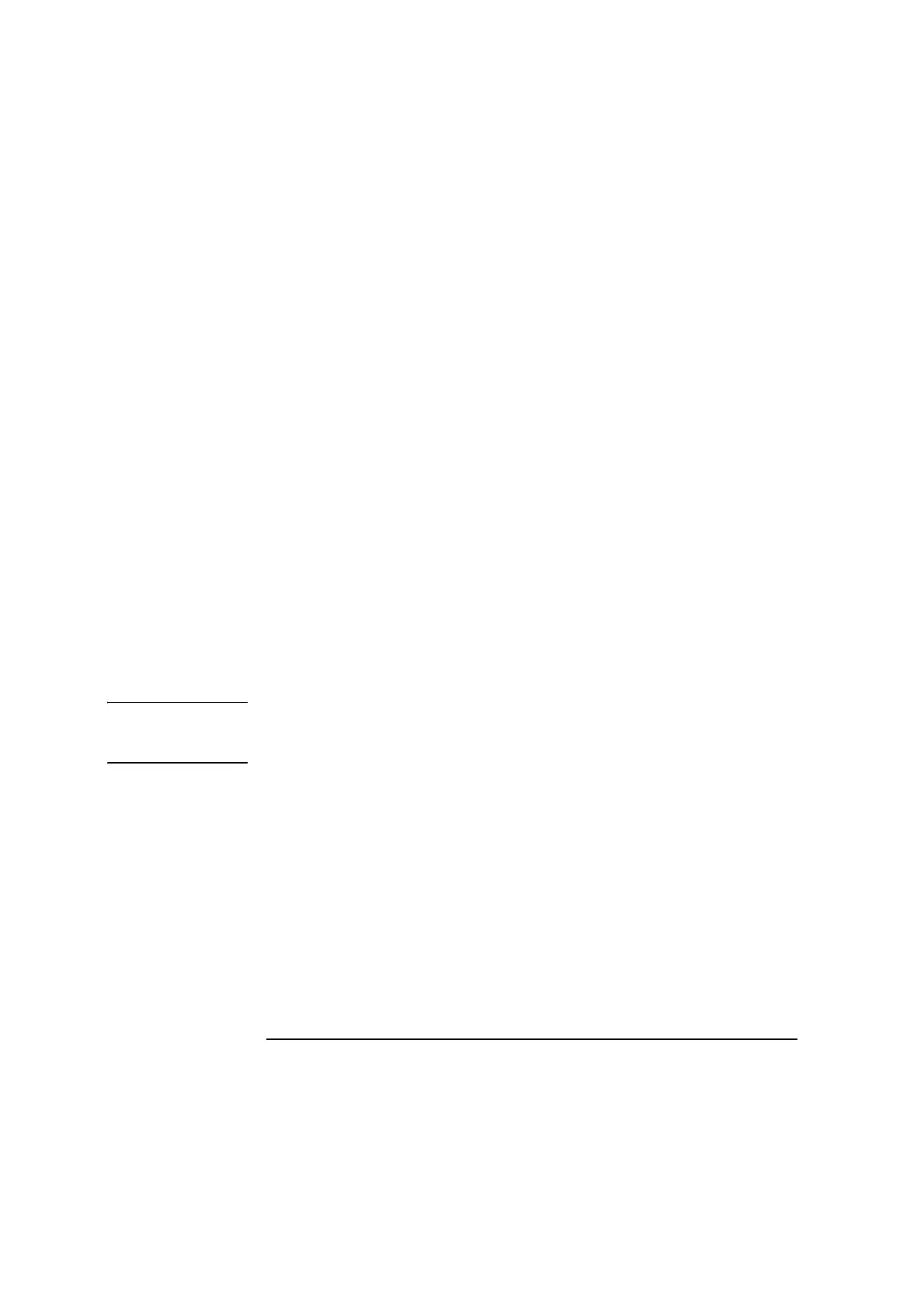Chapter 4 Angular Measurements
Mounting and Aligning the Optics on the Target Machine
4-10 Measurements Reference Guide
5 Assemble the mounting hardware and optic you plan to mount on the
table. Follow these steps:
a. Assemble the base, post, and height adjuster (Figure 4-5).
b. Attach either the interferometer or the reflector to this assembly.
• If you plan to mount the interferometer on the table, attach the
interferometer to this assembly as shown in Figure 4-5 (pitch
measurements) or Figure 4-6 (yaw measurements).
• If you plan to mount the reflector on the table, attach the reflector
to this assembly as shown in Figure 4-7 (pitch measurements) or
Figure 4-8 (yaw measurements).
6 Mount the optic you assembled in step 5 on the machine’s table top.
Keep the following in mind (see Figures 4-3 and 4-4):
• The side of the interferometer with the two openings must face the
reflector.
• One of the single openings on the interferometer must face the laser
head.
NOTE If you plan on making a straightness or squareness measurement later,
position the height adjuster flush with the top of the post so you can easily
change optics.