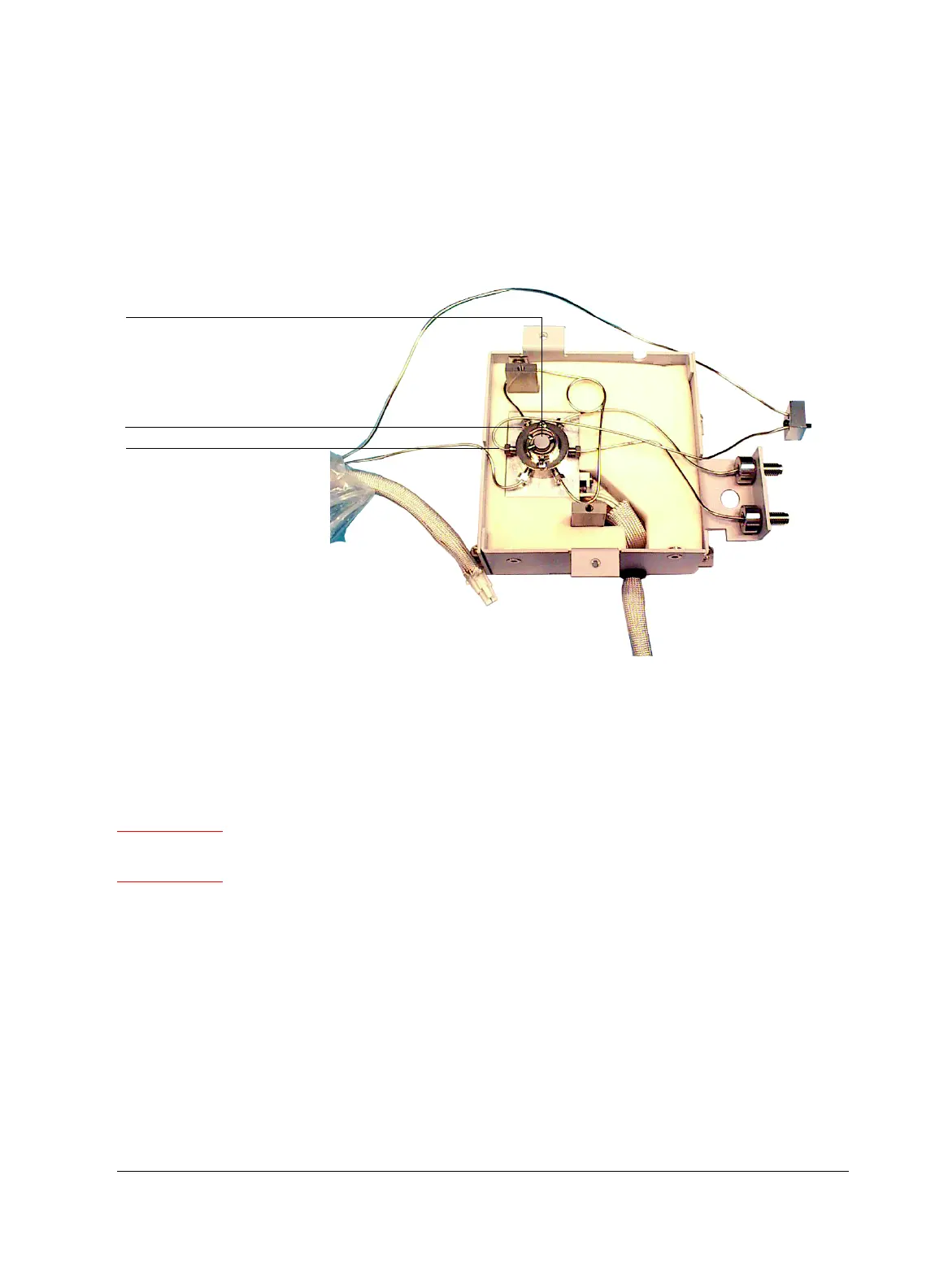Routine Maintenance: General
Maintaining a sampling valve (rotary type)
Released: March 2004 6850 Series II GC User Information page 114 of 256
5. Lift the valve from the valve box, then unscrew the preload assembly from
the valve body. See Figure 16 and Figure 20.
To avoid potential leaks, try to perform this step without disconnecting
the attached tubing.
Figure 20. Valve body in valve box
6. Lift the index pin “cap” from the valve body, exposing the top of the valve
rotor.
7. Press the rotor down and out of the valve body. Sometimes this requires
significant force.
Caution The valve rotor sits on a highly polished conical surface. Do not scratch this
surface.
Valve body
Rotor index pin ”cap”
Port 4
