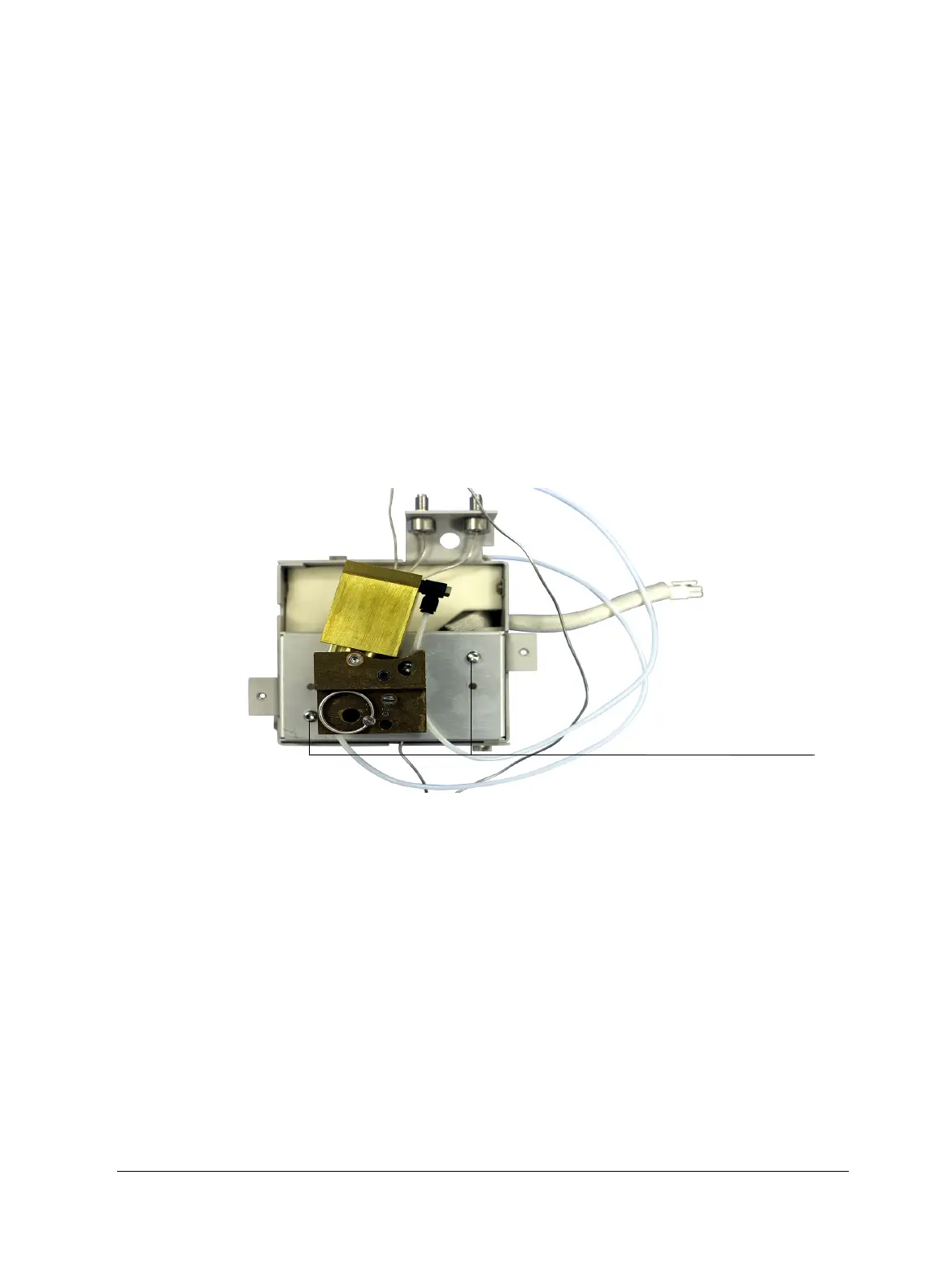Routine Maintenance: General
Maintaining a sampling valve (rotary type)
Released: March 2004 6850 Series II GC User Information page 113 of 256
If experiencing leaks due to a worn rotor, or if analyzing a compound that
requires a rotor change, replace the rotor as described below.
1. Turn off the oven and valve box heated zone and allow the valve to cool to
room temperature.
Alternately, load the SERVICE method and wait until the GC becomes
READY.
2. Turn off the carrier gas and sample line flows and relieve any back
pressure to the valve.
3. Remove the valve box cover.
4. Remove the two screws that secure the actuator assembly to the valve
box, and lift the actuator off of the valve body. See Figure 19.
Figure 19. Removing the valve actuator assembly from the valve box
Remove screws
to remove
actuator assembly
