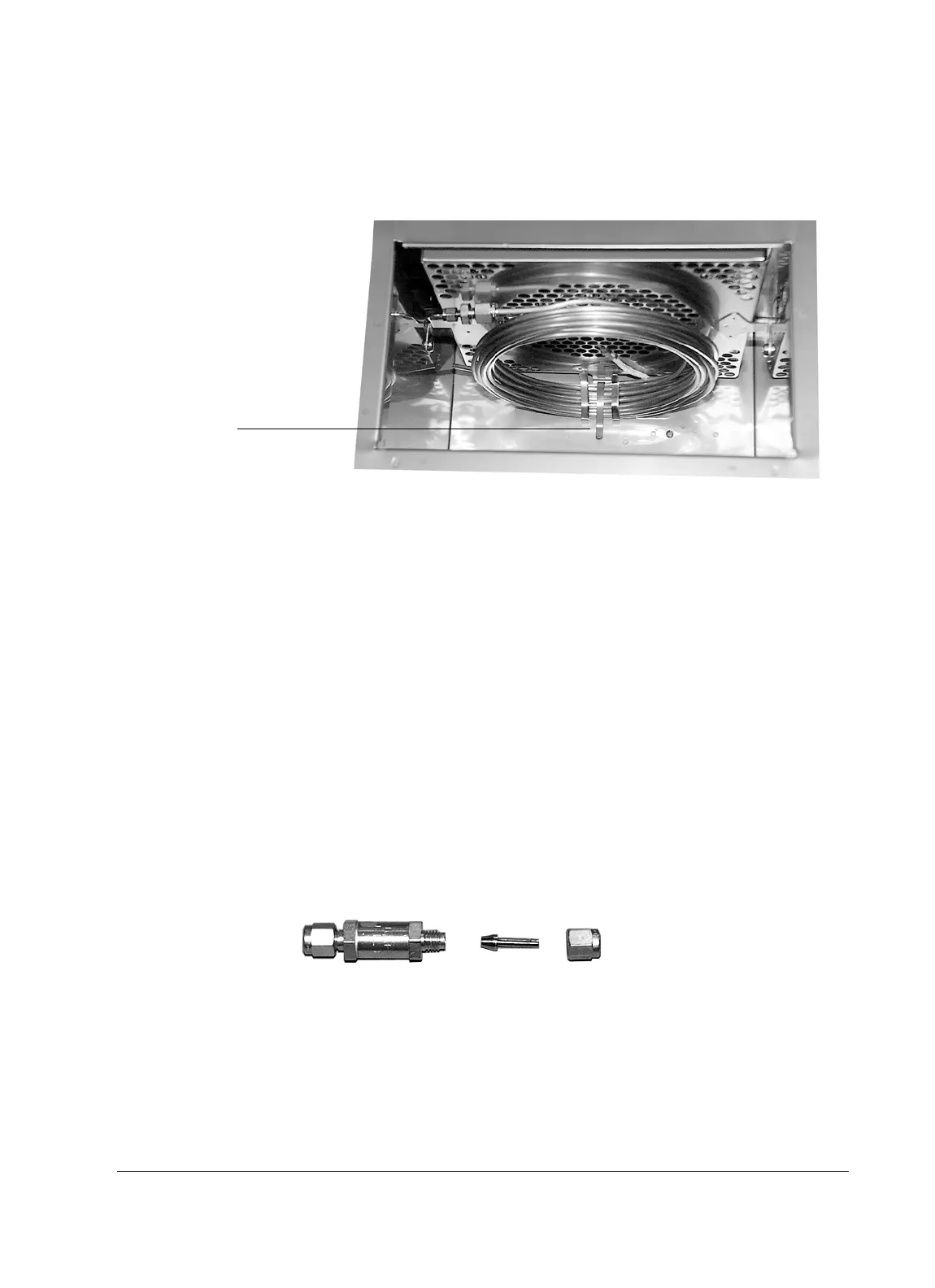Installation
Prepare the cryogenic oven cooling system
Released: March 2004 6850 Series II GC User Information page 249 of 256
5. Press the coil against the oven floor and bend the three bracket legs
around it.
6. Check that:
• The restrictor tube enters the oven and turns upward
• The restrictor tube is connected to the coil and the fittings are finger
tight
• The coil is near to, but makes minimal contact with, the heater shroud
7. Tighten the nut on the restrictor tube 1/2 turn past finger tight. Use two
wrenches.
Install the coolant filter
Some GC owners have had problems with particles in the CO
2
supply that clog
the cryo valve. The filter and connector prevent this.
1. Locate the arrows (flow direction) on the body of the filter. Add the
connector to the exit end of the filter. Assemble the parts as shown.
Tighten the nut.
Coil bracket
