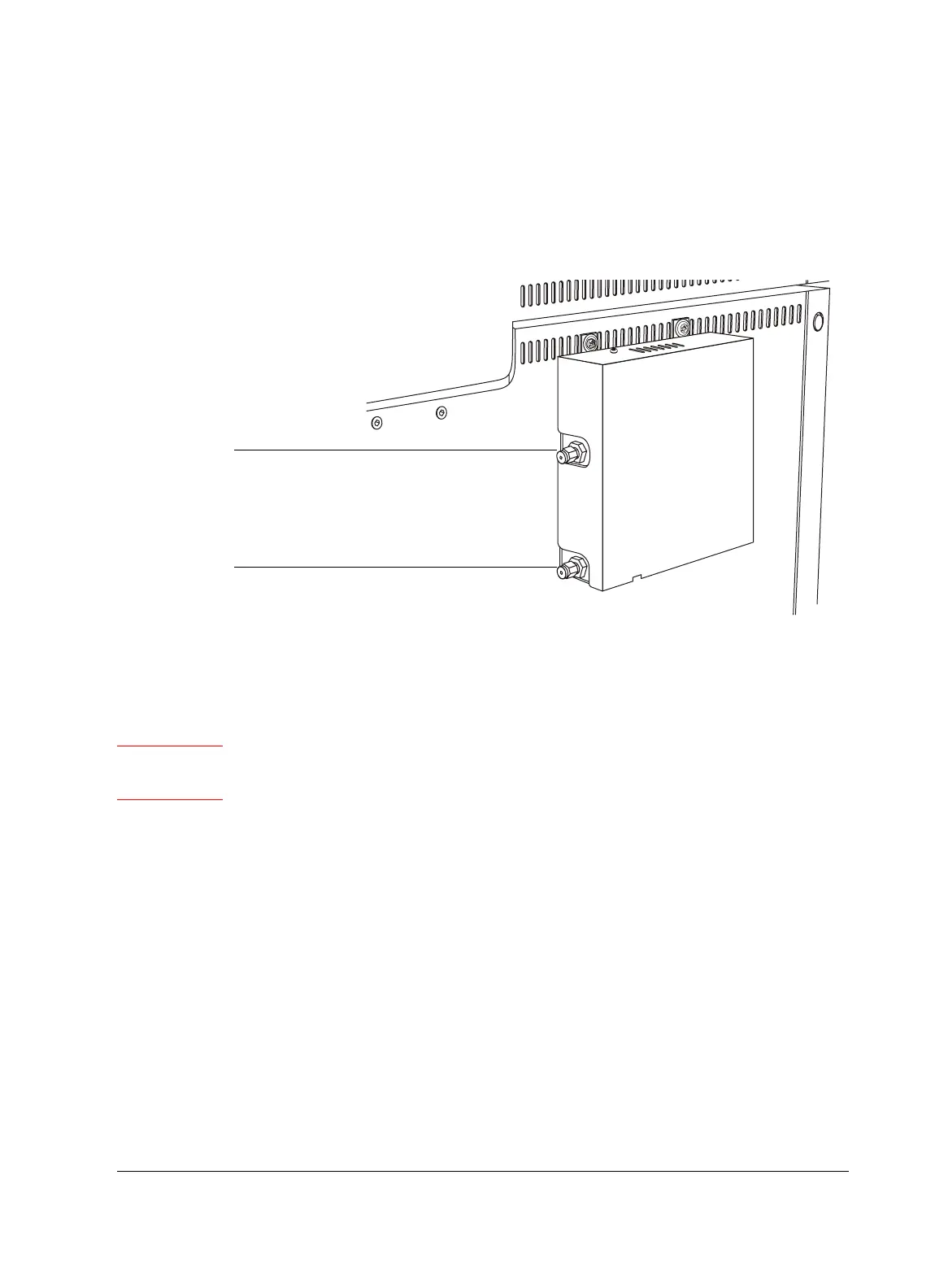Installation
Prepare the cryogenic oven cooling system
Released: March 2004 6850 Series II GC User Information page 250 of 256
2. Locate the cryo chassis on the left side of the GC.
The cryo chassis contains one or two fittings for coolant, depending upon
the cryo options purchased. See Figure 54.
Figure 54. 6850 Cryo coolant fittings
3. If using inlet and oven cooling, install a “Tee” (part 0100-0542) at the
coolant fittings as shown in Figure 55. Agilent recommends that you use
spectral-link tubing (part SL-8).
Warning The high pressure LCO
2
requires thick-walled, high pressure stainless steel
tubing to avoid ruptures.
Oven coolant fitting
Inlet coolant fitting
