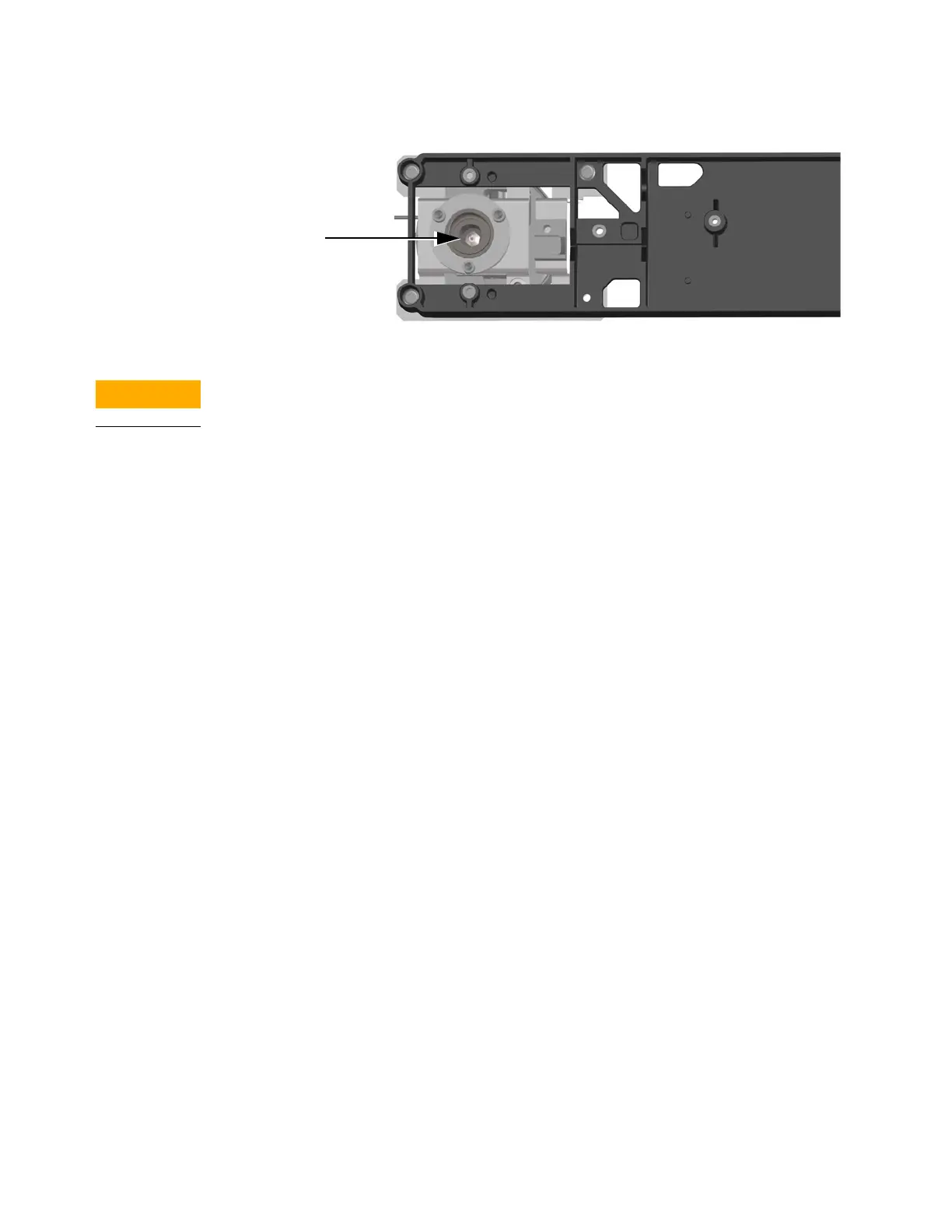13 Maintaining the NPD
To Maintain the NPD Collector, Ceramic Insulators, and Jet
224 Maintaining Your GC
17 Pull the jet straight out of the detector. Use tweezers, if necessary.
The adaptable NPD jet is longer than the capillary optimized NPD extended jet and should
never be installed in a capillary optimized detector.
18 Place the jet in the detector body.
19 Using a nut driver, tighten the jet 1/6 turn past finger-tight. Do not overtighten.
20 Attach the column to the detector.
21 Use a cotton swab wetted with solvent to clean the residue from the inside of the collector
and around the jet. If the collector appears very dirty, replace it with a new one.
22 Install the bottom metal C-ring, the lower ceramic insulator, and the top metal C-ring. See
Figure 46.
23 Install the collector.
24 Install the upper ceramic insulator and top metal C-ring above the collector. See Figure 45.
25 Install the lid, making sure that the NPD lid standoffs are in their slots. Hold the lid flat while
each of the screws is tightened until they touch the lid. Tighten each screw evenly, 1/2 turn
at a time, until tight. Do not overtighten.
26 Slide the electrometer interconnect into the slot on the lid and lower the electrometer into
the mounting tray. Be careful not to touch or bend the spring.
27 Install the J-clamp and screws to secure the electrometer to the pallet.
28 Exit maintenance mode. Select Maintenance > Instrument > Perform Maintenance >
Maintenance Mode > Finished.
29 Install the bead assembly and restore normal operating conditions. See “To Replace the
NPD Bead Assembly” on page 216. Do not reset the bead counter unless replaced.
After installing new collector parts, the NPD leakage current should be lower. See “To
Check the NPD Leakage Current” on page 225. If the leakage current is abnormal, check
for proper reassembly of the detector (especially where the electrometer interconnect
contacts the collector assembly) and for leaks.
30 Reset the EMF counters.
