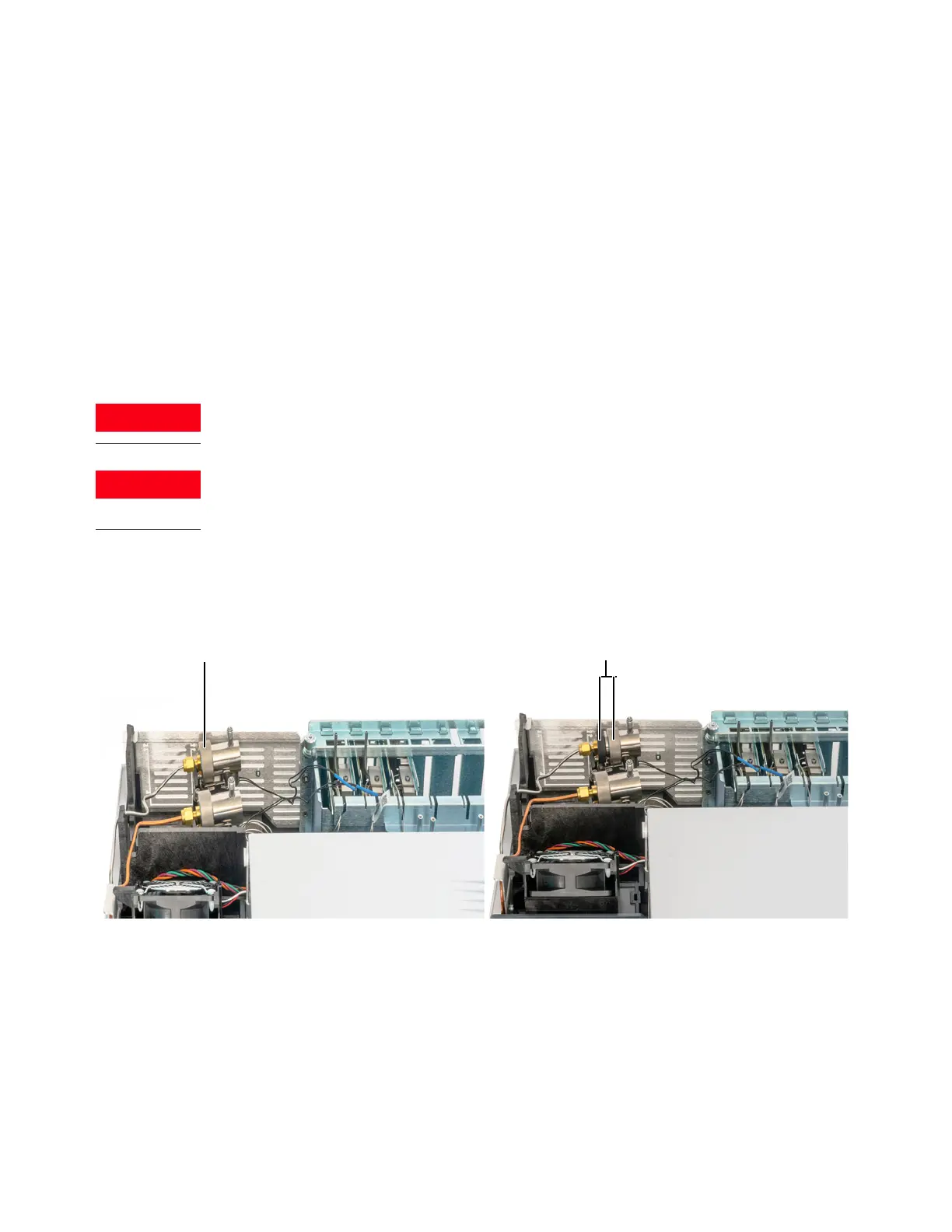8 Maintaining the MMI
To Replace the Filter in the Split Vent Trap for the MMI
Maintaining Your GC 137
To Replace the Filter in the Split Vent Trap for the
MMI
1 Gather the following:
• New split vent filter cartridge, see “Consumables and Parts for the Multimode Inlet” on
page 122.
2 Launch the GC maintenance wizard: Maintenance > Inlets, select the multimode inlet, then
select Perform Maintenance > Replace Split Vent Trap > Start Maintenance. The wizard
will walk through the steps needed to replace the filter (those same steps are repeated
below).
Be careful! The oven and/or inlet may be hot enough to cause burns. If either is hot, wear
heat-resistant gloves to protect your hands.
The split vent trap may contain residual amounts of any samples or other chemicals you
have injected into the GC. Follow your company’s safety procedures for handling these types
of substances while replacing the trap filter cartridge.
3 Remove the “To Remove the Pneumatics Cover” on page 19 (top, back of GC).
4 Completely loosen the knurled nut that secures the split vent trap in place as shown in
Figure 30.
Figure 30. Loosen knurled nut
5 Slide the trap assembly back from the guided mounting bracket and tilt up to expose the
filter as shown in Figure 31.
Knurled nut secured
Knurled nut loosened
