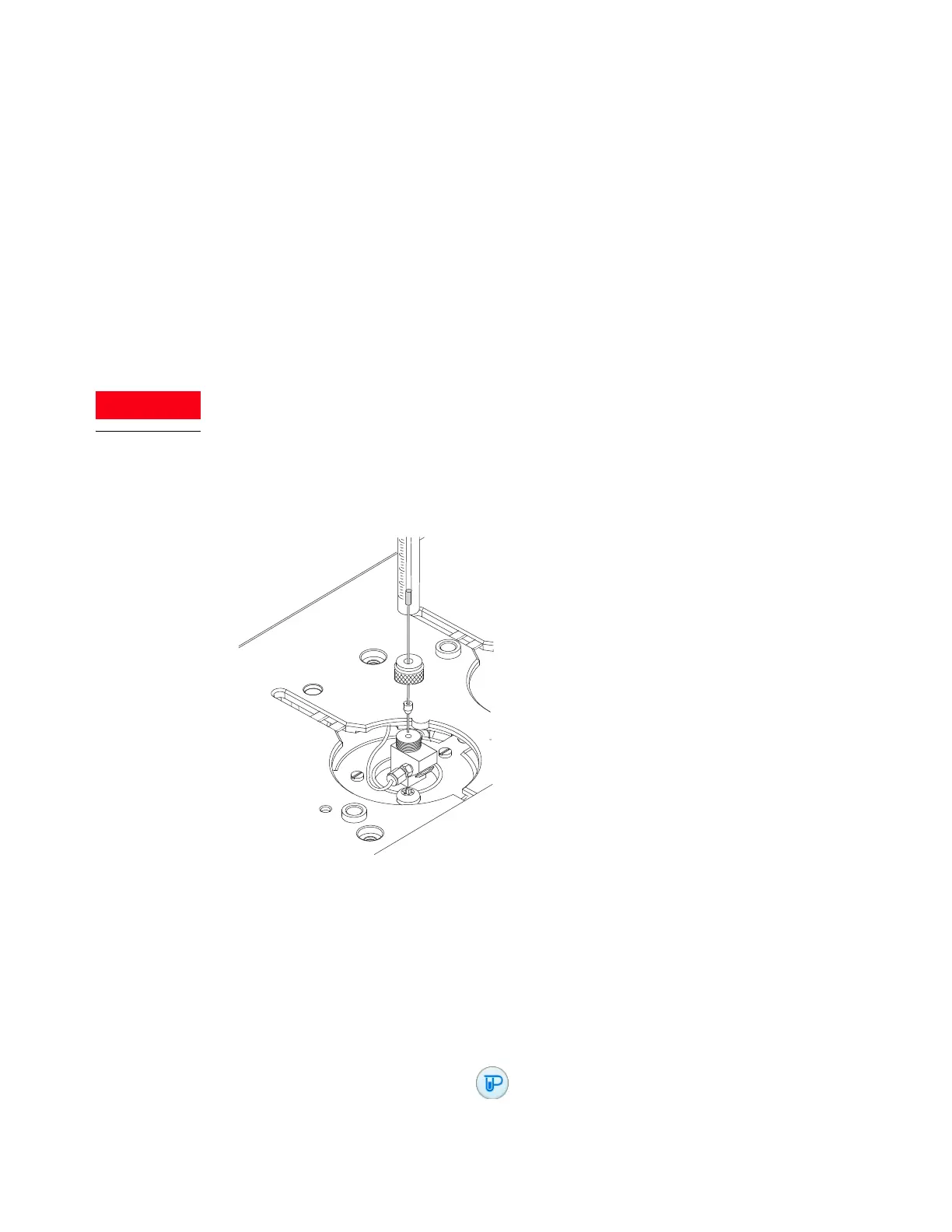9 Maintaining the PTV Inlet
To Replace the Septumless Head PTFE Ferrule on the PTV Inlet
152 Maintaining Your GC
To Replace the Septumless Head PTFE Ferrule on
the PTV Inlet
1 Gather the following:
• Syringe with 23-gauge needle, see “Consumables and Parts for the Programmable
Temperature Vaporization Inlet” on page 144.
• Replacement PTFE ferrule
2 Place GC in maintenance mode: Maintenance > Instrument > Perform Maintenance >
Maintenance Mode > Start Maintenance. Wait for the GC to become ready.
Be careful! The oven and/or inlet may be hot enough to cause burns. If either is hot, wear
heat-resistant gloves to protect your hands.
3 Unscrew the guide cap from the septumless head and remove the PTFE ferrule.
4 Push the guide cap and replacement ferrule over the syringe needle so that at least 10 mm
of the needle tip is exposed.
5 Guide the end of the needle into the septumless head until the ferrule meets the
septumless head.
6 Loosely install the guide cap.
7 If not configured, configure the column.
8 Exit maintenance mode. Select Maintenance > Instrument > Perform Maintenance >
Maintenance Mode > Finished.
9 Put the inlet into Splitless mode.
10 Set the column flow to 5 mL/min and the purge flow to 60 mL/min.
11 After the inlet pressurizes, press once.
