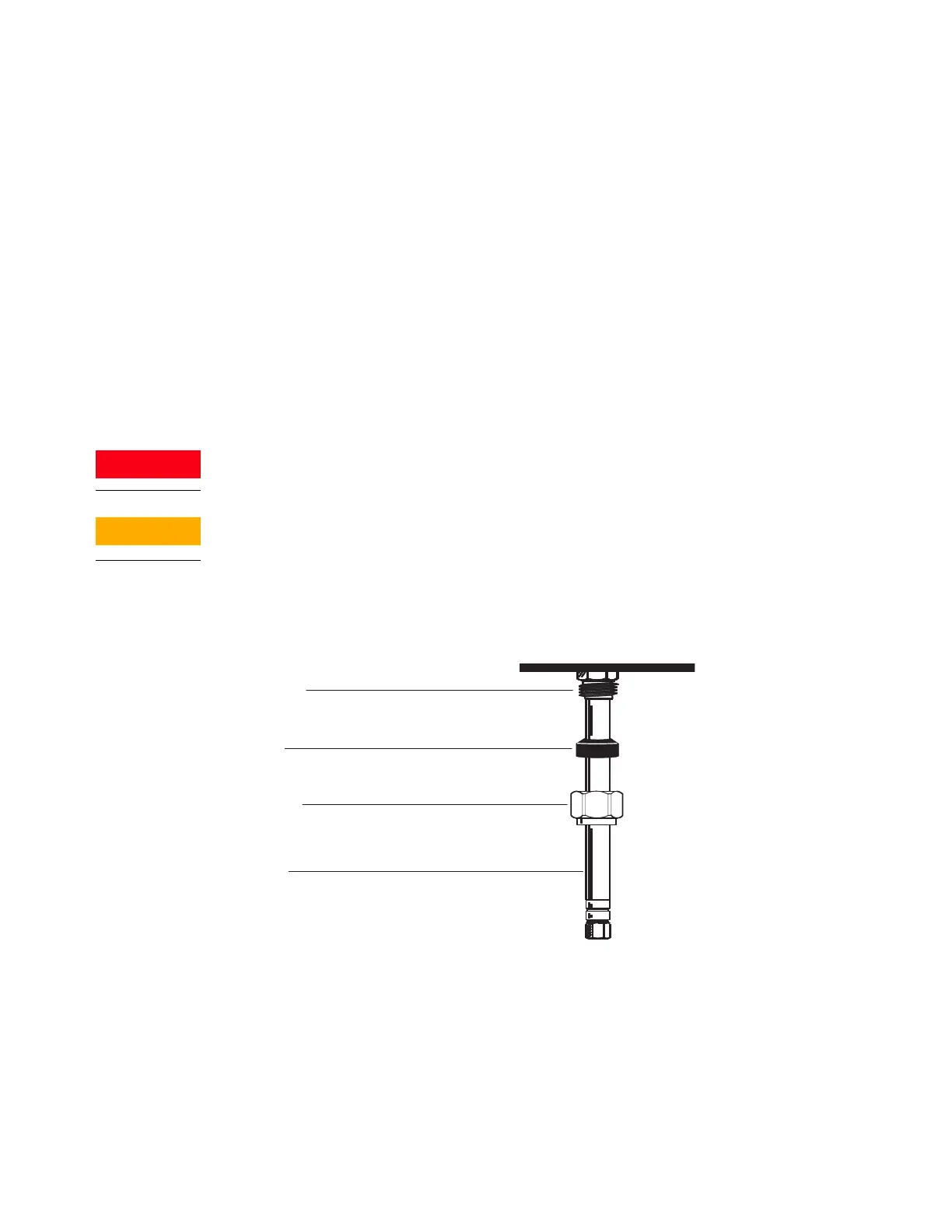6 Maintaining the Purged Packed Inlet
To Install an Adapter on the Purged Packed Inlet
86 Maintaining Your GC
To Install an Adapter on the Purged Packed Inlet
1 Gather the following:
• Brass tubing nut, see “Consumables and Parts for the Purged Packed Inlet” on
page 74.
• Adapter (0.53 mm, 1/8-inch packed, or 1/4-inch packed)
• 7/16-inch and 9/16-inch wrench
• Vespel/graphite ferrule
• Methanol
• Lint-free gloves
2 Place GC in maintenance mode: Maintenance > Instrument > Perform Maintenance >
Maintenance Mode > Start Maintenance. Wait for the GC to become ready.
Be careful! The oven and/or inlet may be hot enough to cause burns. If the inlet is hot, wear
heat-resistant gloves to protect your hands.
Wear clean, lint-free gloves to prevent contamination of parts with dirt and skin oils.
3 Clean the end of the adapter with a lint-free cloth and methanol to remove contamination
such as fingerprints.
4 Place the tubing nut and Vespel/graphite ferrule on the adapter.
5 Insert the adapter straight into the inlet base as far as possible.
6 Hold the adapter in this position and finger-tighten the nut.
7 Tighten an additional 1/4 turn with a wrench.
8 Exit maintenance mode. Select Maintenance > Instrument > Perform Maintenance >
Maintenance Mode > Finished.
Inlet fitting
Ferrule
Tubing nut
Adapter
