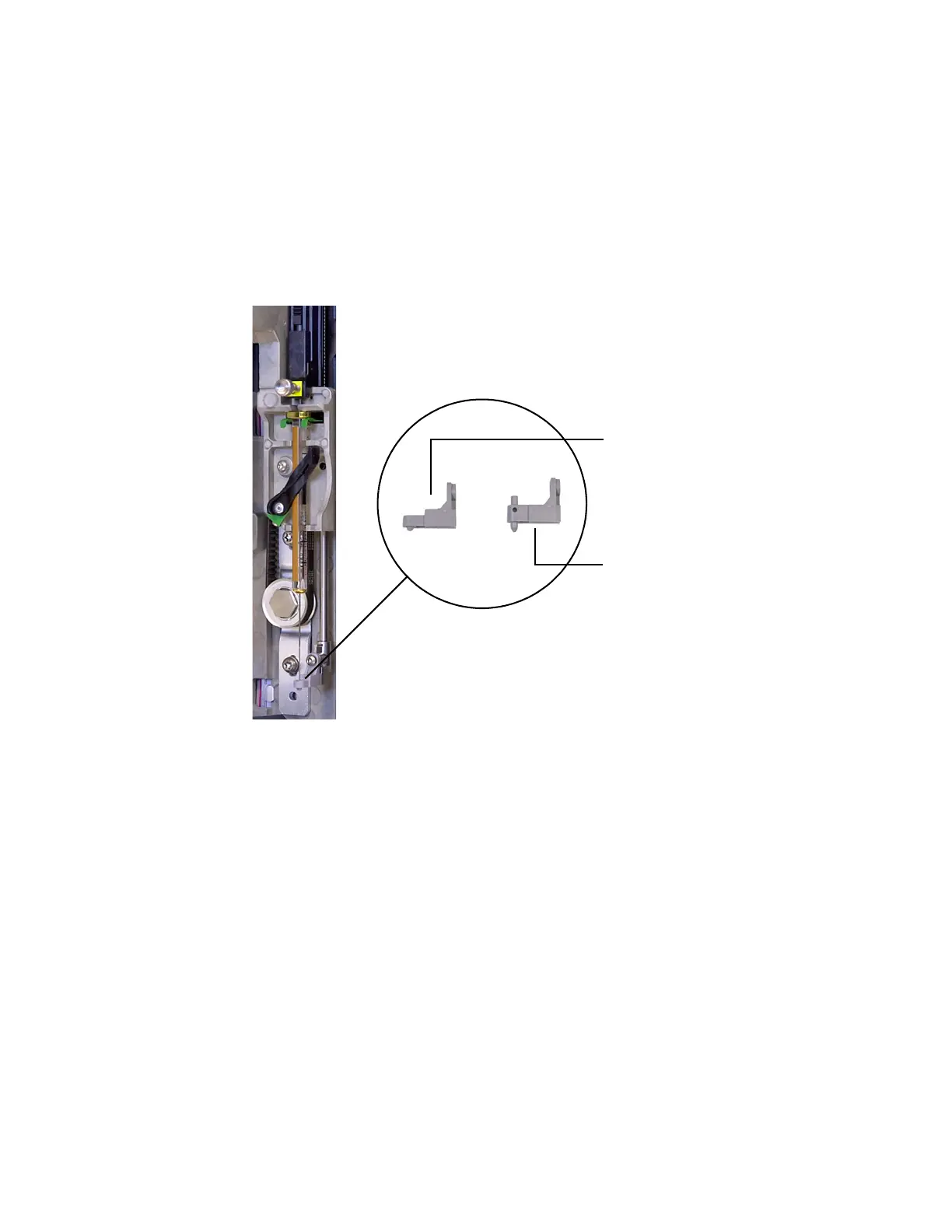7 Maintaining the COC Inlet
To Replace the 7693A Injector Needle Support Guide
116 Maintaining Your GC
To Replace the 7693A Injector Needle Support
Guide
Before using a 7693A ALS to make injections onto the COC inlet, install the on-column needle
support guide.
Refer to the 7693A ALS documentation for complete details.
1 Open the injector door.
2 Remove the syringe.
3 Slide the syringe carriage up to the top position.
4 Completely remove the T-10 Torx screw from the support foot. Be careful to not let the
screw fall into the turret assembly.
5 Slide off the support foot.
6 Slide on the new support foot.
7 Replace the T-10 Torx screw and tighten.
8 Install the appropriate syringe.
9 Close the injector door.
10 Align the injector.
Standard needle
support guide
On-column
needle support
guide
