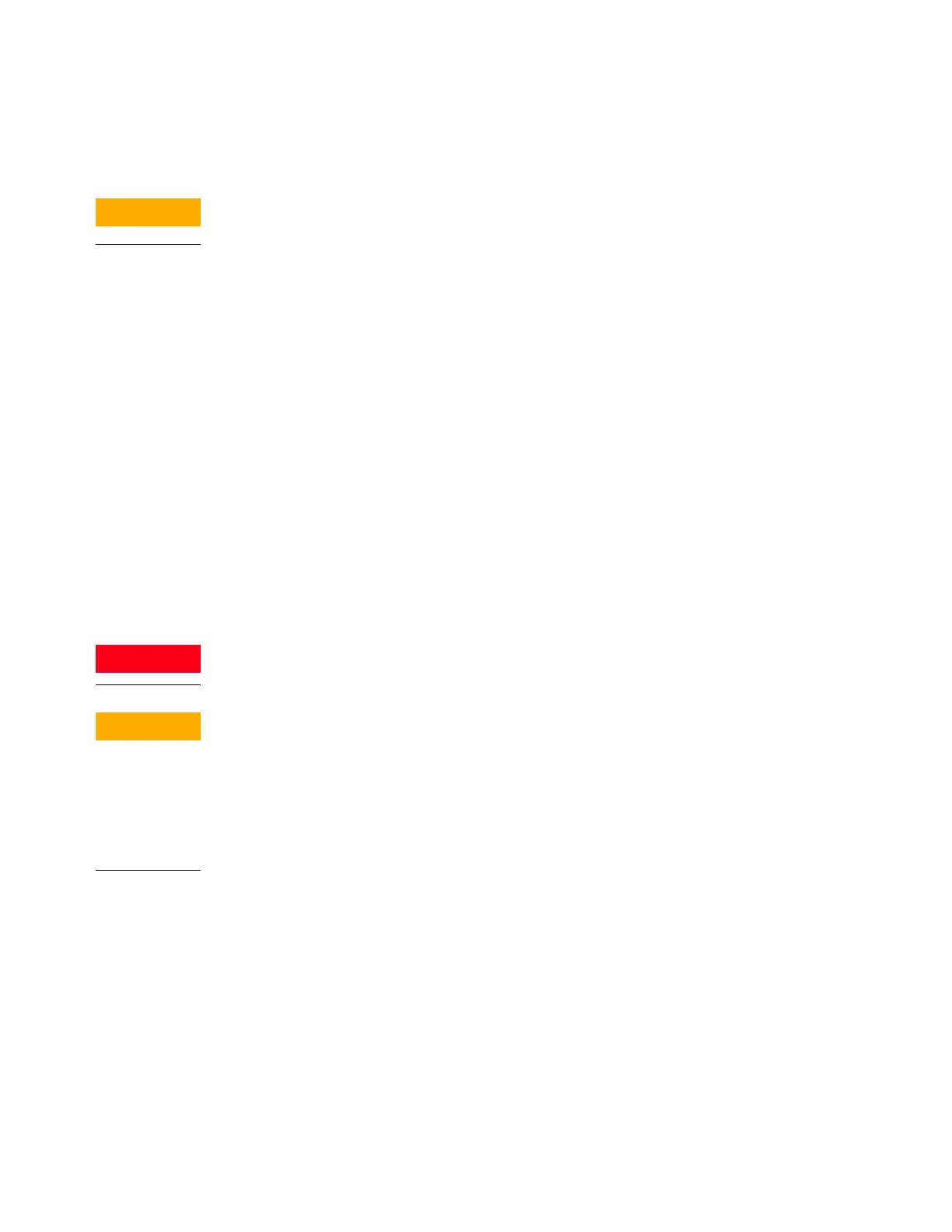15 Maintaining the FPD+
To Change the FPD+ Wavelength Filter
Maintaining Your GC 247
To Change the FPD+ Wavelength Filter
Do not touch the filter with your bare hands. For optimum performance and to avoid
scratches, use lint-free gloves for assembling and inserting the filter into the assembly.
1 Gather the following:
• Sulfur filter with filter spacer, see “Consumables and Parts for the FPD+” on page 242.
• Phosphorus filter
• Cotton swab
• Lens tissue
• Lint-free gloves
2 Place GC in maintenance mode: Maintenance > Instrument > Perform Maintenance >
Maintenance Mode > Start Maintenance. Wait for the GC to become ready.
3 Verify that the PMT voltage is off.
a On the GC touchscreen, select Overview. When prompted, select Exit to exit the
current screen while remaining in Maintenance Mode. (Do not Abort.)
b Navigate to Methods > Active Method > Edit > Detectors, scroll to Detector Specifics,
then select the Photomultiplier High Voltage.
c If the voltage is enabled, turn it off and apply the updated method.
d Return to the maintenance mode screen: Maintenance > Instrument.
Be careful! The detector may be hot enough to cause burns. If the detector is hot, wear
heat-resistant gloves to protect your hands.
The photomultiplier tube (PMT) is extremely sensitive to light. Always turn off the
electrometer (which turns off the high voltage to the PMT) before removing the PMT housing
or opening the emissions chamber. Failing to do this can destroy the PMT.
Even with the electrometer off, protect the PMT from room light. Cap the housing after it is
removed, place it end down to exclude light, or reduce the room light level before exposing
the PMT. A brief exposure (always with the electrometer turned off) will not damage it, but
prolonged exposure will cause a gradual loss of sensitivity.
4 Disconnect the retaining spring that holds the PMT assembly to the bracket. With a
rotating motion, pull the assembly away from the filter housing.
