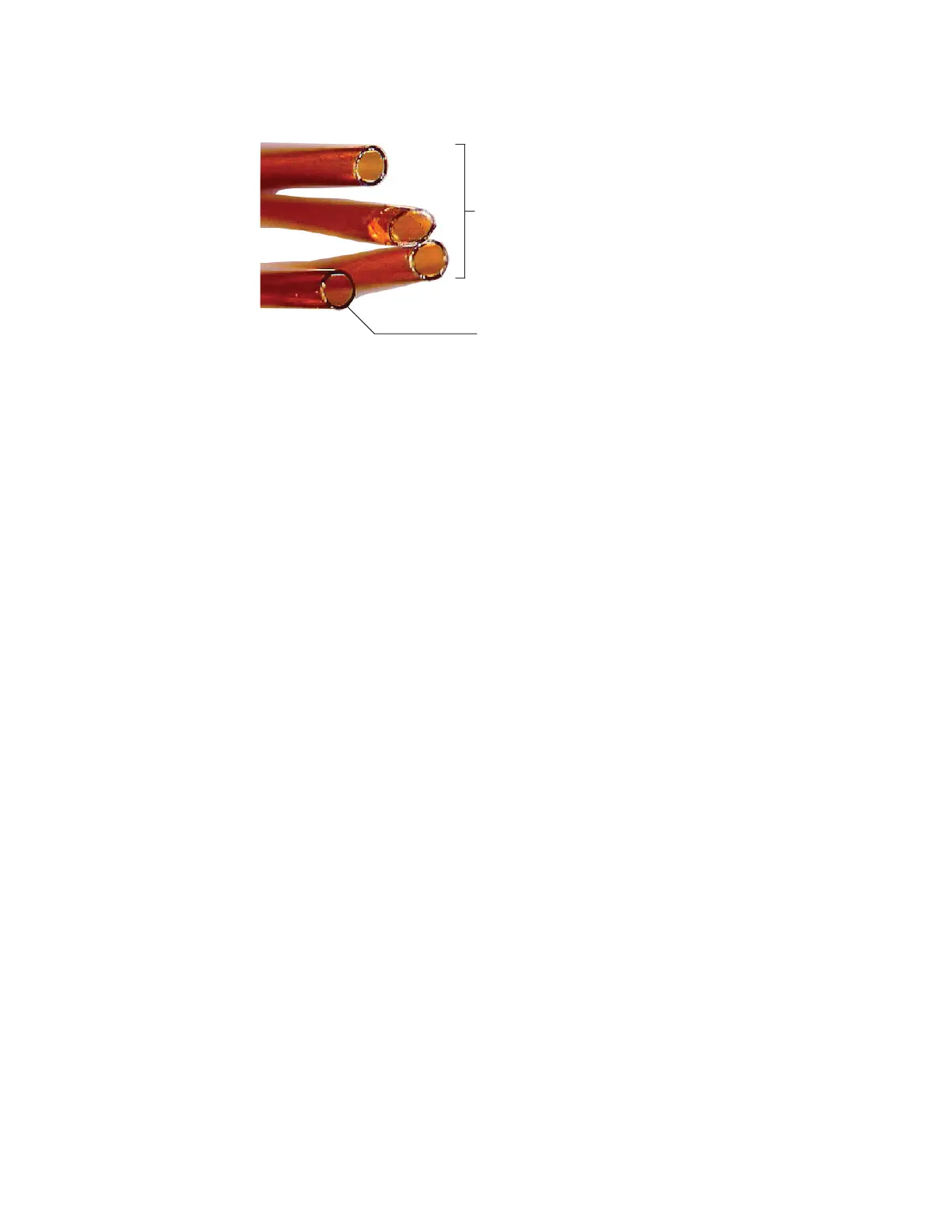15 Maintaining the FPD+
To Install a Capillary Column to the FPD+
246 Maintaining Your GC
8 Remove the column, nut, and swaged ferrule from the tool.
9 Wipe the column walls with a tissue dampened with isopropanol to remove fingerprints
and dust.
10 Carefully thread the swaged column up into the detector fitting. Finger-tighten the column
nut, then use a wrench to tighten an additional 1/8 turn.
11 Exit maintenance mode. Select Maintenance > Instrument > Perform Maintenance >
Maintenance Mode > Finished.
Good
Bad
