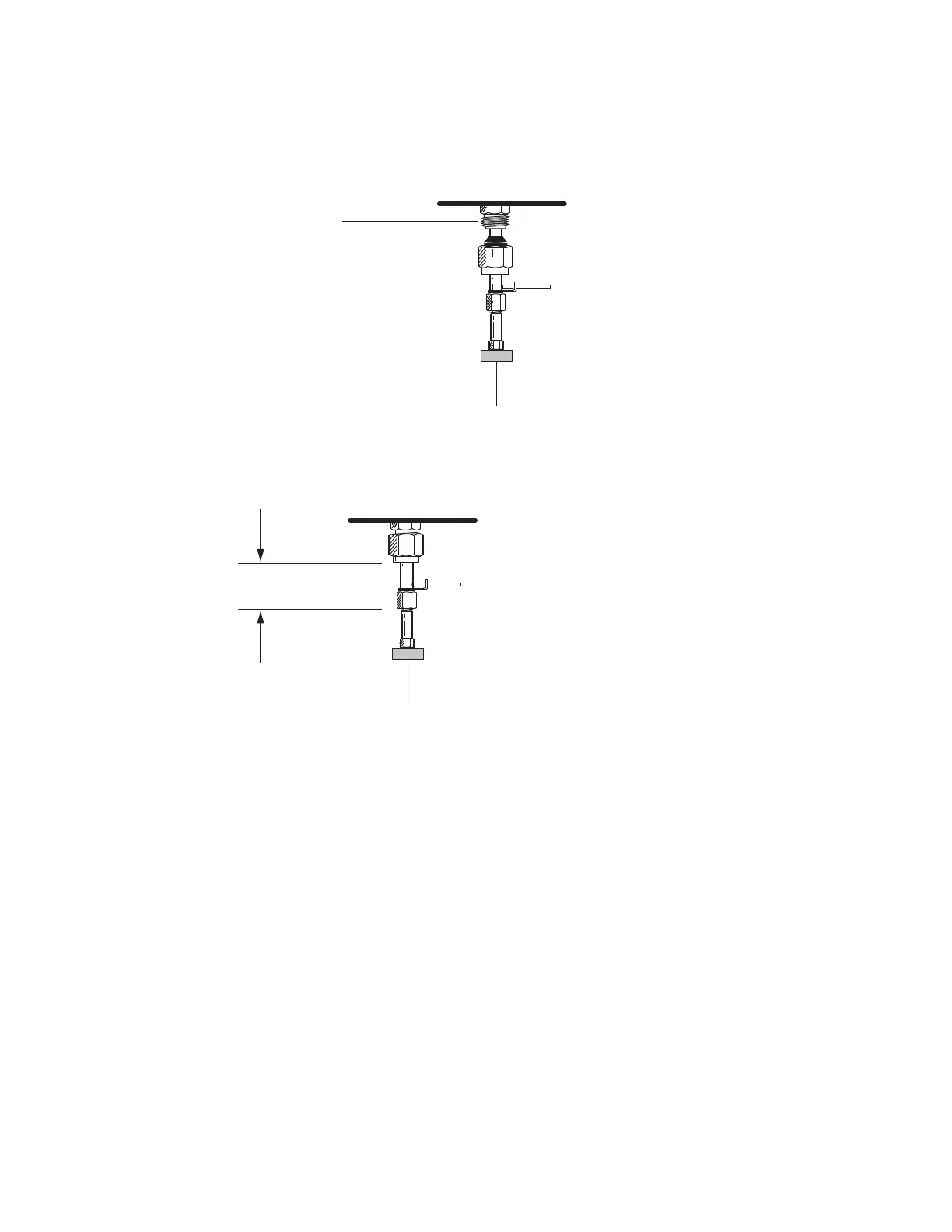14 Maintaining the ECD
To Replace the ECD Fused Silica Indented Mixing Liner and Install the Makeup Gas Adapter
Maintaining Your GC 235
10 Slowly install the adapter straight into the detector fitting. Jiggle the adapter, if necessary,
to make sure it is seated all the way into the detector fitting. Be careful not to break the
column end.
11 Tighten the nut finger-tight and then use a 9/16-inch wrench to tighten until snug.
If the adapter is properly installed, the distance between the 1/4-inch nut and the bottom
of the adapter will be 19 ± 1 mm. If the distance is 22 to 23 mm, install the adapter into
the detector fitting.
12 Attach the column. See “To Install a Capillary Column in the ECD” on page 236.
13 Perform an inlet Leak & Restriction test and reset the maintenance counters.
14 Exit maintenance mode. Select Maintenance > Instrument > Perform Maintenance >
Maintenance Mode > Finished.
Detector fitting
19 ± 1 mm
