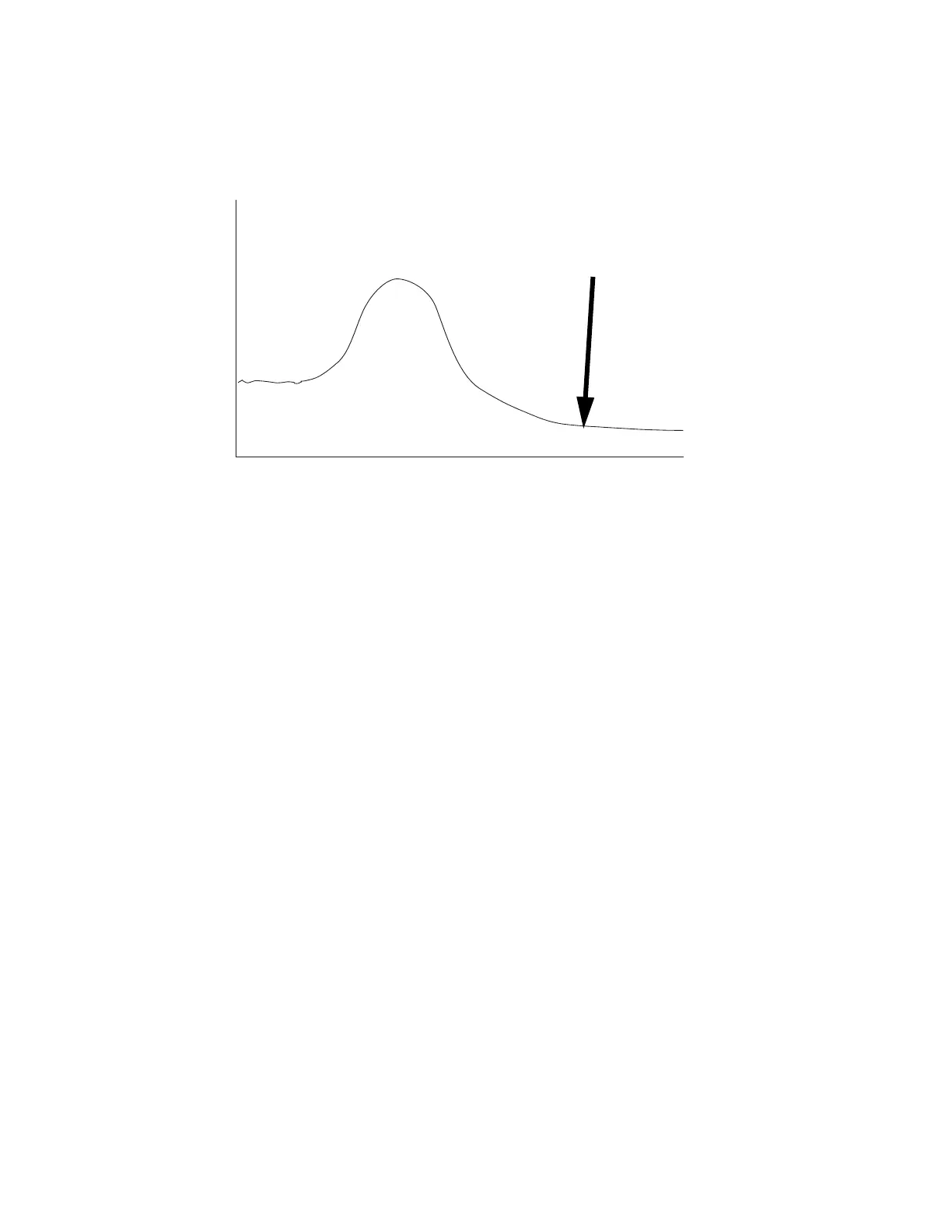14 Maintaining the ECD
To Bakeout the ECD
Maintaining Your GC 239
8 Allow thermal cleaning to continue for several hours and then cool the system to normal
operating temperatures. The figure below shows detector output during a typical cleaning
cycle.
9 Check the ECD output value on the control table. It should be lower than the first reading. If
it is not, contact your Agilent service representative.
10 Reinstall the column.
11 Exit maintenance mode. Select Maintenance > Instrument > Perform Maintenance >
Maintenance Mode > Finished.
12 Restore the analytical method.
