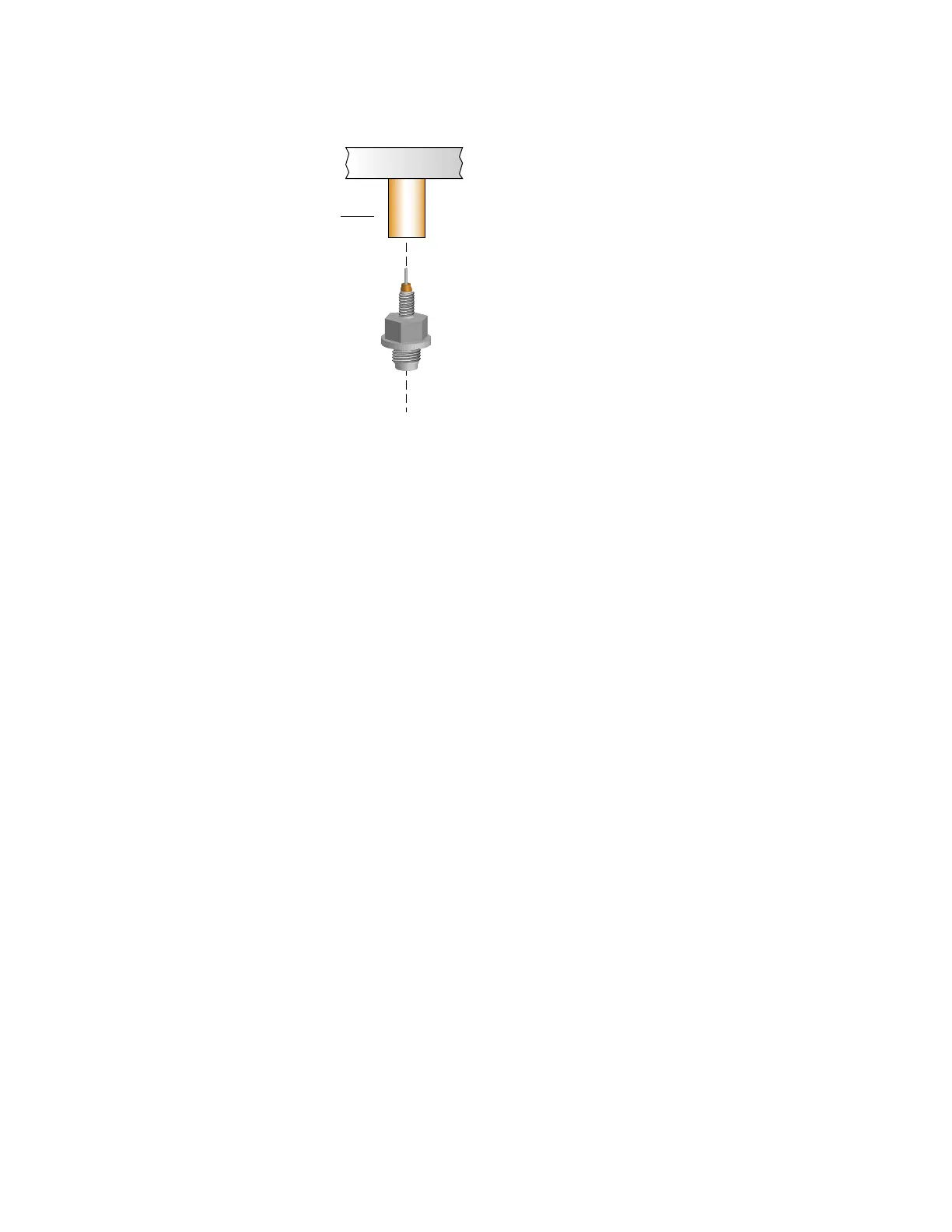6 Maintaining the Purged Packed Inlet
To Install a Packed Column Adapter onto a Detector
96 Maintaining Your GC
5 Exit maintenance mode. Select Maintenance > Instrument > Perform Maintenance >
Maintenance Mode > Finished.
After installation, heat the oven to 200 °C, cool it to a safe handling temperature, then re-tighten
the column connection. (Re-tighten until snug, only about 15 degrees rotation.) Repeat two
more times. This process will set the Vespel/graphite ferrule to help prevent leaks.
