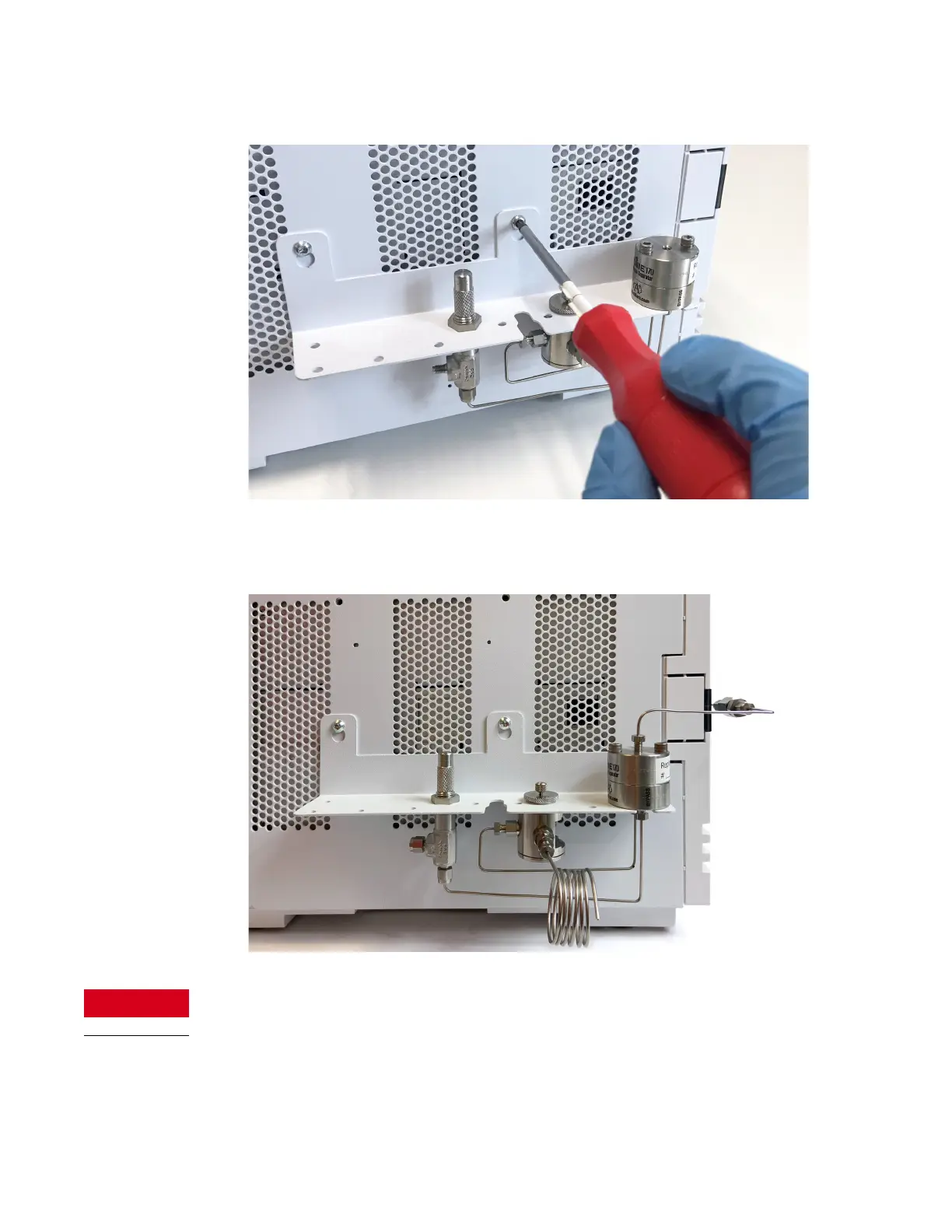4Sample Gas Handling
G3588-68863
52 Agilent 990 Micro GC User Manual
7 Use a 5/16 inch wrench to screw the sample line nuts to the Genie filter outlet.
8 Connect the 1/16 tubing to the sample inlet manifold by the 1/16 inch Swagelok fitting.
The pressure regulator has a maximum inlet pressure of 3,000 psi. Applying higher pressures
may result in serious personal injury and equipment damage.
9 Connect the Sample IN port on the pressure regulator to the sample input line.
10 Start the GC (see Long Storage Recovery Procedure on page 41).
11 Leak test the system to ensure that all connections are leak free.