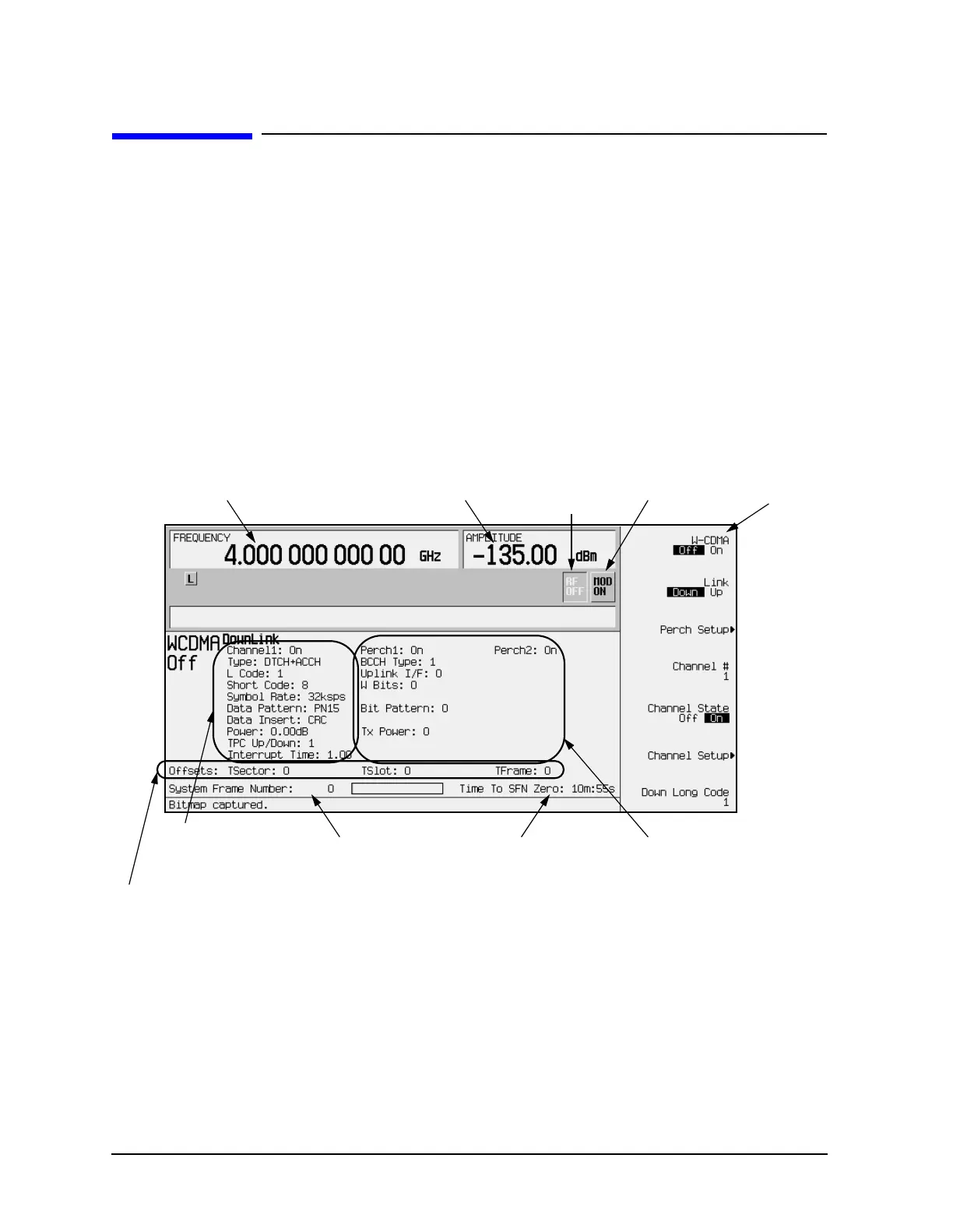Using Wideband CDMA ESG-D Series Option H98 Signal Generators
Front-Panel Operation
3-4 Manual Supplement
Front-Panel Operation
The following procedure is an example of how to set up and turn on a wideband CDMA
signal simulating a downlink condition. Use the following steps to configure a Perch1
channel and a single dedicated traffic channel (DTCH) with a downlink long code of 50 and
a short code of 15.
Accessing the Wideband CDMA Menu
1. Preset the signal generator.
2. Press the front-panel
Mode key.
3. Press
Wideband CDMA. The Wideband CDMA menu appears. The display you see will be
similar to the following illustration.
e
au
RF Output
Power
Modulation
is On
e
au
RF Output
Frequency
RF is
Off
W-CDMA
Softkey
Menu
Channel 1
Configuration
Status
System Frame Number (SFN)
Status & Cycle Time
The SFN cycles from 0 to 64k (65,535),
increments every 10 ms, and takes
approximately 11 minutes to cycle.
The number display updates
approximately every 4 seconds
Perch Channels
Configuration
Status
Time Offsets
Configuration
Status
