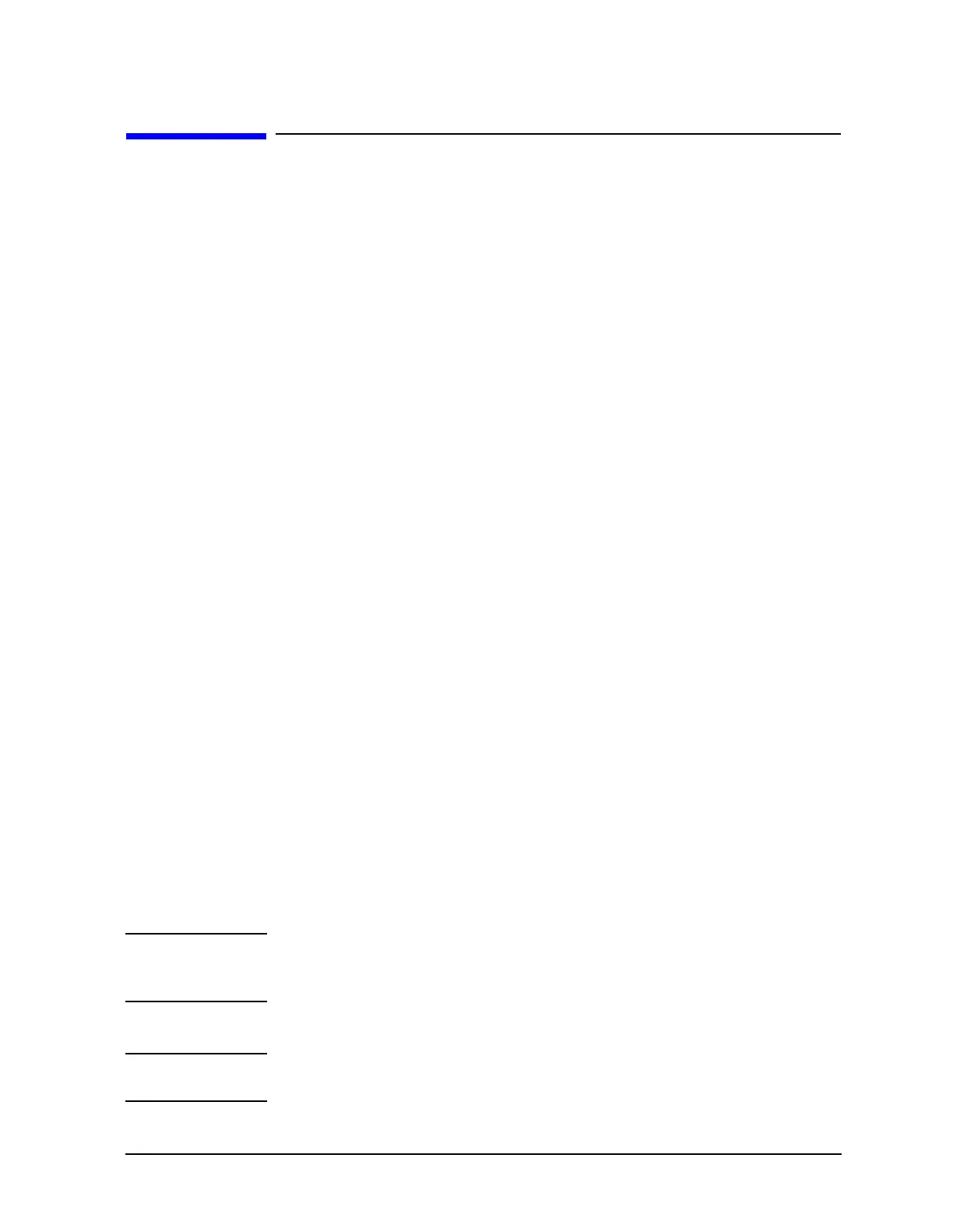ESG-D Series Option H98 Signal Generators Using Wideband CDMA
Understanding RF Power Levels
Manual Supplement 3-7
Understanding RF Power Levels
When the automatic leveling control (ALC) is turned on, the average RF output power is
held constant at the selected amplitude. When you select a modulation that varies the RF
output level, if amplitude variation effects your measurement, you can turn off the ALC.
For example, with the following settings:
Mode: Downlink
Channel 1 Power: +3 dB relative to Perch1 and Perch2
Interrupt Time: 1 second
Interrupt: Triggered
When ALC is on, the average RF power during the Channel 1 interrupt time (when
Channel 1 power is turned off) is regulated to the same level as when Channel 1 is turned
on. This increases the average RF level of the Perch1 and Perch2 channels during the
interrupt period.
For the Perch1 and Perch2 levels to remain constant, you must turn off the ALC.
Turning Off the ALC
When you turn off the ALC, you must also perform a manual power search, and set the
ALC bandwidth, as follows:
1. Set up the modulation. The settings given above are used in this example.
2. Press the front-panel
Ampl key to display the amplitude menu.
3. Press the
ALC Off On softkey to select Off.
The
ALC OFF annunciator appears on the display, and (manual) appears below the
Power Search softkey.
4. Press
Power Search, then press Power Search Reference Fixed Mod to select Mod.
5. Press
Return, then press ALC BW Normal Narrow to select Narrow.
6. Ensure that the modulation channels are set appropriately for the desired reference
power level.
NOTE Power search uses the current channel modulation setup as the
reference power level. In this example, Channel 1, Perch1, and Perch2
are all on.
7. Press
Do Power Search.
NOTE The power level will drift with time. You can press Do Power Search as
needed, to reset the RF amplitude to the selected value.
