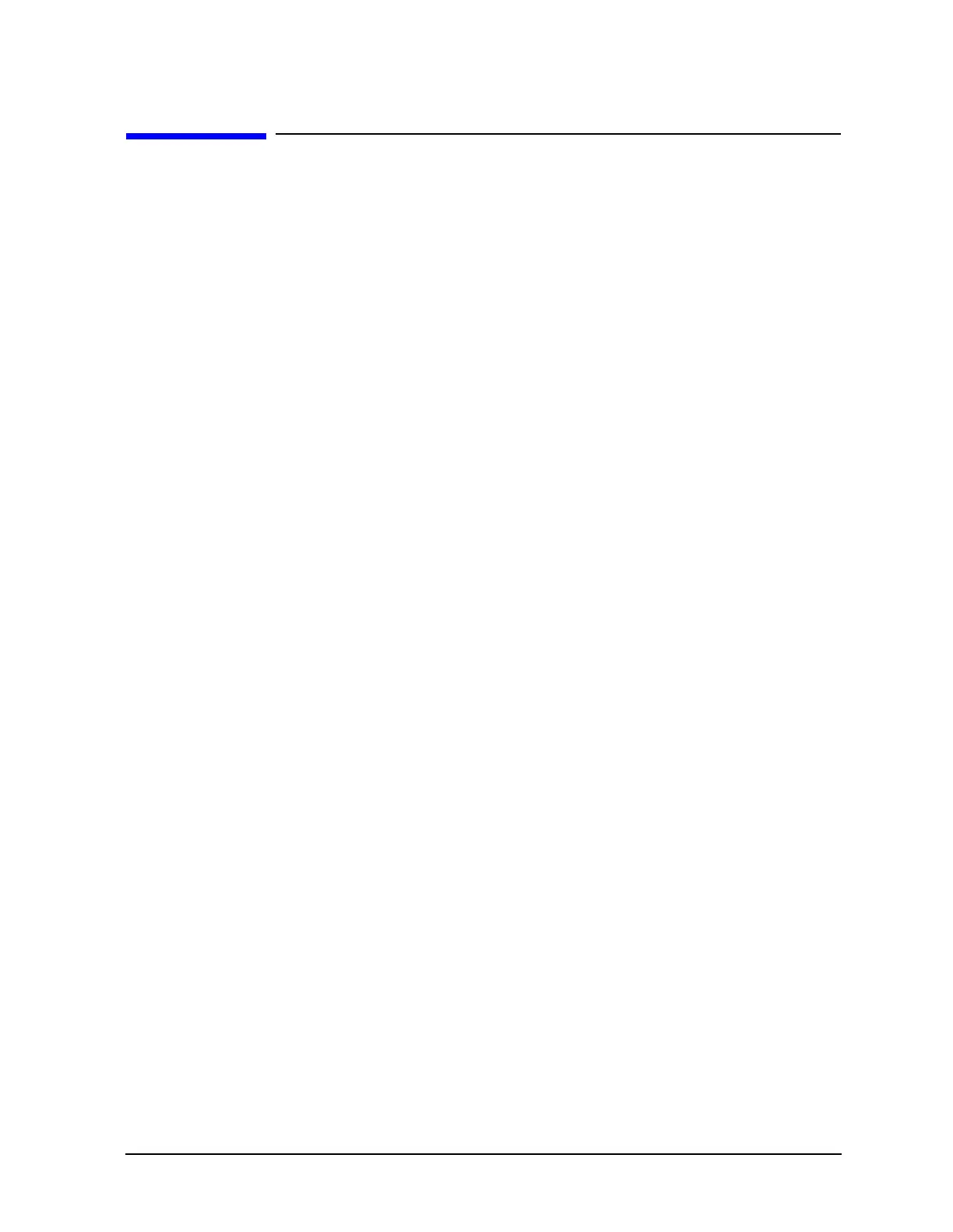ESG-D Series Option H98 Signal Generators Programming Information
Wideband CDMA Subsystem SCPI Command Reference
Manual Supplement 5-9
Wideband CDMA Subsystem SCPI Command Reference
The Wideband CDMA subsystem SCPI commands are used to set the controls and
parameters associated with the third generation mobile communications standard via a
remote controller (Option H98 required). Their associated command queries are used to
query the signal generator which, in turn, transmits the queried data back to the
controller. These commands and command queries are for use only with Option H98 signal
generators.
BCCH Type
[:SOURce]:RADio:WCDMa[:BBG]:DLINK:PERCh[1]:BCCH[:TYPE] 1|2
[:SOURce]:RADio:WCDMa[:BBG]:DLINK:PERCh[1]:BCCH[:TYPE]?
Execute this command to set the downlink channel BCCH type.
Choices:
1 or 2
Status after *RST: 1
Channel Number
[:SOURce]:RADio:WCDMa[:BBG]:DLINK:CHANnel[1]
[:SOURce]:RADio:WCDMa[:BBG]:DLINK:CHANnel?
[:SOURce]:RADio:WCDMa[:BBG]:ULINK:CHANnel[1]|2|3
[:SOURce]:RADio:WCDMa[:BBG]:ULINK:CHANnel?
Execute this command to set the downlink/uplink channel number.
Downlink Choices:
1
Uplink Choices: 1, 2, or 3
Status after *RST: 1
Channel Operating State
[:SOURce]:RADio:WCDMa[:BBG]:DLINK:CHANnel[1][:STATe] ON|OFF|1|0
[:SOURce]:RADio:WCDMa[:BBG]:DLINK:CHANnel[1][:STATe]?
[:SOURce]:RADio:WCDMa[:BBG]:ULINK:CHANnel[1]|2|3[:STATe] ON|OFF|1|0
[:SOURce]:RADio:WCDMa[:BBG]:ULINK:CHANnel[1]|2|3[:STATe]?
Execute this command to toggle the operating state of the different channels. Note that
channels cannot be turned off when operating in uplink multicode mode.
Downlink Choices: ON (1) or OFF (0) for channel 1
Uplink Choices:
ON (1) or OFF (0) for channels 1, 2, or 3
Status after *RST: On
