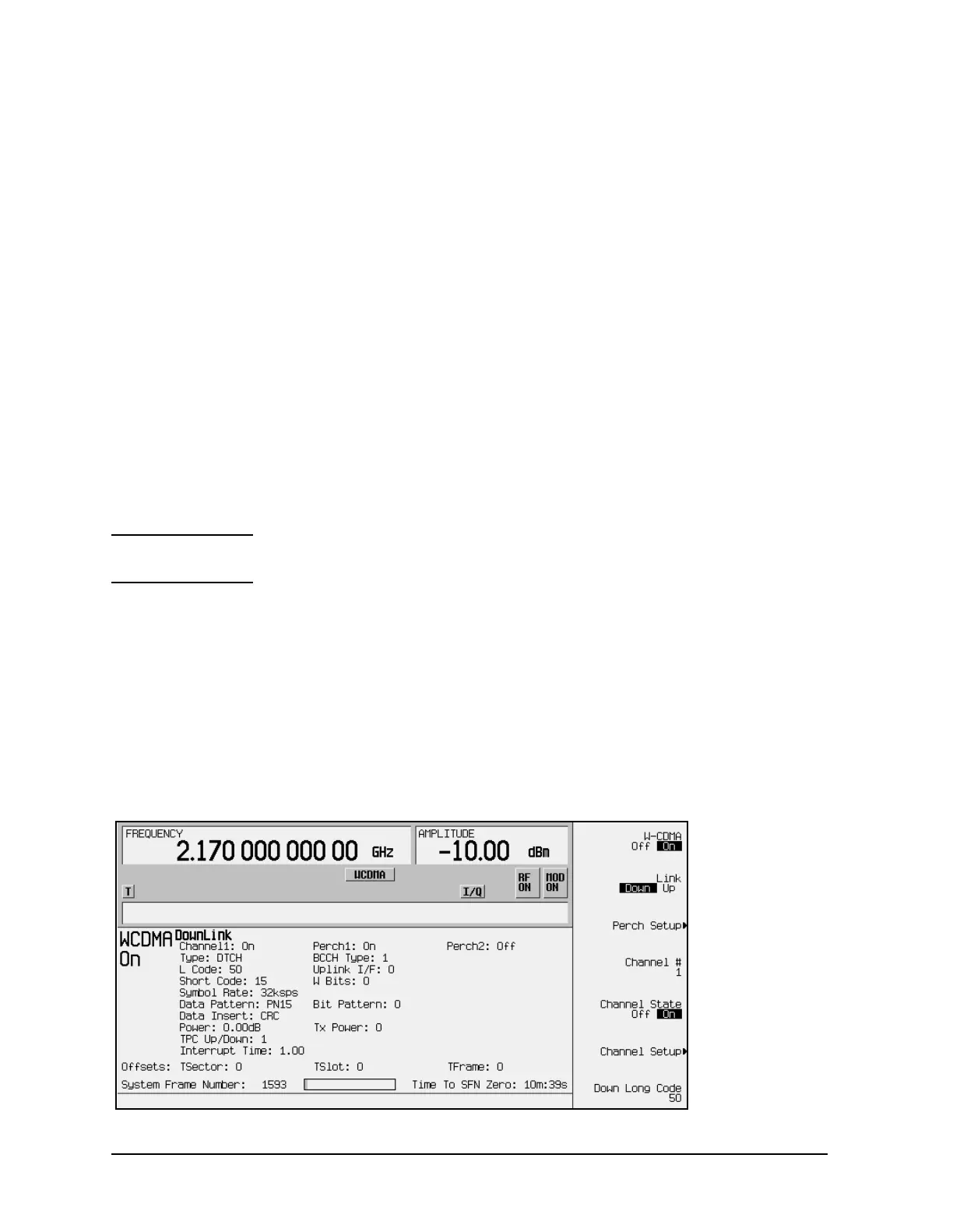Using Wideband CDMA ESG-D Series Option H98 Signal Generators
Front-Panel Operation
3-6 Manual Supplement
Setting the Carrier Frequency and Power
1.Set the RF output frequency to 2.17 GHz.
Press the front-panel
Frequency key, enter2.17, then terminate the entry with theGHz
softkey.
2.Set the output power to –10 dBm.
Press the front-panel
Amplitude key, enter−10, then terminate the entry with thedBm
softkey (see“Understanding RF Power Levels” on page 3-7).
Enabling and Outputting the Signal
1.Turn on wideband CDMA.
Press the
Return hardkey to display the wideband CDMA menu.
Press the
W-CDMA Off On softkey to highlightOn (it takes a moment to change).
The
WCDMA andI/Q annunciators turn on, and as the waveform is generated, theSystem
Frame Number status and cycle time (located at the bottom of the display) become active.
NOTE You do not have to wait for the waveform to complete before you
continue with the next step.
2.Turn on the RF output.
Toggle the front-panel
RF On/Off key so that the display annunciator displaysRFON.
3.Ensure that modulation is on.
Modulation should be turned on as a default condition (the display annunciator shows
MOD ON). If modulation is off, toggle the front-panelMod On/Off key.
The wideband CDMA signal is now present at the RF OUTPUT connector. The
following illustration shows the display with the current configuration.
